編輯:關於android開發
轉載請標明出處:
http://www.cnblogs.com/why168888/p/5965180.html
本文出自:【Edwin博客園】
1)ls -l:查看所在目錄所有文件的權限
2)chmod u=r file:把file文件的當前(用戶user)的權限賦值為可寫模式
3)chmod g=wrx file:把file文件的當前(組gruop)的權限賦值為可寫,可讀,可執行模式
4)chmod g-x file:把file文件的當前(組group)的權限減去可執行模式
5)chmod o+w file:把file文件的當前(所有人other)的權限加上可寫模式
6)chmod a-x file:把file文件的當前(用戶user),(組group),(所有人other)的權限減去寫入模式
7)chmod 777 file:把file文件的當前(用戶user),(組group),(所有人other)的權限設為可讀可寫可執行模式
8)chmod -R 777 file:把file目錄下所有的文件以及文件夾通過遞歸方式對的當前(用戶user),(組group),(所有人other)的權限設為可讀可寫可執行模式
 Android-->猜拳小游戲,android--猜拳
Android-->猜拳小游戲,android--猜拳
Android-->猜拳小游戲,android--猜拳--> 簡單的 頁面跳轉 和 點擊事件 的實現... --> AndroidManif
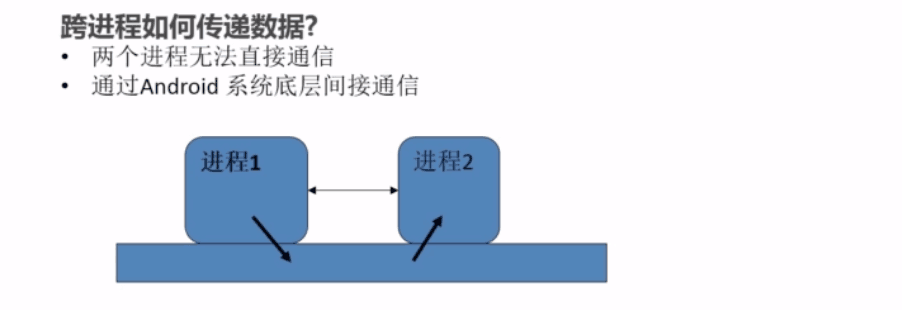 AIDL
AIDL
AIDL 官網地址詳解分析: http://developer.android.com/guide/components/aidl.html 一)什麼是A
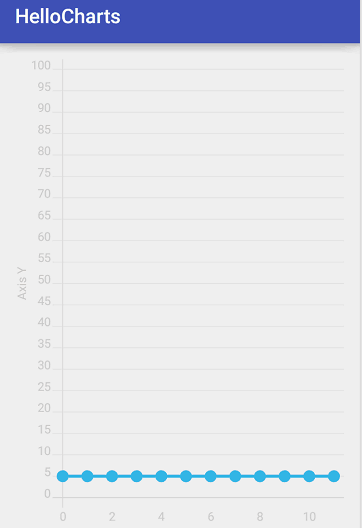 圖表框架HelloCharts(1)線形圖,hellocharts線形
圖表框架HelloCharts(1)線形圖,hellocharts線形
圖表框架HelloCharts(1)線形圖,hellocharts線形效果圖 1. 導入 .aar 2. fragment_
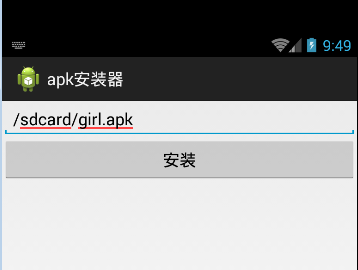 Android APK的安裝,AndroidAPK安裝
Android APK的安裝,AndroidAPK安裝
Android APK的安裝,AndroidAPK安裝打開packages\apps\PackageInstaller下的清單文件 <?xml version=1