編輯:關於android開發
問題的提出:
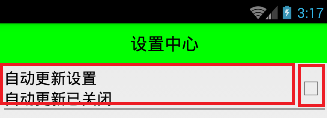
本文地址:http://www.cnblogs.com/wuyudong/p/5911187.html ,轉載請注明源地址。
前面的文章實現了點擊SettingItemView條目的時候,相應的TextView文字改變,但是選擇自定義控件SettingItemView中的checkbox的時候,則相應的TextView文字沒有改變
這裡需要了解事件傳遞過程
SettingActivity對應布局文件的跟布局獲取點擊事件,此事件傳遞給SettingItemView
1.點擊在SettingItemView非CheckBox區域,事件就由SettingItemView去做響應
2.點擊在SettingItemView中CheckBox區域,事件就由SettingItemView傳遞給CheckBox,由CheckBox去做響應
CheckBox響應當前的點擊事件,則SettingItemView就不能再去響應此事件,不能調用onClick方法,去改變狀態
解決此問題的方案為:不讓checkBox響應點擊事件即可
<!--
android:clickable="false"
android:focusable="false"
android:focusableInTouchMode="false"
讓當前的 CheckBox不能被點擊,即不能響應事件 -->
<CheckBox
android:id="@+id/cb_box"
android:layout_width="wrap_content"
android:layout_height="wrap_content"
android:layout_alignParentRight="true"
android:layout_centerVertical="true"
android:clickable="false"
android:focusable="false"
android:focusableInTouchMode="false" />
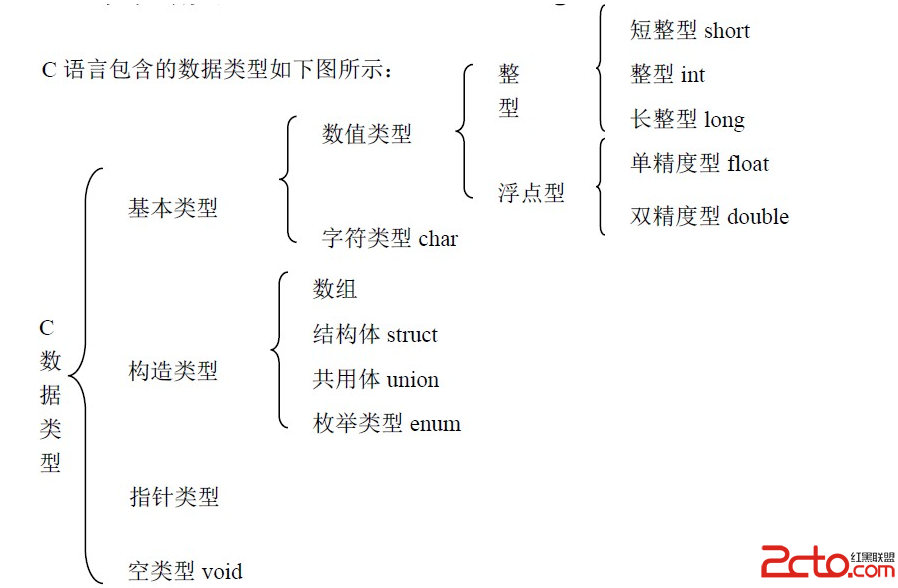 Android For JNI(二)——C語言中的數據類型,輸出,輸入函數以及操作內存地址,內存修改器
Android For JNI(二)——C語言中的數據類型,輸出,輸入函數以及操作內存地址,內存修改器
Android For JNI(二)——C語言中的數據類型,輸出,輸入函數以及操作內存地址,內存修改器 Android For JNI(二)—&mdash
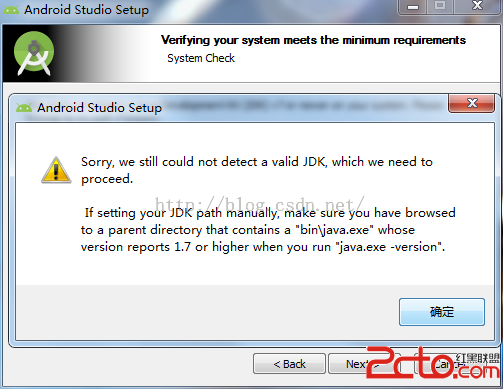 Android Studio安裝指南及genymotion配置
Android Studio安裝指南及genymotion配置
Android Studio安裝指南及genymotion配置 第一次安裝Java JDK ,要大於1.7版本,不安裝的話就會出現如下提示: 這時點擊上面的JDK鏈接,
 android開發環境以及genymotion虛擬機配合HBuilder測試(自總結),genymotionhbuilder
android開發環境以及genymotion虛擬機配合HBuilder測試(自總結),genymotionhbuilder
android開發環境以及genymotion虛擬機配合HBuilder測試(自總結),genymotionhbuilder一、安裝android-studio http
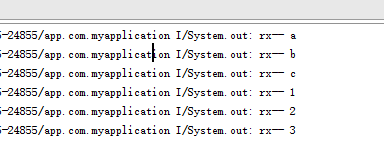 RxJava 和 RxAndroid 二,rxjavarxandroid
RxJava 和 RxAndroid 二,rxjavarxandroid
RxJava 和 RxAndroid 二,rxjavarxandroid前言:對Rx不了解的朋友可以先看我的第一篇博文 RxJava 和 RxAndroid&n