編輯:關於android開發
package com.jredu.helloworld.activity;
import android.os.Bundle;
import android.os.Handler;
import android.os.Message;
import android.support.v7.app.AppCompatActivity;
import android.view.View;
import android.webkit.WebView;
import android.widget.Button;
import android.widget.TextView;
import com.jredu.helloworld.R;
import java.io.IOException;
import java.io.InputStream;
import java.net.HttpURLConnection;
import java.net.MalformedURLException;
import java.net.URL;
public class HttpUrlConnectionGetActivity extends AppCompatActivity {
WebView webView;
Button button;
TextView success;
@Override
protected void onCreate(Bundle savedInstanceState) {
super.onCreate(savedInstanceState);
setContentView(R.layout.activity_http_url_connection_get);
webView = (WebView) findViewById(R.id.baidu);
success = (TextView) findViewById(R.id.success);
button = (Button) findViewById(R.id.button);
button.setOnClickListener(new View.OnClickListener() {
@Override
public void onClick(View v) {
/*第一種方法*/
/*Thread thread = new Thread(new Runnable() {
@Override
public void run() {
HttpUrlConnectionGet();
}
});
thread.start();*/
/*第二種方法*/
new Thread(new Runnable() {
@Override
public void run() {
HttpUrlConnectionGet();
}
}).start();
}
});
}
public void HttpUrlConnectionGet(){
HttpURLConnection urlConnection = null;
InputStream is = null;
StringBuilder sb = new StringBuilder();
try {
URL url = new URL("http://apis.baidu.com/txapi/tiyu/tiyu?num=10&page=1");
urlConnection = (HttpURLConnection) url.openConnection();
urlConnection.setConnectTimeout(5*1000);
urlConnection.setReadTimeout(5*1000);
urlConnection.setRequestProperty("apikey","fc642e216cd19906f642ee930ce28174");
urlConnection.connect();
if (urlConnection.getResponseCode() == HttpURLConnection.HTTP_OK){
is = urlConnection.getInputStream();
byte[] bytes = new byte[1024];
int i = 0;
while ((i = is.read(bytes)) != -1){
sb.append(new String(bytes,0,i,"utf-8"));
}
is.close();
}
} catch (MalformedURLException e) {
e.printStackTrace();
} catch (IOException e) {
e.printStackTrace();
}finally {
if (urlConnection != null){
urlConnection.disconnect();
}
}
Message message = handler.obtainMessage(1,sb.toString());
handler.sendMessage(message);
}
private Handler handler = new Handler(){
@Override
public void handleMessage(Message msg) {
super.handleMessage(msg);
if (msg != null && msg.what == 1){
String s = (String) msg.obj;
webView.getSettings().setDefaultTextEncodingName("utf-8");
webView.getSettings().setJavaScriptEnabled(true);
webView.loadDataWithBaseURL(null,s,"text/html","utf-8",null);
}
}
};
}
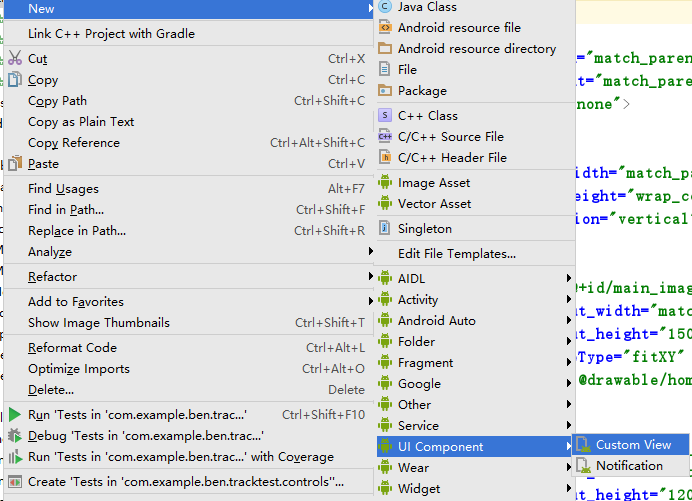 安卓自定義組合控件--toolbar,安卓控件--toolbar
安卓自定義組合控件--toolbar,安卓控件--toolbar
安卓自定義組合控件--toolbar,安卓控件--toolbar最近在學習安卓APP的開發,用到了toolbar這個控件, 最開始使用時include layout這種方
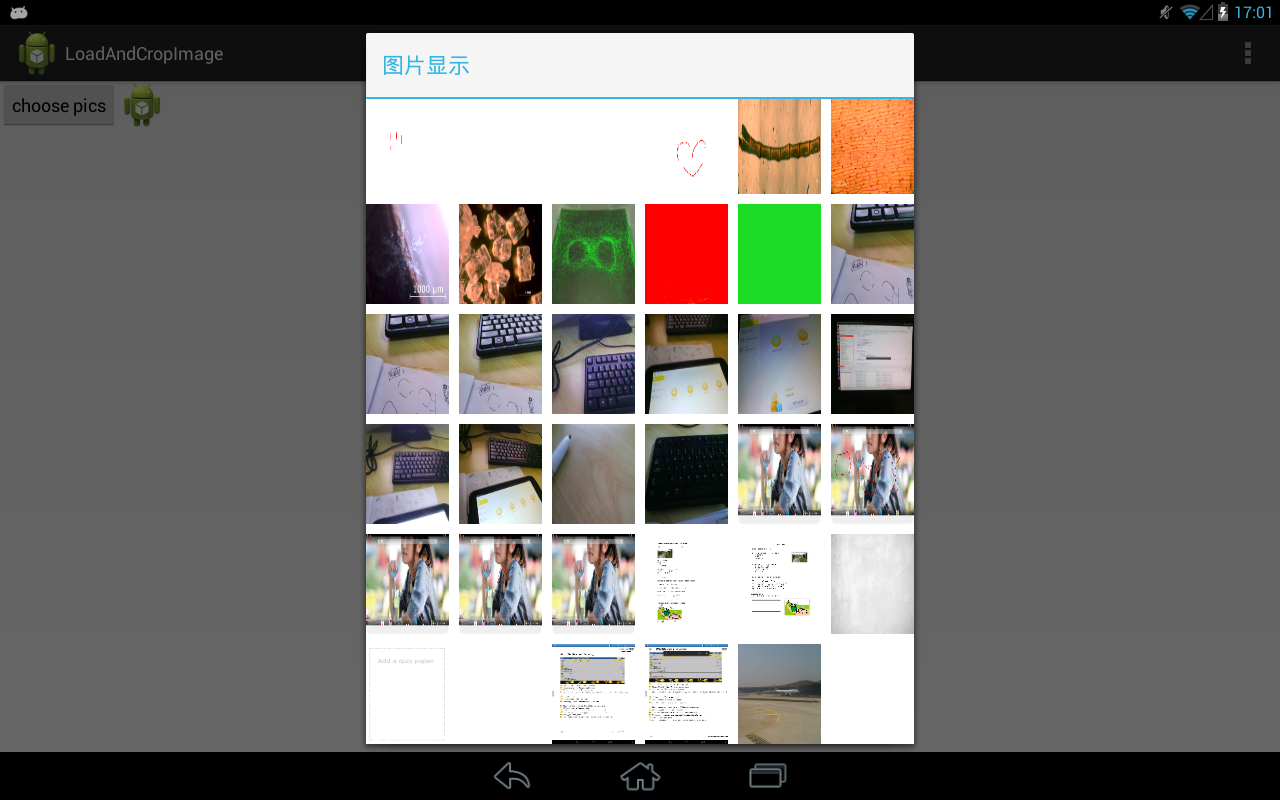 [Android] Activity間切換,傳遞數據,androidactivity
[Android] Activity間切換,傳遞數據,androidactivity
[Android] Activity間切換,傳遞數據,androidactivity前面照著android系統的裁剪圖片的功能自己寫了一個相似的工具。功能是大體上實現了,
 android FrameLayout詳解,androidframelayout
android FrameLayout詳解,androidframelayout
android FrameLayout詳解,androidframelayout首先看演示: FrameLayou
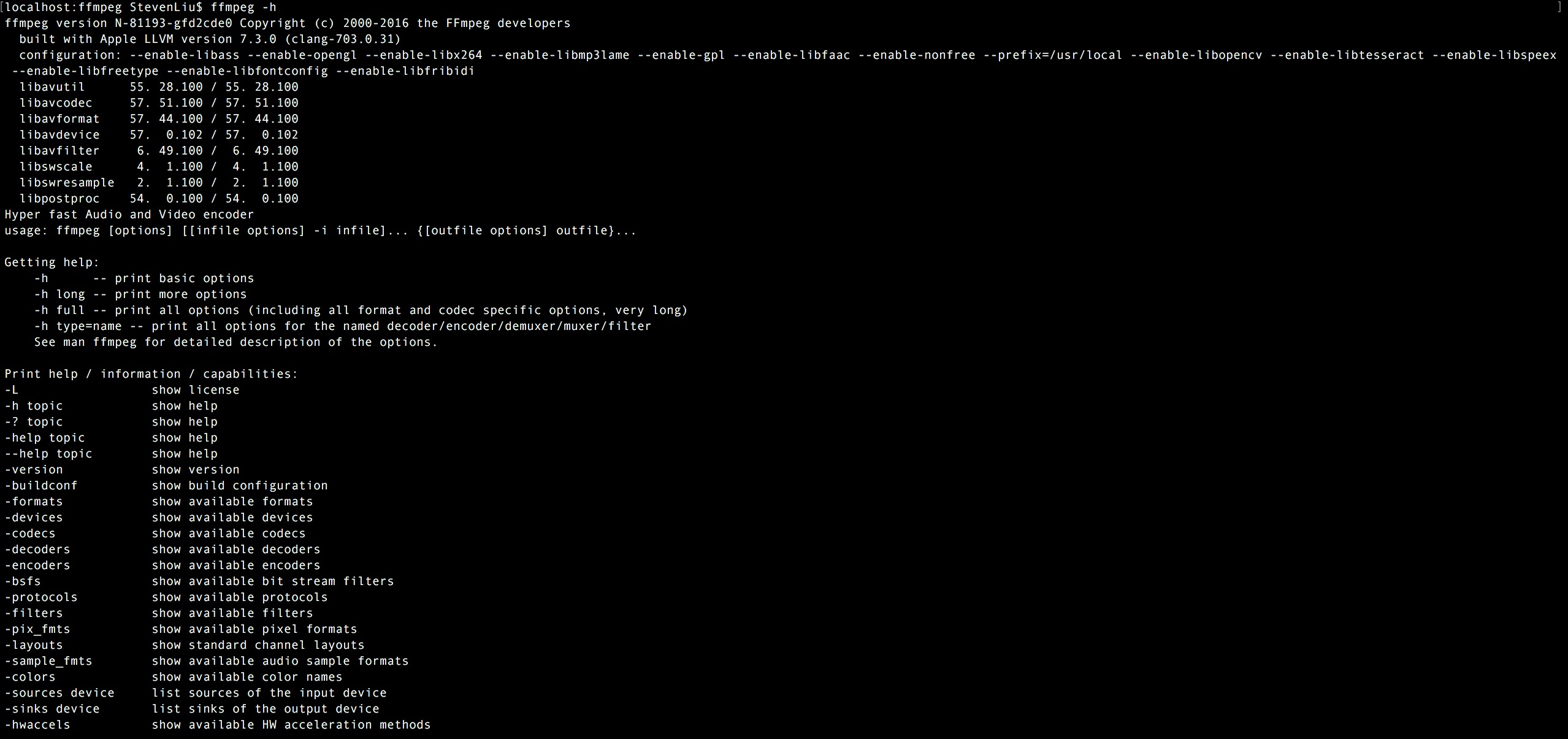 FFmpeg使用手冊 - FFmpeg 的常用命令
FFmpeg使用手冊 - FFmpeg 的常用命令
FFmpeg使用手冊 - FFmpeg 的常用命令ffmpeg在做音視頻編解碼時非常方便,所以很多場景下轉碼使用的是ffmpeg,銅鼓通過ffmpeg –help命令操作