編輯:關於android開發
本文實現在Android下圖片的合成
布局設計比較簡單:
<RelativeLayout xmlns:android="http://schemas.android.com/apk/res/android"
xmlns:tools="http://schemas.android.com/tools"
android:layout_width="match_parent"
android:layout_height="match_parent"
android:paddingBottom="@dimen/activity_vertical_margin"
android:paddingLeft="@dimen/activity_horizontal_margin"
android:paddingRight="@dimen/activity_horizontal_margin"
android:paddingTop="@dimen/activity_vertical_margin"
tools:context=".MainActivity" >
<ImageView
android:id="@+id/iv"
android:layout_width="wrap_content"
android:layout_height="wrap_content"
/>
</RelativeLayout>
邏輯部分代碼如下:
public class MainActivity extends Activity {
@Override
protected void onCreate(Bundle savedInstanceState) {
super.onCreate(savedInstanceState);
setContentView(R.layout.activity_main);
ImageView iv = (ImageView) findViewById(R.id.iv);
// 圖片合成-畫布 先去畫A 再去畫B
Bitmap bitmap = BitmapFactory.decodeResource(getResources(),
R.drawable.test); // bitmap為只讀的
Bitmap alterBitmap = Bitmap.createBitmap(bitmap.getWidth(),
bitmap.getHeight(), bitmap.getConfig());
Canvas canvas = new Canvas(alterBitmap);
Paint paint = new Paint();
paint.setColor(Color.BLACK);
canvas.drawBitmap(bitmap, new Matrix(), paint);
Bitmap ic_luncher = BitmapFactory.decodeResource(getResources(),
R.drawable.ic_launcher);
canvas.drawBitmap(ic_luncher, new Matrix(), paint);
iv.setImageBitmap(alterBitmap);
}
}
最後的效果如下:
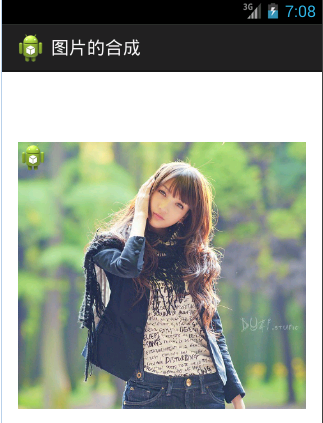
打開android手機的API Demo圖標
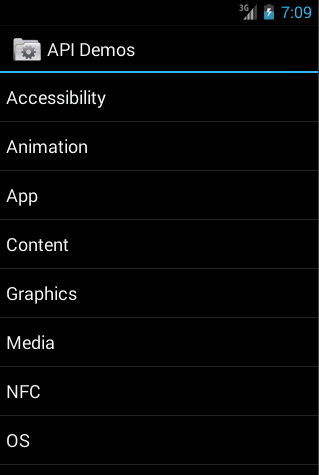
選擇Graphics,接著選擇Xfermodes,如下:
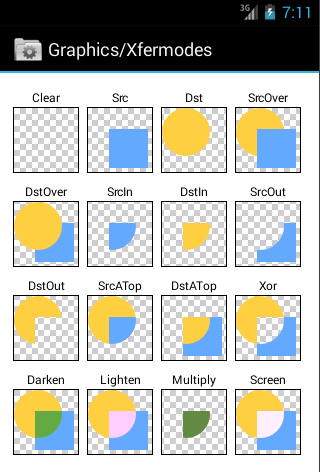
這裡顯示了各種圖片合成後的模式,我們可以在代碼中實現,這裡采用DARKEN模式,代碼如下:
public class MainActivity extends Activity {
@Override
protected void onCreate(Bundle savedInstanceState) {
super.onCreate(savedInstanceState);
setContentView(R.layout.activity_main);
ImageView iv = (ImageView) findViewById(R.id.iv);
// 圖片合成-畫布 先去畫A 再去畫B
Bitmap bitmap = BitmapFactory.decodeResource(getResources(),
R.drawable.test); // bitmap為只讀的
Bitmap alterBitmap = Bitmap.createBitmap(bitmap.getWidth(),
bitmap.getHeight(), bitmap.getConfig());
Canvas canvas = new Canvas(alterBitmap);
Paint paint = new Paint();
paint.setColor(Color.BLACK);
paint.setXfermode(new PorterDuffXfermode(PorterDuff.Mode.DARKEN));
canvas.drawBitmap(bitmap, new Matrix(), paint);
Bitmap ic_luncher = BitmapFactory.decodeResource(getResources(),
R.drawable.ic_launcher);
canvas.drawBitmap(ic_luncher, new Matrix(), paint);
iv.setImageBitmap(alterBitmap);
}
}
效果如下:

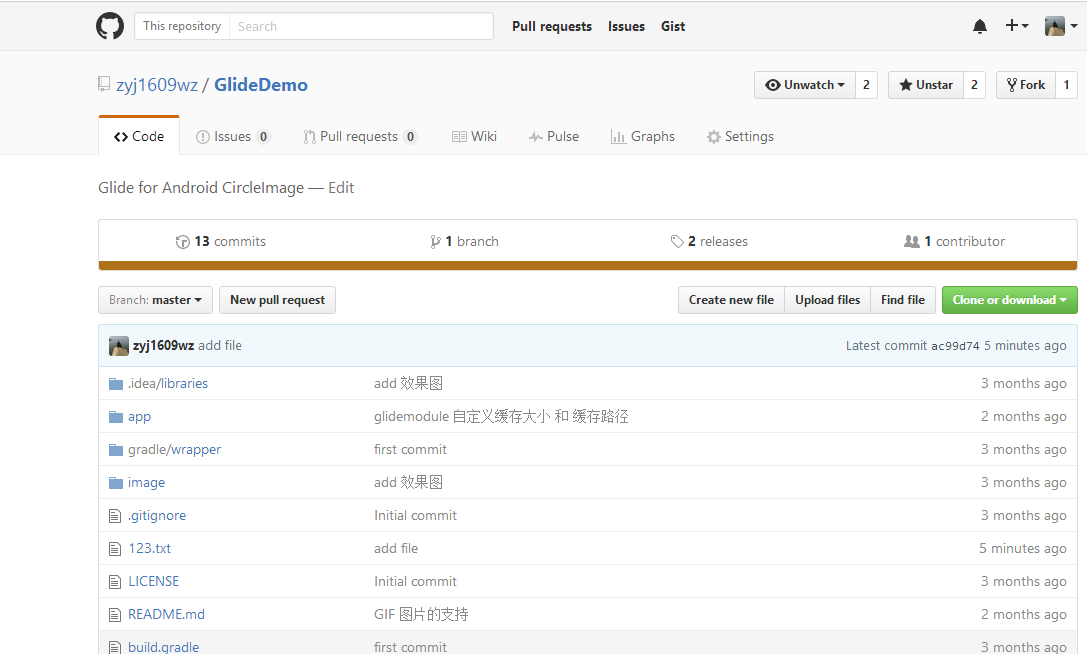 Android github 快速實現多人協作,androidgithub
Android github 快速實現多人協作,androidgithub
Android github 快速實現多人協作,androidgithub前言:最近要做github多人協作,也就是多人開發。搜索了一些資料,千篇一律,而且操作麻煩。今天
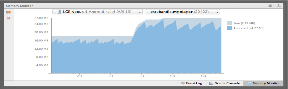 Android Developer:內存分析器
Android Developer:內存分析器
Android Developer:內存分析器 Heap Viewer,Memory Monitor和Allocation Tracker是用來可視化你的app使用內存
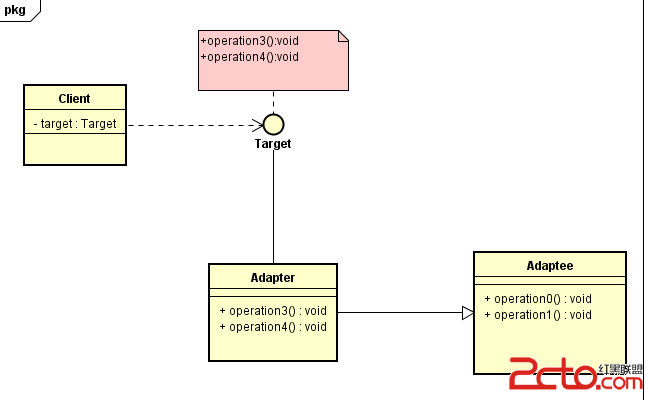 Android框架設計模式(四)——Adapter Method
Android框架設計模式(四)——Adapter Method
Android框架設計模式(四)——Adapter Method 一、適配器模式介紹 適配器在平常在生活中是經常會用到的,特別是電子產品。像手機、電腦、家用電器都會用到
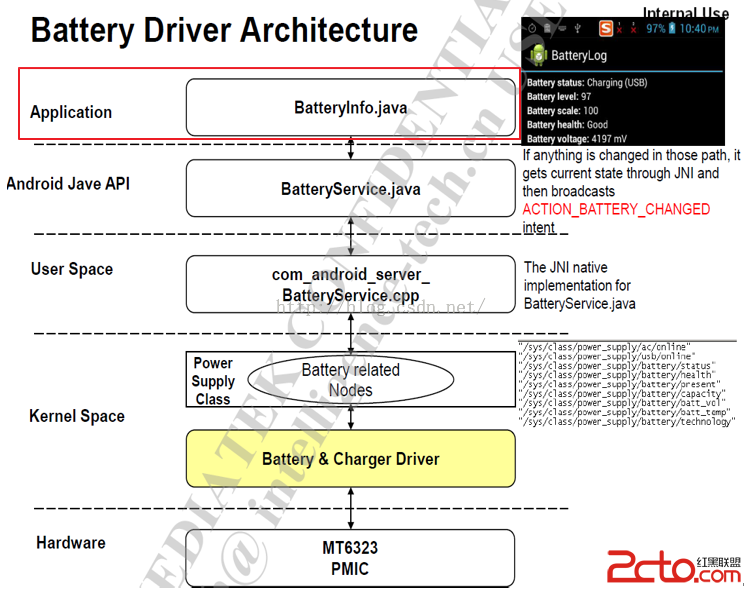 MSM8909+Android5.1.1之BSP開發---電池管理2---BatteryInfo.java
MSM8909+Android5.1.1之BSP開發---電池管理2---BatteryInfo.java
MSM8909+Android5.1.1之BSP開發---電池管理2---BatteryInfo.java MSM8909+Android5.1.1之BSP開發---電池