編輯:關於android開發
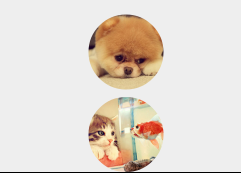
Bitmap src = BitmapFactory.decodeResource(getResources(), imageId); //獲取Bitmap圖片 RoundedBitmapDrawable roundedBitmapDrawable = RoundedBitmapDrawableFactory.create(getResources(), src); //創建RoundedBitmapDrawable對象 roundedBitmapDrawable.setCornerRadius(100); //設置圓角半徑(根據實際需求) roundedBitmapDrawable.setAntiAlias(true); //設置反走樣 image.setImageDrawable(roundedBitmapDrawable); //顯示圓角圖片
動態
生成圓形圖片
由於RoundedBitmapDrawable類沒有直接提供生成圓形圖片的方法,所以生成圓形圖片首先需要對原始圖片進行裁剪,將圖片裁剪成正方形,最後再生成圓形圖片,具體實現如下:
Bitmap src = BitmapFactory.decodeResource(getResources(), imageId);
Bitmap dst;
//將長方形圖片裁剪成正方形圖片
if (src.getWidth() >= src.getHeight()){
dst = Bitmap.createBitmap(src, src.getWidth()/2 - src.getHeight()/2, 0, src.getHeight(), src.getHeight()
);
}else{
dst = Bitmap.createBitmap(src, 0, src.getHeight()/2 - src.getWidth()/2, src.getWidth(), src.getWidth()
);
}
RoundedBitmapDrawable roundedBitmapDrawable = RoundedBitmapDrawableFactory.create(getResources(), dst);
roundedBitmapDrawable.setCornerRadius(dst.getWidth() / 2); //設置圓角半徑為正方形邊長的一半
roundedBitmapDrawable.setAntiAlias(true);
image.setImageDrawable(roundedBitmapDrawable);
 實用控件分享:自定義逼真相機光圈View,控件相機光圈view
實用控件分享:自定義逼真相機光圈View,控件相機光圈view
實用控件分享:自定義逼真相機光圈View,控件相機光圈view最近手機界開始流行雙攝像頭,大光圈功能也應用而生。所謂大光圈功能就是能夠對照片進行後期重新對焦,其實現的原理
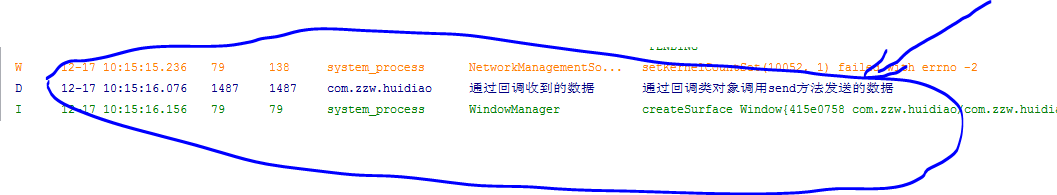 簡單回調機制的基本建立,簡單回調機制建立
簡單回調機制的基本建立,簡單回調機制建立
簡單回調機制的基本建立,簡單回調機制建立簡單回調機制的建立主要分為下面幾步: 1.寫一個回調類,寫出需要的構造方法 2.定義一個接口,裡面寫一個抽象方法,方法體(Stri
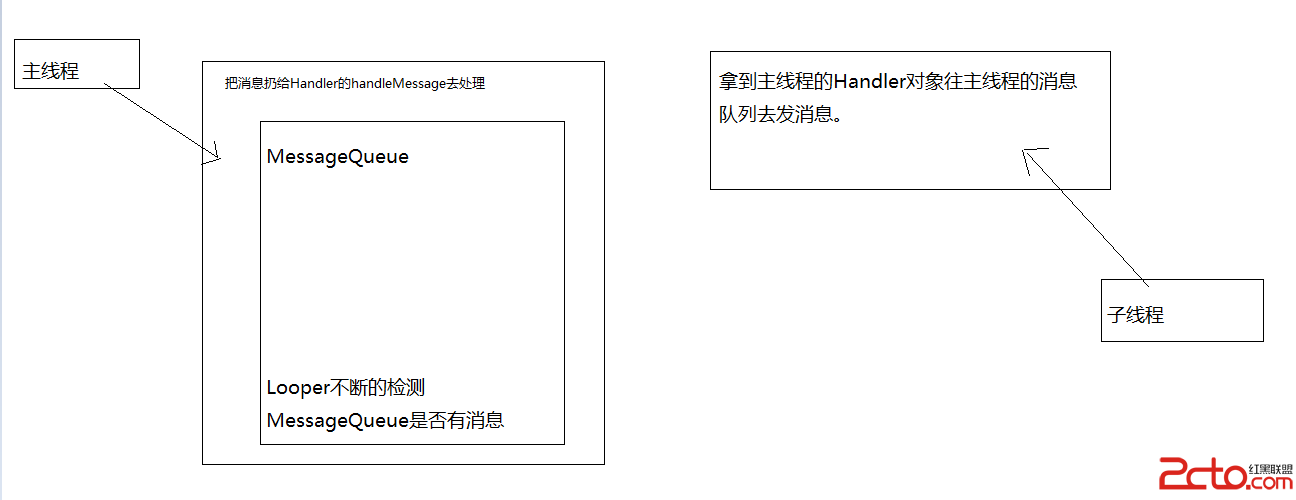 android的消息機制
android的消息機制
android的消息機制 很多以前掌握的知識,總是慢慢的再忘記,看來還是自己理解的不夠透徹,希望用博客的形式記錄下來。 說起android的消息機制,那不得不提Handl
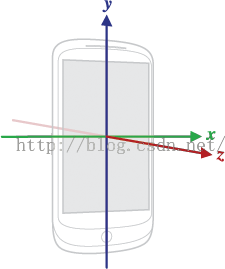 Android API Guides---Motion Sensors
Android API Guides---Motion Sensors
Android API Guides---Motion Sensors Motion Sensors Android平台提供了多種感應器,讓你監控設備的運動。這些傳感