Android之QQ新用戶注冊界面1,android新用戶注冊
還沒到睡覺時間所以再加了一個界面...

問題:
1、下拉列表(因為還沒看到這裡...)
2、標題欄顯示問題
3、按鈕的 Enable 設置
..........
以下是代碼:
布局 fragment_main(問題1)

![]()
1 <RelativeLayout xmlns:android="http://schemas.android.com/apk/res/android"
2 xmlns:tools="http://schemas.android.com/tools"
3 android:layout_width="match_parent"
4 android:layout_height="match_parent"
5 android:focusable="true"
6 android:focusableInTouchMode="true"
7 android:background="#F7F7F9"
8 tools:context="com.dragon.android.qqregist.MainActivity$PlaceholderFragment" >
9
10 <Button
11 android:id="@+id/button2"
12 android:layout_width="wrap_content"
13 android:layout_height="50dp"
14 android:layout_alignParentTop="true"
15 android:background="#ffffff"
16 android:drawableLeft="@drawable/aa"
17 android:text="@string/button2"
18 android:textColor="#1CBAF5" />
19
20 <TextView
21 android:id="@+id/textView2"
22 android:layout_width="match_parent"
23 android:layout_height="50dp"
24 android:layout_alignBaseline="@+id/button2"
25 android:layout_alignBottom="@+id/button2"
26 android:background="#ffffff"
27 android:gravity="center"
28 android:text="@string/pagename"
29 android:textColor="#1CBAF5" />
30
31 <LinearLayout
32 android:id="@+id/linear"
33 android:layout_width="match_parent"
34 android:layout_height="wrap_content"
35 android:orientation="horizontal"
36 android:layout_below="@id/button2"
37 android:paddingTop="30dp"
38 android:paddingBottom="20dp" >
39
40 <Spinner
41 android:id="@+id/spinner1"
42 android:layout_width="0dp"
43 android:layout_height="wrap_content"
44 android:background="@drawable/bg_spinner"
45 android:layout_weight="1"
46 android:entries="@array/country"/>
47
48 <EditText
49 android:id="@+id/editText1"
50 android:layout_width="0dp"
51 android:layout_height="wrap_content"
52 android:layout_weight="2"
53 android:background="@drawable/bg_edittext"
54 android:ems="10"
55 android:inputType="phone"
56 android:hint="@string/innum"
57 android:color="#000000"
58 android:textSize="15sp" >
59
60 </EditText>
61
62 </LinearLayout>
63
64 <Button
65 android:id="@+id/button1"
66 android:layout_width="match_parent"
67 android:layout_height="wrap_content"
68 android:layout_marginLeft="10dp"
69 android:layout_marginRight="10dp"
70 android:layout_below="@id/linear"
71 android:enabled="false"
72 android:background="@drawable/bg_button"
73 android:text="@string/button"
74 android:gravity="center"
75 android:textColor="#FFFFFF" />
76
77 <CheckBox
78 android:id="@+id/checkBox1"
79 android:layout_width="wrap_content"
80 android:layout_height="wrap_content"
81 android:layout_marginTop="10dp"
82 android:layout_marginLeft="10dp"
83 android:layout_below="@id/button1"
84 android:text="@string/sure"
85 android:textSize="12sp"
86 android:textColor="#A6A6A7" />
87
88 <TextView
89 android:id="@+id/textView1"
90 android:layout_width="wrap_content"
91 android:layout_height="wrap_content"
92 android:layout_alignBaseline="@+id/checkBox1"
93 android:layout_alignBottom="@+id/checkBox1"
94 android:layout_marginLeft="10dp"
95 android:layout_toRightOf="@+id/checkBox1"
96 android:autoLink="all"
97 android:text="@string/protocol"
98 android:textSize="12sp" />
99
100 </RelativeLayout>
fragment_main
EditText、Spinner 以及 Button 修改前後的背景

![]()
1 <?xml version="1.0" encoding="utf-8"?>
2 <shape xmlns:android="http://schemas.android.com/apk/res/android" >
3
4 <stroke android:width="1px" android:color="#BEBEBE"/>
5
6 <solid android:color="#FFFFFF" />
7
8 <padding
9 android:left="10dp"
10 android:top="10dp"
11 android:bottom="10dp"/>
12
13 </shape>
bg_edittext

![]()
1 <?xml version="1.0" encoding="utf-8"?>
2 <shape xmlns:android="http://schemas.android.com/apk/res/android" >
3
4 <stroke android:width="1px" android:color="#BEBEBE"/>
5
6 <solid android:color="#FFFFFF" />
7
8 <padding
9 android:left="10dp"
10 android:top="10dp"
11 android:bottom="10dp"/>
12
13 </shape>
bg_spinner

![]()
1 <?xml version="1.0" encoding="utf-8"?>
2 <shape xmlns:android="http://schemas.android.com/apk/res/android" >
3
4 <solid android:color="#808080"/>
5
6 <corners android:radius="10dp"/>
7
8 <padding
9 android:top="10dp"
10 android:bottom="10dp"/>
11
12 </shape>
bg_button

![]()
1 <?xml version="1.0" encoding="utf-8"?>
2 <shape xmlns:android="http://schemas.android.com/apk/res/android" >
3
4 <solid android:color="#1CBAF5"/>
5
6 <corners android:radius="10dp"/>
7
8 <padding
9 android:top="10dp"
10 android:bottom="10dp"/>
11
12 </shape>
bg_buttin_change
Spinner 的下拉數據 arrays

![]()
1 <?xml version="1.0" encoding="utf-8"?>
2 <resources>
3 <string-array name="country">
4 <item >中國 +86</item>
5 <item >香港 +852</item>
6 <item >澳門 +853</item>
7 <item >台灣 +886</item>
8 <item >日本 +81</item>
9 <item >美國 +1</item>
10 <item >英國 +44</item>
11 </string-array>
12 </resources>
arrays
標題欄的背景(問題2 -- 放棄)

![]()
1 <?xml version="1.0" encoding="utf-8"?>
2 <resources xmlns:android="http://schemas.android.com/apk/res/android">
3
4 <style name="bg_title" parent="android:Theme">
5 <item name="android:windowTitleBackgroundStyle">@style/Titleground</item>
6 <item name="android:windowTitleStyle">@style/windowTitleStyle</item>
7 <item name="android:windowTitleSize">40dp</item>
8 </style>
9
10 <style name="Titleground">
11 <item name="android:background">#FFFFFF</item>
12 </style>
13
14 <style name="windowTitleStyle">
15 <item name="android:text">@string/pagename</item>
16 <item name="android:textColor">#1CBAF5</item>
17 <item name="android:paddingTop">2dp</item>
18 <item name="android:paddingBottom">2dp</item>
19 <item name="android:textSize">20sp</item>
20 </style>
21
22 </resources>
bg_titile
問題2替換方法:隱藏標題欄 -- 在 AndroidManifest 中添加 -- android:theme="@android:style/Theme.NoTitleBar" >
MainActivity (問題3)
1 package com.dragon.android.qqregist;
2
3 import android.annotation.SuppressLint;
4 import android.app.Activity;
5 import android.graphics.Color;
6 import android.os.Bundle;
7 import android.view.View;
8 import android.widget.AdapterView;
9 import android.widget.AdapterView.OnItemSelectedListener;
10 import android.widget.Button;
11 import android.widget.CheckBox;
12 import android.widget.CompoundButton;
13 import android.widget.CompoundButton.OnCheckedChangeListener;
14 import android.widget.EditText;
15 import android.widget.Spinner;
16 import android.widget.Toast;
17
18 public class MainActivity extends Activity {
19 private Spinner spinner = null;
20 private EditText editText1;
21 private Button button2;
22 private Button button1;
23 private CheckBox checkBox1;
24
25 @Override
26 protected void onCreate(Bundle savedInstanceState) {
27 super.onCreate(savedInstanceState);
28 setContentView(R.layout.fragment_main);
29
30 spinner = (Spinner) findViewById(R.id.spinner1);
31 spinner.setSelection(0);
32 editText1 = (EditText) findViewById(R.id.editText1);
33 editText1.setHintTextColor(Color.GRAY);
34 button2 = (Button) findViewById(R.id.button2);
35 // 設置空間置頂
36 button2.bringToFront();
37 button1 = (Button) findViewById(R.id.button1);
38
39 // spinner 選擇監聽事件
40 spinner.setOnItemSelectedListener(new OnItemSelectedListener() {
41
42 @Override
43 // parent當前spinner pos/id選中的值所在位置/行
44 public void onItemSelected(AdapterView<?> parent, View view,
45 int pos, long id) {
46 // 得到string-array
47 String[] country = getResources().getStringArray(
48 R.array.country);
49 Toast.makeText(MainActivity.this, "你選擇的是:" + country[pos],
50 Toast.LENGTH_SHORT).show();
51 }
52
53 @Override
54 public void onNothingSelected(AdapterView<?> parent) {
55 // Another interface callback
56 }
57 });
58 checkBox1 = (CheckBox) findViewById(R.id.checkBox1);
59 checkBox1.setOnCheckedChangeListener(new OnCheckedChangeListener() {
60
61 @Override
62 @SuppressLint("NewApi")
63 public void onCheckedChanged(CompoundButton view, boolean inChecked) {
64 button1.setEnabled(inChecked);
65 if (!inChecked) {
66 // 設置按鈕的背景
67 button1.setBackground(getResources().getDrawable(
68 R.drawable.bg_button));
69 } else {
70 button1.setBackground(getResources().getDrawable(
71 R.drawable.bg_button_change));
72 }
73 }
74 });
75 }
76 }
圖片素材
aa.png -- ps用不了了,改不了顏色...
-- ps用不了了,改不了顏色...
---------------------改是時候睡覺了...---------------------








 -- ps用不了了,改不了顏色...
-- ps用不了了,改不了顏色...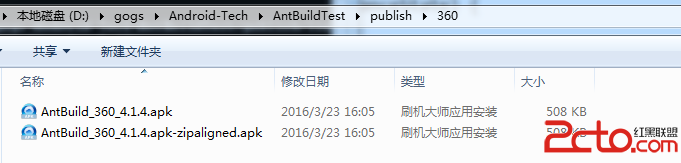 Android自動化構建之Ant多渠道打包實踐分析(下)
Android自動化構建之Ant多渠道打包實踐分析(下)
 Android開發學習——搭建開發環境,android搭建
Android開發學習——搭建開發環境,android搭建
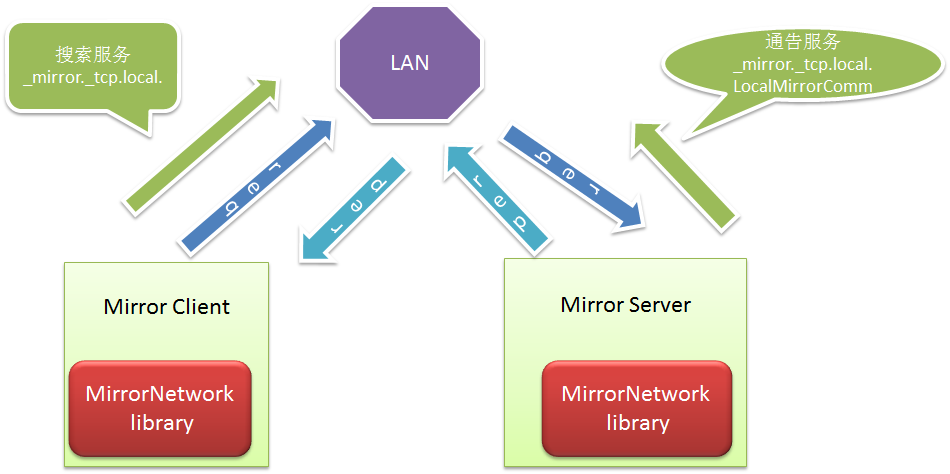 MirrorNetwork 基於jmdns和netty的android網絡通信開源庫,mirrornetworkjmdns
MirrorNetwork 基於jmdns和netty的android網絡通信開源庫,mirrornetworkjmdns
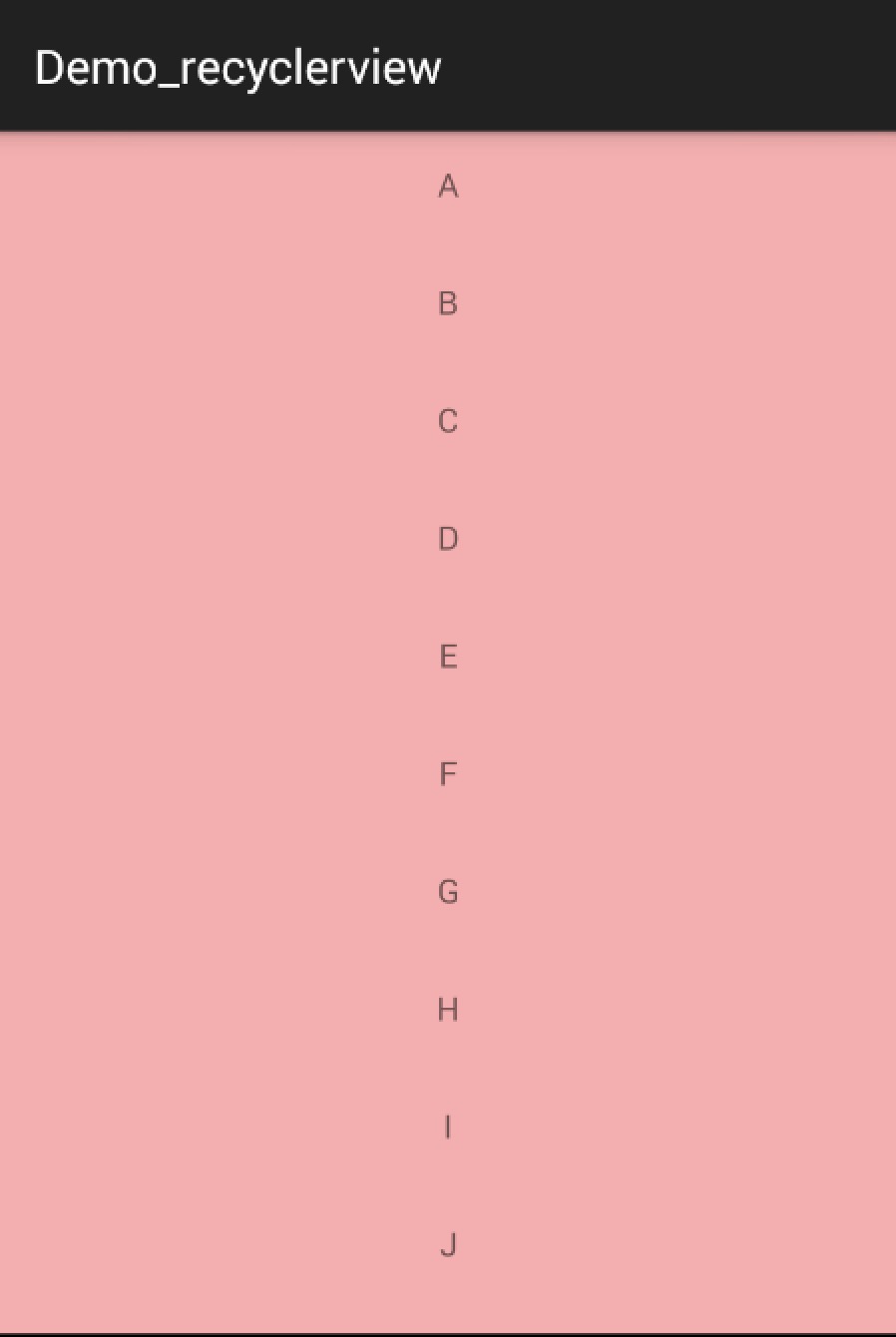 Android RecyclerView 使用解析
Android RecyclerView 使用解析