編輯:關於android開發
public class MainActivity extends Activity {
private TextView show;
private Button btn;
@Override
protected void onCreate(Bundle savedInstanceState) {
super.onCreate(savedInstanceState);
setContentView(R.layout.activity_main);
show=(TextView)findViewById(R.id.show);
show.setMovementMethod(ScrollingMovementMethod.getInstance());
btn=(Button)findViewById(R.id.btn);
btn.setOnClickListener(new OnClickListener() {
@Override
public void onClick(View arg0) {
// TODO Auto-generated method stub
doTask();
}
});
}
private void doTask() {
// TODO Auto-generated method stub
DownTask task=new DownTask(this,show);
try {
task.execute(new URL("http://www.szit.edu.cn/"));
} catch (MalformedURLException e) {
// TODO Auto-generated catch block
e.printStackTrace();
}
}
@Override
public boolean onCreateOptionsMenu(Menu menu) {
// Inflate the menu; this adds items to the action bar if it is present.
getMenuInflater().inflate(R.menu.main, menu);
return true;
}
}
2.2 AsyncTask的子類DownTask代碼
public class DownTask extends AsyncTask<URL, Integer, String>
{
ProgressDialog progressDialog;
int hasRead=0;
Context context;
TextView show;
public DownTask(Context context,TextView show)
{
this.context=context;
this.show=show;
}
@Override
protected String doInBackground(URL... arg0) {
// TODO Auto-generated method stub
StringBuilder sb=new StringBuilder();
try {
URLConnection conn=arg0[0].openConnection();
BufferedReader br=new BufferedReader(new InputStreamReader(conn.getInputStream(),"gb2312"));
String line="";
while ((line=br.readLine())!=null) {
sb.append(line+"\n");
hasRead++;
publishProgress(hasRead);
}
} catch (Exception e) {
// TODO: handle exception
}
return sb.toString();
}
@Override
protected void onPostExecute(String result) {
// TODO Auto-generated method stub
show.setText(result);
progressDialog.dismiss();
}
@Override
protected void onPreExecute() {
// TODO Auto-generated method stub
progressDialog=new ProgressDialog(context);
progressDialog.setTitle("任務執行中");
progressDialog.setMessage("敬請等待");
progressDialog.setCancelable(false);
progressDialog.setMax(300);
progressDialog.setProgressStyle(ProgressDialog.STYLE_HORIZONTAL);
progressDialog.setIndeterminate(false);
progressDialog.show();
}
@Override
protected void onProgressUpdate(Integer... values) {
// TODO Auto-generated method stub
show.setText("已讀取"+values[0]+"行");
progressDialog.setProgress(values[0]);
}
}
AsyncTask的其他使用實例,可以進一步參考Android 多線程-----AsyncTask詳解(http://www.cnblogs.com/xiaoluo501395377/p/3430542.html)。
 新浪微博登錄界面上下拉伸圖片--第三方開源--PullToZoomListViewEx(二),新浪微博第三方登錄
新浪微博登錄界面上下拉伸圖片--第三方開源--PullToZoomListViewEx(二),新浪微博第三方登錄
新浪微博登錄界面上下拉伸圖片--第三方開源--PullToZoomListViewEx(二),新浪微博第三方登錄 這是PullZoomView在Scroll
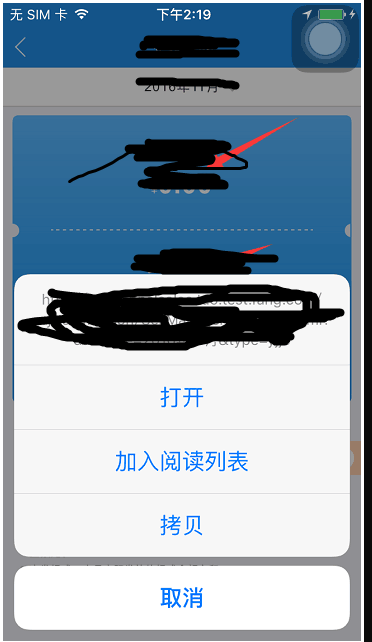 安卓客戶端a標簽長按彈框提示解決辦法,安卓標簽
安卓客戶端a標簽長按彈框提示解決辦法,安卓標簽
安卓客戶端a標簽長按彈框提示解決辦法,安卓標簽昨天工作時候發現一個bug,是關於a標簽的,在安卓客戶端中,如果是a標簽的話,長按會出現一個彈框,如圖所示 是因為安卓客戶端
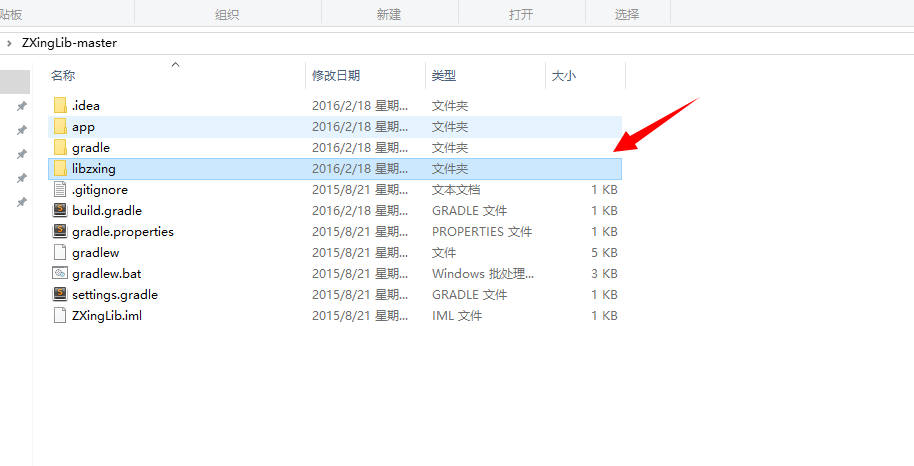 二維碼的掃描和生成--第三方開源--ZXing,--第三方開源--zxing
二維碼的掃描和生成--第三方開源--ZXing,--第三方開源--zxing
二維碼的掃描和生成--第三方開源--ZXing,--第三方開源--zxingZXing的二維碼功能的提取lib下載地址:https://github.com/xuyish
 Android用路徑api在內部存儲讀寫文件,androidapi
Android用路徑api在內部存儲讀寫文件,androidapi
Android用路徑api在內部存儲讀寫文件,androidapi復制並修改原有項目 復制之前創建的項目CC+CV操作 需要改動的地方: * 項目名字 * 應用包名 *