編輯:關於android開發
錯誤信息:G:\XamarinDemo\Xamarin.Forms-master\packages\Xamarin.Android.Support.Vector.Drawable.23.3.0\build\Xamarin.Android.Support.Vector.Drawable.targets(40,5): error : An outdated of ‘Android SDK Build-tools’ is in use which this version of Android Support Library does not support. You must uninstall any ‘Android SDK Build-tools’ versions older than 23.0.0 from the ‘Tools’ section in your ‘Android SDK Manager’
解決辦法:
(1)在Android SDK Manager中,卸載老版本的Build-tools。
(2)清理解決方案和項目,然後重新生成。
(3)如果步驟(1)和(2)不解決問題,需要在.csproj文件中,指定Build-tools版本,如下:
< PropertyGroup> <AndroidSdkBuildToolsVersion> 23.0.3 </AndroidSdkBuildToolsVersion> </PropertyGroup>
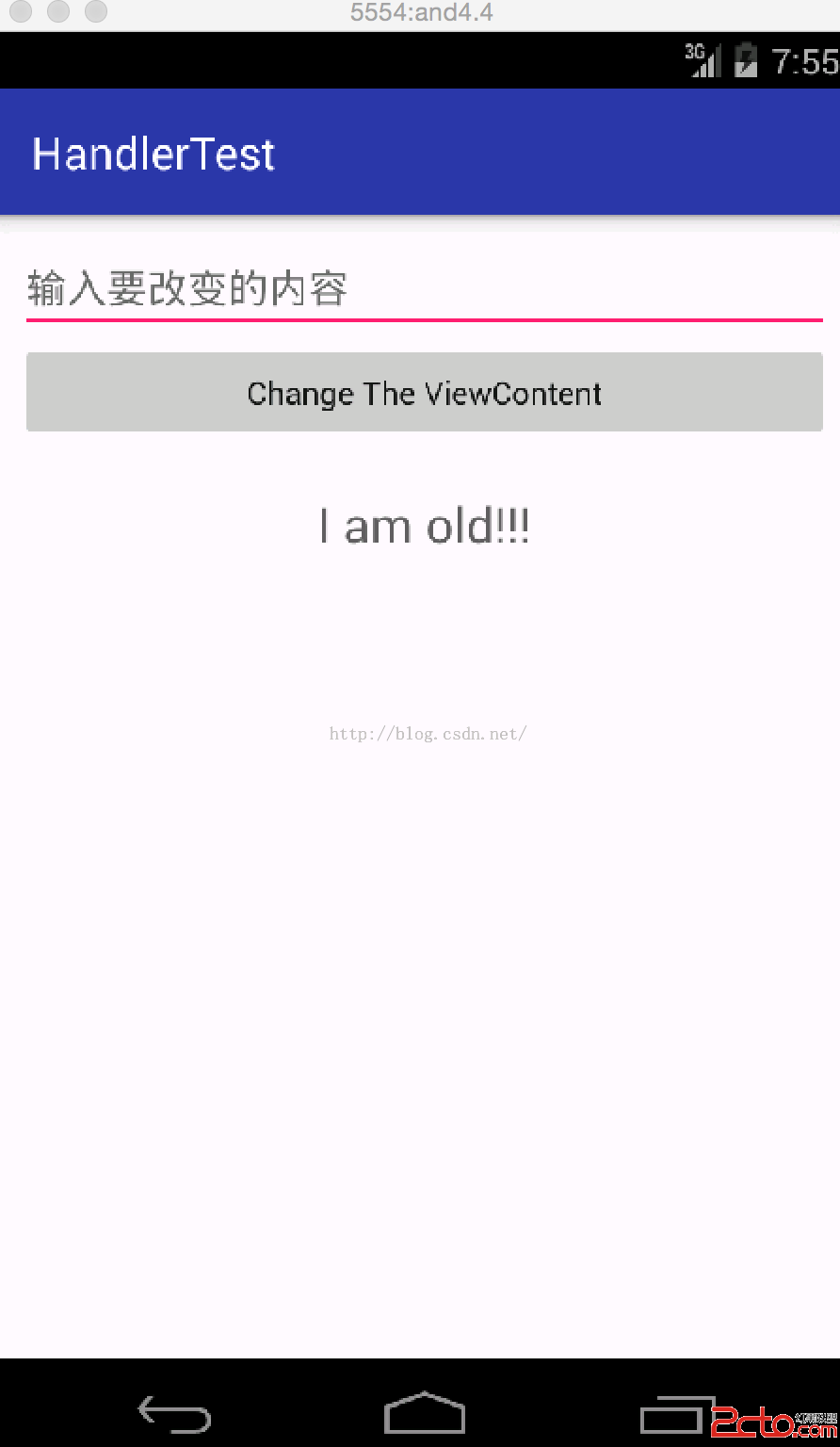 Android開發學習之路--異步消息Handler,Message,Looper和AsyncTask之初體驗
Android開發學習之路--異步消息Handler,Message,Looper和AsyncTask之初體驗
Android開發學習之路--異步消息Handler,Message,Looper和AsyncTask之初體驗 在簡易音樂播放器中,用了Handler,也沒有過多地去
 Android之ProgressBar初步應用,androidprogressbar
Android之ProgressBar初步應用,androidprogressbar
Android之ProgressBar初步應用,androidprogressbar這裡利用 ProgressBar 即時顯示下載進度。 途中碰到的問題: 1、主線程中不
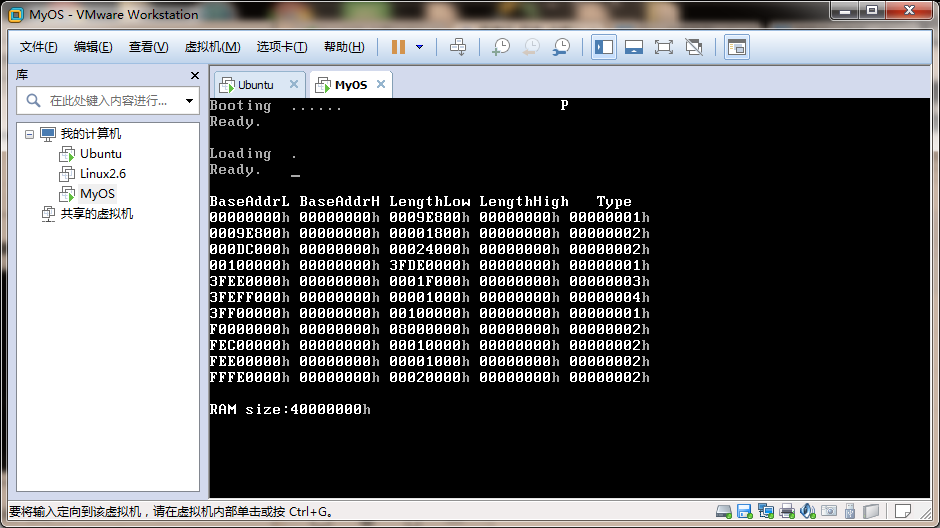 Linux內核系列—12.b.操作系統開發之從Loader跳入保護模式,12.bloader
Linux內核系列—12.b.操作系統開發之從Loader跳入保護模式,12.bloader
Linux內核系列—12.b.操作系統開發之從Loader跳入保護模式,12.bloader現在,內核已經被我們加載進內存了,該是跳入保護模式的時候了。 首先是GDT以及
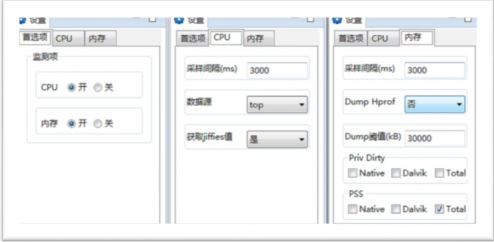 【Android性能工具】騰訊開源工具APT,androidapt
【Android性能工具】騰訊開源工具APT,androidapt
【Android性能工具】騰訊開源工具APT,androidapt做App測試時監測使用期間的cpu,內存,流量,電量等指標時,發現的企鵝很好用的工具。 備份至此,方便後