Android高效計算——RenderScript(二),androidrenderscript
3 RenderScript運行時層與反射層
3.1 RenderScript運行時層
RenderScript運行時層是指.rs代碼運行時所在的層級。當對安卓項目進行編譯的時候,.rs或者.rsh中編寫的代碼都會被llvm編譯器編譯成字節碼。當該安卓應用在設備上運行的時候,這些字節碼將會被設備上另外一個llvm編譯(just-in-time)成機器碼。這些機器碼是針對該設備進行了優化的,且緩存在設備上,等到下次被應用的時候就不需要重新編譯了,以加快速度。雖然RenderScript運行時層很像NDK,但是由於NDK中的C函數只針對CPU設計,與RenderScript還能夠在GPU和DSP上運行的目標不同,因此在RenderScript中不能使用NDK中的C函數。
RenderScript運行時庫的特性包括:
- 請求內存分配,即其內存是由Android framework層負責分配的。
- 一系列針對標量與向量計算的數學函數
- 提供基本數據到向量/矩陣或者數據到時間的轉換函數
- 預定義的一系列二維、三維、四維向量類型
- Log功能,rsDebug函數
3.2 反射層
反射層由安卓編譯工具基於開發者編寫的.rs/.rsh文件自動生成的,反射層的作用就是給Android framework層提供對RenderScript運行時層操作的Java接口,包括內存分配、計算任務啟動、數據交互等。
每一個.rs文件都會被映射成繼承於ScriptC的類:ScriptC_RenderScript_filename,該類被生成在gen目錄下與.rs文件相同的包下。該類就是.rs文件的Java版本。該類主要包含.rs中的如下內容:
- 非靜態函數。.rs中的非kernel函數不能有返回值,因為RenderScript系統被設計成異步執行。當你從安卓層調用RenderScript函數的時候,這個調用被放在隊列中,然後當輪到該調用的時候再執行。這樣的話可以使RenderScript避免被經常打斷以提升性能。如果想在RenderScript代碼(.rs)中給安卓層返回值,則可以使用rsSendToClient()
- 非靜態全局變量。而且會對這些變量生成get/set方法(const變量則不會生成set方法),且如果在RenderScript中對這些變量進行了初始化,那麼在反射層也會進行相同的初始化。
- 全局指針。指針會被映射到.rs對應的類中。可以聲明一個指針指向struct或者其他任何RenderScript支持的類型的指針。因為不容許在.rs中給指針分配內存,對於每個指針,都會生成一個對應的get方法以及bind_pointer_name,這個函數用於把在安卓VM中分配的內存綁定到RenderScript運行時。
- 定義的struct。Struct也是定義在.rs文件中,無論是單獨定義struct還是和其他RenderScript代碼放在一起,都會給每個單獨的struct生成一個ScriptField_struct_name.java的類文件,你可以通過它來給一個或者多個該struct實例分配內存。但是注意:只有當你定義的struct在RenderScript代碼中被用到了才會生成對應的類文件,若是沒有使用的話則不會生成。在struct中不能含有指針或者數列。
Struct映射的詳細解釋
反射層生成的Struct主要包括:
- 構造函數:ScriptField_struct_name(RenderScript rs, int count),這個構造函數用來分配count數量的struct內存
- 構造函數:ScriptField_struct_name(RenderScript rs, int count, int usages)不僅通過count指定要分配的struct數量,並且通過usages指定這些內存被分配在哪個區域。主要有:
可以使用或操作符來指定在多個內存區分配該內存,這樣做表示向RenderScript表明:我想在多個內存區來訪問該數據。
- 一個Item內部類,通過該內部類你可以創建該結構的實例,這對於如果需要在安卓層中使用結構實例就非常有用。可以使用set(Item i, int index, boolean copyNow)方法來把某個Item實例插入到已經分配好的內存的指定位置。
- 結構中的每個字段都會有一個對應的set/get方法,且這些方法中都有一個index參數來指定要設置/讀取內存區的哪個對象。每一個set方法都有一個copyNow參數來說明是否立即同步該內存到RenderScript運行時。通過調用copyAll方法可以同步所有還沒有同步的內存。
- 創建該結構在內存中的描述Element,通過該Element可以分配由一個或者多個該結構對應的Element組成的內存。
- resize()函數。就像C中的realloc()一樣,可以擴展之前分配的內存,並保持之前創建的對象的值。
- copyAll()用來同步在framework層設置的值到RenderScript運行時層。當調用set方法時,如果給copyNow設置的false,則將會在調用copyNow時同步到RenderScript運行時層。
代碼舉例:
.rs文件,文件名:script.rs

![]()
#pragma version(1)
#pragma rs java_package_name(com.example.renderscripttest)
#pragma rs_fp_relaxed
uint32_t width;
uint32_t height;
rs_allocation inBitmap;
rs_allocation rgbBitmap;
rs_allocation yuvBitmap;
//multipliers to convert a RGB colors to black and white
const static float3 gMonoMult = {0.299f, 0.587f, 0.114f};
typedef struct Point_2D{
int x;
int y;
}Point;
static Point *spPoint;
static Point sPoint;
Point point;
Point *pPoint;
//google sample
void root(const uchar4 *v_in, uchar4 *v_out) {
//unpack a color to a float4
float4 f4 = rsUnpackColor8888(*v_in);
//take the dot product of the color and the multiplier
float3 mono = dot(f4.rgb, gMonoMult);
//repack the float to a color
*v_out = rsPackColorTo8888(mono);
}
void __attribute((kernel)) setPoint(const uint2 in, uint32_t x, uint32_t y){
rsDebug("lyh", point.x);
point.x = 9; //struct is used
point.y = 12;
rsSendToClient(0, &point, 1);
rsDebug("willhua", point.x);
}
uchar4 __attribute__((kernel)) halveBitmap(uchar4 in){
uchar4 out = in;
out.r = in.r / 2;
out.r = in.r / 2;
out.r = in.r / 2;
return out;
}
uchar4 __attribute__((kernel)) averageBitmap(uchar4 in, uint32_t x, uint32_t y){
uchar4 out = in;
uchar4 left = in;
uchar4 top = in;
uchar4 right = in;
uchar4 bottom = in;
if(x - 1 > -1){ //access other element
left = rsGetElementAt_uchar4(inBitmap, x - 1, y);
}
if(y - 1 > -1){
top = rsGetElementAt_uchar4(inBitmap, x , y - 1);
}
if(x + 1 < width){
right = rsGetElementAt_uchar4(inBitmap, x + 1, y);
}
if(y + 1 < height){
bottom = rsGetElementAt_uchar4(inBitmap, x, y + 1);
}
out.r = (left.r + top.r + right.r + bottom.r) / 4;
out.g = (left.g + top.g + right.g + bottom.g) / 4;
out.b = (left.b + top.b + right.b + bottom.b) / 4;
return out;
}
View Code
反射層生成的ScriptC子類:

![]()
/*
* Copyright (C) 2011-2014 The Android Open Source Project
*
* Licensed under the Apache License, Version 2.0 (the "License");
* you may not use this file except in compliance with the License.
* You may obtain a copy of the License at
*
* http://www.apache.org/licenses/LICENSE-2.0
*
* Unless required by applicable law or agreed to in writing, software
* distributed under the License is distributed on an "AS IS" BASIS,
* WITHOUT WARRANTIES OR CONDITIONS OF ANY KIND, either express or implied.
* See the License for the specific language governing permissions and
* limitations under the License.
*/
/*
* This file is auto-generated. DO NOT MODIFY!
* The source Renderscript file: G:\\Files\\EclipseWorkSpace\\RenderScriptTest\\src\\com\\example\\renderscripttest\\script.rs
*/
package com.example.renderscripttest;
import android.support.v8.renderscript.*;
import android.content.res.Resources;
/**
* @hide
*/
public class ScriptC_script extends ScriptC {
private static final String __rs_resource_name = "script";
// Constructor
public ScriptC_script(RenderScript rs) {
this(rs,
rs.getApplicationContext().getResources(),
rs.getApplicationContext().getResources().getIdentifier(
__rs_resource_name, "raw",
rs.getApplicationContext().getPackageName()));
}
public ScriptC_script(RenderScript rs, Resources resources, int id) {
super(rs, resources, id);
__U32 = Element.U32(rs);
__ALLOCATION = Element.ALLOCATION(rs);
__ScriptField_Point_2D = ScriptField_Point_2D.createElement(rs);
__U8_4 = Element.U8_4(rs);
__U32_2 = Element.U32_2(rs);
}
private Element __ALLOCATION;
private Element __ScriptField_Point_2D;
private Element __U32;
private Element __U32_2;
private Element __U8_4;
private FieldPacker __rs_fp_ALLOCATION;
private FieldPacker __rs_fp_ScriptField_Point_2D;
private FieldPacker __rs_fp_U32;
private final static int mExportVarIdx_width = 0;
private long mExportVar_width;
public synchronized void set_width(long v) {
if (__rs_fp_U32!= null) {
__rs_fp_U32.reset();
} else {
__rs_fp_U32 = new FieldPacker(4);
}
__rs_fp_U32.addU32(v);
setVar(mExportVarIdx_width, __rs_fp_U32);
mExportVar_width = v;
}
public long get_width() {
return mExportVar_width;
}
public Script.FieldID getFieldID_width() {
return createFieldID(mExportVarIdx_width, null);
}
private final static int mExportVarIdx_height = 1;
private long mExportVar_height;
public synchronized void set_height(long v) {
if (__rs_fp_U32!= null) {
__rs_fp_U32.reset();
} else {
__rs_fp_U32 = new FieldPacker(4);
}
__rs_fp_U32.addU32(v);
setVar(mExportVarIdx_height, __rs_fp_U32);
mExportVar_height = v;
}
public long get_height() {
return mExportVar_height;
}
public Script.FieldID getFieldID_height() {
return createFieldID(mExportVarIdx_height, null);
}
private final static int mExportVarIdx_inBitmap = 2;
private Allocation mExportVar_inBitmap;
public synchronized void set_inBitmap(Allocation v) {
setVar(mExportVarIdx_inBitmap, v);
mExportVar_inBitmap = v;
}
public Allocation get_inBitmap() {
return mExportVar_inBitmap;
}
public Script.FieldID getFieldID_inBitmap() {
return createFieldID(mExportVarIdx_inBitmap, null);
}
private final static int mExportVarIdx_rgbBitmap = 3;
private Allocation mExportVar_rgbBitmap;
public synchronized void set_rgbBitmap(Allocation v) {
setVar(mExportVarIdx_rgbBitmap, v);
mExportVar_rgbBitmap = v;
}
public Allocation get_rgbBitmap() {
return mExportVar_rgbBitmap;
}
public Script.FieldID getFieldID_rgbBitmap() {
return createFieldID(mExportVarIdx_rgbBitmap, null);
}
private final static int mExportVarIdx_yuvBitmap = 4;
private Allocation mExportVar_yuvBitmap;
public synchronized void set_yuvBitmap(Allocation v) {
setVar(mExportVarIdx_yuvBitmap, v);
mExportVar_yuvBitmap = v;
}
public Allocation get_yuvBitmap() {
return mExportVar_yuvBitmap;
}
public Script.FieldID getFieldID_yuvBitmap() {
return createFieldID(mExportVarIdx_yuvBitmap, null);
}
private final static int mExportVarIdx_point = 5;
private ScriptField_Point_2D.Item mExportVar_point;
public synchronized void set_point(ScriptField_Point_2D.Item v) {
mExportVar_point = v;
FieldPacker fp = new FieldPacker(8);
fp.addI32(v.x);
fp.addI32(v.y);
int []__dimArr = new int[1];
__dimArr[0] = 1;
setVar(mExportVarIdx_point, fp, __ScriptField_Point_2D, __dimArr);
}
public ScriptField_Point_2D.Item get_point() {
return mExportVar_point;
}
public Script.FieldID getFieldID_point() {
return createFieldID(mExportVarIdx_point, null);
}
private final static int mExportVarIdx_pPoint = 6;
private ScriptField_Point_2D mExportVar_pPoint;
public void bind_pPoint(ScriptField_Point_2D v) {
mExportVar_pPoint = v;
if (v == null) bindAllocation(null, mExportVarIdx_pPoint);
else bindAllocation(v.getAllocation(), mExportVarIdx_pPoint);
}
public ScriptField_Point_2D get_pPoint() {
return mExportVar_pPoint;
}
private final static int mExportForEachIdx_root = 0;
public Script.KernelID getKernelID_root() {
return createKernelID(mExportForEachIdx_root, 3, null, null);
}
public void forEach_root(Allocation ain, Allocation aout) {
forEach_root(ain, aout, null);
}
public void forEach_root(Allocation ain, Allocation aout, Script.LaunchOptions sc) {
// check ain
if (!ain.getType().getElement().isCompatible(__U8_4)) {
throw new RSRuntimeException("Type mismatch with U8_4!");
}
// check aout
if (!aout.getType().getElement().isCompatible(__U8_4)) {
throw new RSRuntimeException("Type mismatch with U8_4!");
}
Type t0, t1; // Verify dimensions
t0 = ain.getType();
t1 = aout.getType();
if ((t0.getCount() != t1.getCount()) ||
(t0.getX() != t1.getX()) ||
(t0.getY() != t1.getY()) ||
(t0.getZ() != t1.getZ()) ||
(t0.hasFaces() != t1.hasFaces()) ||
(t0.hasMipmaps() != t1.hasMipmaps())) {
throw new RSRuntimeException("Dimension mismatch between parameters ain and aout!");
}
forEach(mExportForEachIdx_root, ain, aout, null, sc);
}
private final static int mExportForEachIdx_setPoint = 1;
public Script.KernelID getKernelID_setPoint() {
return createKernelID(mExportForEachIdx_setPoint, 57, null, null);
}
public void forEach_setPoint(Allocation ain) {
forEach_setPoint(ain, null);
}
public void forEach_setPoint(Allocation ain, Script.LaunchOptions sc) {
// check ain
if (!ain.getType().getElement().isCompatible(__U32_2)) {
throw new RSRuntimeException("Type mismatch with U32_2!");
}
forEach(mExportForEachIdx_setPoint, ain, null, null, sc);
}
private final static int mExportForEachIdx_halveBitmap = 2;
public Script.KernelID getKernelID_halveBitmap() {
return createKernelID(mExportForEachIdx_halveBitmap, 35, null, null);
}
public void forEach_halveBitmap(Allocation ain, Allocation aout) {
forEach_halveBitmap(ain, aout, null);
}
public void forEach_halveBitmap(Allocation ain, Allocation aout, Script.LaunchOptions sc) {
// check ain
if (!ain.getType().getElement().isCompatible(__U8_4)) {
throw new RSRuntimeException("Type mismatch with U8_4!");
}
// check aout
if (!aout.getType().getElement().isCompatible(__U8_4)) {
throw new RSRuntimeException("Type mismatch with U8_4!");
}
Type t0, t1; // Verify dimensions
t0 = ain.getType();
t1 = aout.getType();
if ((t0.getCount() != t1.getCount()) ||
(t0.getX() != t1.getX()) ||
(t0.getY() != t1.getY()) ||
(t0.getZ() != t1.getZ()) ||
(t0.hasFaces() != t1.hasFaces()) ||
(t0.hasMipmaps() != t1.hasMipmaps())) {
throw new RSRuntimeException("Dimension mismatch between parameters ain and aout!");
}
forEach(mExportForEachIdx_halveBitmap, ain, aout, null, sc);
}
private final static int mExportForEachIdx_averageBitmap = 3;
public Script.KernelID getKernelID_averageBitmap() {
return createKernelID(mExportForEachIdx_averageBitmap, 59, null, null);
}
public void forEach_averageBitmap(Allocation ain, Allocation aout) {
forEach_averageBitmap(ain, aout, null);
}
public void forEach_averageBitmap(Allocation ain, Allocation aout, Script.LaunchOptions sc) {
// check ain
if (!ain.getType().getElement().isCompatible(__U8_4)) {
throw new RSRuntimeException("Type mismatch with U8_4!");
}
// check aout
if (!aout.getType().getElement().isCompatible(__U8_4)) {
throw new RSRuntimeException("Type mismatch with U8_4!");
}
Type t0, t1; // Verify dimensions
t0 = ain.getType();
t1 = aout.getType();
if ((t0.getCount() != t1.getCount()) ||
(t0.getX() != t1.getX()) ||
(t0.getY() != t1.getY()) ||
(t0.getZ() != t1.getZ()) ||
(t0.hasFaces() != t1.hasFaces()) ||
(t0.hasMipmaps() != t1.hasMipmaps())) {
throw new RSRuntimeException("Dimension mismatch between parameters ain and aout!");
}
forEach(mExportForEachIdx_averageBitmap, ain, aout, null, sc);
}
}
View Code
反射層生成的struct,Point_2D, 對應的類:

![]()
/*
* Copyright (C) 2011-2014 The Android Open Source Project
*
* Licensed under the Apache License, Version 2.0 (the "License");
* you may not use this file except in compliance with the License.
* You may obtain a copy of the License at
*
* http://www.apache.org/licenses/LICENSE-2.0
*
* Unless required by applicable law or agreed to in writing, software
* distributed under the License is distributed on an "AS IS" BASIS,
* WITHOUT WARRANTIES OR CONDITIONS OF ANY KIND, either express or implied.
* See the License for the specific language governing permissions and
* limitations under the License.
*/
/*
* This file is auto-generated. DO NOT MODIFY!
* The source Renderscript file: G:\\Files\\EclipseWorkSpace\\RenderScriptTest\\src\\com\\example\\renderscripttest\\script.rs
*/
package com.example.renderscripttest;
import android.support.v8.renderscript.*;
import android.content.res.Resources;
/**
* @hide
*/
public class ScriptField_Point_2D extends android.support.v8.renderscript.Script.FieldBase {
static public class Item {
public static final int sizeof = 8;
int x;
int y;
Item() {
}
}
private Item mItemArray[];
private FieldPacker mIOBuffer;
private static java.lang.ref.WeakReference<Element> mElementCache = new java.lang.ref.WeakReference<Element>(null);
public static Element createElement(RenderScript rs) {
Element.Builder eb = new Element.Builder(rs);
eb.add(Element.I32(rs), "x");
eb.add(Element.I32(rs), "y");
return eb.create();
}
private ScriptField_Point_2D(RenderScript rs) {
mItemArray = null;
mIOBuffer = null;
mElement = createElement(rs);
}
public ScriptField_Point_2D(RenderScript rs, int count) {
mItemArray = null;
mIOBuffer = null;
mElement = createElement(rs);
init(rs, count);
}
public ScriptField_Point_2D(RenderScript rs, int count, int usages) {
mItemArray = null;
mIOBuffer = null;
mElement = createElement(rs);
init(rs, count, usages);
}
public static ScriptField_Point_2D create1D(RenderScript rs, int dimX, int usages) {
ScriptField_Point_2D obj = new ScriptField_Point_2D(rs);
obj.mAllocation = Allocation.createSized(rs, obj.mElement, dimX, usages);
return obj;
}
public static ScriptField_Point_2D create1D(RenderScript rs, int dimX) {
return create1D(rs, dimX, Allocation.USAGE_SCRIPT);
}
public static ScriptField_Point_2D create2D(RenderScript rs, int dimX, int dimY) {
return create2D(rs, dimX, dimY, Allocation.USAGE_SCRIPT);
}
public static ScriptField_Point_2D create2D(RenderScript rs, int dimX, int dimY, int usages) {
ScriptField_Point_2D obj = new ScriptField_Point_2D(rs);
Type.Builder b = new Type.Builder(rs, obj.mElement);
b.setX(dimX);
b.setY(dimY);
Type t = b.create();
obj.mAllocation = Allocation.createTyped(rs, t, usages);
return obj;
}
public static Type.Builder createTypeBuilder(RenderScript rs) {
Element e = createElement(rs);
return new Type.Builder(rs, e);
}
public static ScriptField_Point_2D createCustom(RenderScript rs, Type.Builder tb, int usages) {
ScriptField_Point_2D obj = new ScriptField_Point_2D(rs);
Type t = tb.create();
if (t.getElement() != obj.mElement) {
throw new RSIllegalArgumentException("Type.Builder did not match expected element type.");
}
obj.mAllocation = Allocation.createTyped(rs, t, usages);
return obj;
}
private void copyToArrayLocal(Item i, FieldPacker fp) {
fp.addI32(i.x);
fp.addI32(i.y);
}
private void copyToArray(Item i, int index) {
if (mIOBuffer == null) mIOBuffer = new FieldPacker(mElement.getBytesSize() * getType().getX()/* count */);
mIOBuffer.reset(index * mElement.getBytesSize());
copyToArrayLocal(i, mIOBuffer);
}
public synchronized void set(Item i, int index, boolean copyNow) {
if (mItemArray == null) mItemArray = new Item[getType().getX() /* count */];
mItemArray[index] = i;
if (copyNow) {
copyToArray(i, index);
FieldPacker fp = new FieldPacker(mElement.getBytesSize());
copyToArrayLocal(i, fp);
mAllocation.setFromFieldPacker(index, fp);
}
}
public synchronized Item get(int index) {
if (mItemArray == null) return null;
return mItemArray[index];
}
public synchronized void set_x(int index, int v, boolean copyNow) {
if (mIOBuffer == null) mIOBuffer = new FieldPacker(mElement.getBytesSize() * getType().getX()/* count */);
if (mItemArray == null) mItemArray = new Item[getType().getX() /* count */];
if (mItemArray[index] == null) mItemArray[index] = new Item();
mItemArray[index].x = v;
if (copyNow) {
mIOBuffer.reset(index * mElement.getBytesSize());
mIOBuffer.addI32(v);
FieldPacker fp = new FieldPacker(4);
fp.addI32(v);
mAllocation.setFromFieldPacker(index, 0, fp);
}
}
public synchronized void set_y(int index, int v, boolean copyNow) {
if (mIOBuffer == null) mIOBuffer = new FieldPacker(mElement.getBytesSize() * getType().getX()/* count */);
if (mItemArray == null) mItemArray = new Item[getType().getX() /* count */];
if (mItemArray[index] == null) mItemArray[index] = new Item();
mItemArray[index].y = v;
if (copyNow) {
mIOBuffer.reset(index * mElement.getBytesSize() + 4);
mIOBuffer.addI32(v);
FieldPacker fp = new FieldPacker(4);
fp.addI32(v);
mAllocation.setFromFieldPacker(index, 1, fp);
}
}
public synchronized int get_x(int index) {
if (mItemArray == null) return 0;
return mItemArray[index].x;
}
public synchronized int get_y(int index) {
if (mItemArray == null) return 0;
return mItemArray[index].y;
}
public synchronized void copyAll() {
for (int ct = 0; ct < mItemArray.length; ct++) copyToArray(mItemArray[ct], ct);
mAllocation.setFromFieldPacker(0, mIOBuffer);
}
}
View Code
4 內存
我們已經知道,應用自身運行在安卓VM中,而RenderScript部分代碼則運行在本地,且其內存是由上層的應用分配的。
4.1 內存分配API
內存API主要包含三個類:Element,Type與Allocation。他們三者對應的關系能用malloc函數的使用來很好的說明,例如:
int *array = (int *)malloc(sizeof(int) * 10);
malloc函數的參數可以分成兩個部分:第一個就是sizeof(int),該過程指定每個內存單元需要多個內存;第二個就是*10,該過程指定需要分配多個這樣的內存單元。對應的內存分配APIs就是Element類,表示的是一個內存單元,就像一個float或者一個struct所表示的內存。而Type表示的就是“*10”部分,就像一個Element序列一樣。Allocation則用來執行由Type所描述的內存分配,且最終代表分配得到的內存。
大部分情況下都不需要直接使用這些API,因為系統在自動生成反射層的時候已經做好了封裝,需要做的就是調用對應類的構造函數並把分配的內存綁定到RenderScript而已。但是比如當你加載一張圖片到RenderScript層或者給一個指針分配內存時,就需要應用到這些API。
4.2 靜態內存
4.2.1 靜態內存的分配
這裡的靜態內存指的是在RenderScript中聲明的非靜態的全局變量(靜態的或者局部的變量就無法在Android framework層訪問,也就不討論),他們在編譯時就分配了內存,在RenderScript代碼中可以直接使用它們而不需要在Android Framework層給他們分配內存。在Android Framework層也可以通過反射層生成的函數來訪問他們。如果這些變量在RenderScript中被初始化,那麼他們也將在Android Framework層中被進行同樣的初始化。
注意:如果在RenderScript中使用到了RenderScript中預定義了的一些含有指針的結構體,比如rs_program_fragment和rs_allocation,那麼就需要先在Android Framework層構造一個該結構對應類的實例,然後調用set方法把內存綁定到RenderScript運行時,而不能直接在RenderScript層操作。但是這個對於用戶自定義的包含指針的結果無效,因為根本就無法自定義包含指針的結構。
4.2.2 靜態內存的讀寫
在RenderScript層對靜態分配的內存的寫操作是單向的。當你在RenderScript層修改了某個變量的值,出於性能方面的考慮,這個變化不會反應給安卓層。在安卓層調用get方法獲得的是安卓層最後一次通過set方法設置的值,除非通過rsSendToClient()等手段,否則安卓層是永遠獲取不到RenderScript對靜態分配的內存的修改的。但是,當安卓層修改了某個變量的值後,該值的變化隨後就會自動同步到RenderScript層。
下面是讀寫示例。假如在rsfile.rs中定義了全局變量point:
typedef struct Point {
int x;
int y;
} Point_t;
Point_t point;
那麼在RenderScript中可以如下直接給變量賦值:
point.x = 1;
point.y = 1;
在Android framework層中可以這樣修改該變量的值,且修改的值會通知到RenderScript層:
ScriptC_rsfile mScript;
...
Item i = new ScriptField_Point.Item();
i.x = 1;
i.y = 1;
mScript.set_point(i);
在RenderScript中讀取變量的值:
rsDebug("Printing out a Point", point.x, point.y);
在Android framework中讀取變量的值。再一次強調:讀取到的永遠是Android framework層最後一次調用set方法給該變量賦的值,而如果在Android framework層沒有用set方法給變量賦過值的話,那麼讀取的將是null,下面代碼也會報空指針錯誤
Log.i("TAGNAME", "Printing out a Point: " + mScript.get_point().x + " " + mScript.get_point().y);
System.out.println(point.get_x() + " " + point.get_y());
4.3 動態內存
4.3.1 動態內存的分配
對於動態內存,比如指針,就必須在Android Framework層中給它分配內存。需要兩個過程:分配內存與綁定內存。這樣做的好處在於:安卓VM能夠完全掌握RenderScript內存的分配與回收。
無論在Android Framework層還是RenderScript中,都可以通過該指針來訪問分配的內存。
為了給RenderScript動態分配內存,最常見的做法是調用Script.FieldBase的構造函數,當然好也可以手動創建Allocation來實現,為了簡單起見,應該使用Script.FieldBase.當獲取分配的內存對象後,就可以通過反射層的bind方法把該內存綁定到RenderScript。下面代碼是兩種實現方式的例子:
private RenderScript myRenderScript;
private ScriptC_example mScript;
private Resources resources;
public void init(RenderScript rs, Resources res) {
myRenderScript = rs;
resources = res;
//使用反射層生成的類分配內存
ScriptField_Point touchPoints = new ScriptField_Point(myRenderScript, 2);
//自己使用API分配內存
intPointer = Allocation.createSized(myRenderScript, Element.I32(myRenderScript), 2);
mScript = new ScriptC_example(myRenderScript, resources, R.raw.example);
//綁定內存
mScript.bind_touchPoints(touchPoints);
mScript.bind_intPointer(intPointer);
...
}
4.3.2 動態內存的讀寫
對於動態內存,在Android framework層可以通過反射層的set/get方法來讀/寫內存,在RenderScript中也可以像往常一樣讀/寫,且任意一方的寫操作都會通知到另外一方。
下面是示例。假設在rsfile.rs定義了如下全局指針:
typedef struct Point {
int x;
int y;
} Point_t;
Point_t *point;
只要你已經在Android framework層給分配了內存,那麼就可以像往常一樣使用它,且任何的修改都會通知到Android framework層。
point[index].x = 1;
point[index].y = 1;
在Android framework 層通過反射層提供的方法讀寫:
ScriptField_Point p = new ScriptField_Point(mRS, 1);
Item i = new ScriptField_Point.Item();
i.x=100;
i.y = 100;
p.set(i, 0, true);
mScript.bind_point(p);
points.get_x(0); //read x and y from index 0
points.get_x(0);
內存只需要綁定一次就可以了,不需要每次修改值的時候再次綁定
5 基本應用場景
5.1 RenderScript層回調Android framework層
前面我們提到過,RenderScript中的invokable不能有返回值,以及對於靜態內存,RenderScript層對其修改不會通知到Android framework層。對於這兩種情況,配套使用RSMessageHandler和rsSendToClient是很好的解決方案。對於二者的關系,從命名就可以看出一二,RSMessageHandler相當於常用的handleMessage函數,而rsSendToClient則相當於Handler.sendMessage,只是RSMessageHandler運行在Android framework層,而rsSendToClient運行在RenderScript層。
RenderScript.RSMessageHandler它implements Runnable,在使用過程中只需要重寫run函數即可。其有三個重要的字段:
使用范例:
mRenderScript.setMessageHandler(new RSMessageHandler(){
@Override
public void run(){
switch (mID) {
case type:
//do something
break;
default:
break;
}
}
});
注意:run函數不是運行在主線程,所以在run函數中不能直接做操作主界面UI的操作。
5.2 在RenderScript kernel中訪問更多的元素
我們提到過,對於一個kernel,最多只能有一個輸入Allocation,假如需要在kernel中訪問更多的Allocation,那怎麼辦呢?
在kernel中,僅容許對當前元素進行操作,即當前坐標(x,y)表示的元素,如果想訪問其他元素,則需要定義一個全局的輸入allocation,然後使用rsGetElementAt_type()來獲取其他元素,比如:下面的averageBitmap就訪問了全局變量inBitmap的數據:
rs_allocation inBitmap;
uchar4 __attribute__((kernel)) averageBitmap(uchar4 in, uint32_t x, uint32_t y){
uchar4 out = in;
uchar4 left = in;
uchar4 top = in;
uchar4 right = in;
uchar4 bottom = in;
if(x - 1 > -1){ //access other element
left = rsGetElementAt_uchar4(inBitmap, x - 1, y);
}
if(y - 1 > -1){
top = rsGetElementAt_uchar4(inBitmap, x , y - 1);
}
if(x + 1 < width){
right = rsGetElementAt_uchar4(inBitmap, x + 1, y);
}
if(y + 1 < height){
bottom = rsGetElementAt_uchar4(inBitmap, x, y + 1);
}
out.r = (left.r + top.r + right.r + bottom.r) / 4;
out.g = (left.g + top.g + right.g + bottom.g) / 4;
out.b = (left.b + top.b + right.b + bottom.b) / 4;
return out;
}



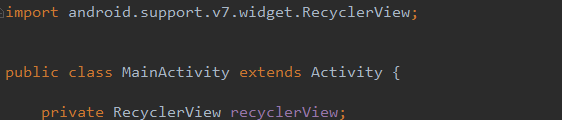 安卓開發之RecyclerView,安卓recyclerview
安卓開發之RecyclerView,安卓recyclerview
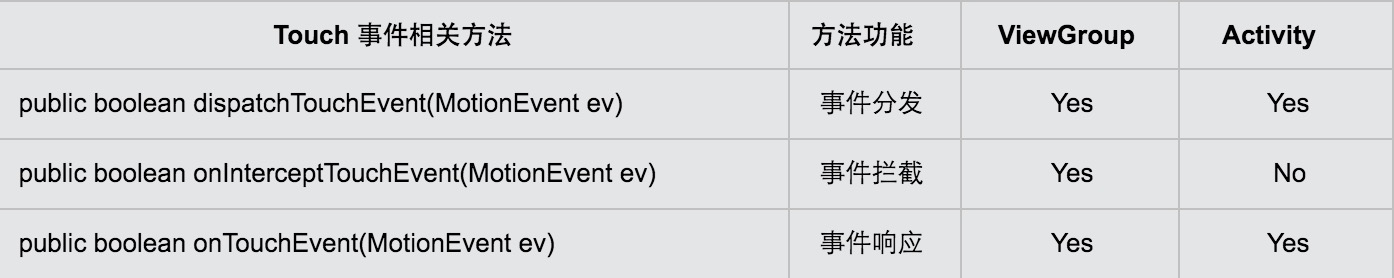 Android事件分發
Android事件分發
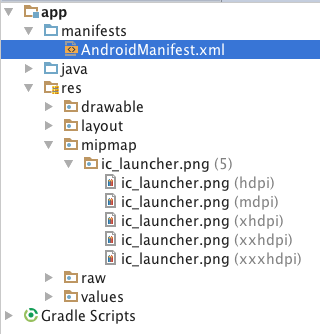 安卓 應用程序修改圖標不更新,安卓圖標
安卓 應用程序修改圖標不更新,安卓圖標
 Activity詳解二 activity數據傳遞,activity詳解
Activity詳解二 activity數據傳遞,activity詳解