編輯:關於android開發
1. 安裝JDK,SDK
JDK http://www.oracle.com/technetwork/java/javase/downloads/index.html
Android SDK http://developer.android.com/sdk/index.html
https://dl.google.com/android/android-sdk_r24.4.1-windows.zip (No installer)
https://dl.google.com/android/installer_r24.4.1-windows.exe
Ant tool http://ant.apache.org/bindownload.cgi
2. 設置環境變量:
將下面兩個加入系統環境變量表 Path鍵值中:
\Android\sdk\platform-tools
\Android\sdk\tools
設置Ant
ANT_HOME :指的是apache-ant-1.8.4-bin.zip的解壓文件(apache-ant-1.8.4)所在的位置;
我把這個文件放在D盤,所以我這裡設置的ant_home就是 ant_home=D:\apache-ant-1.8.2;
path路徑設置為:PATH = %ANT_HOME%/bin; %ANT_HOME%/lib即可
3. 使用命令行創建Android應用:
1) 進入需要創建Android應用的文件夾:
cd D:\Android Development
2)在當前路徑下,創建Android 項目
android create project -n MySecApp -p android_Sec -a MyActivitySec -k Com.test.mysecapp -t 2
命令行說明:
-n 表示 name 跟項目名稱
-p 表示 path 跟工作空間
-a 表示 創建的Activity的名稱
-k 表示 package 跟包名稱
-t 表示 target 跟target id
(*target id * 可以通過 android list targets 查看,系統將列出所有的下載好的可用的 android 版本號)
D:\Android Development>ant -version Apache Ant(TM) version 1.9.7 compiled on April 9 2016 D:\Android Development>cd android_Sec D:\Android Development\android_Sec>ant debug Buildfile: D:\Android Development\android_Sec\build.xml -set-mode-check: -set-debug-files: -check-env: [checkenv] Android SDK Tools Revision 25.1.2 [checkenv] Installed at C:\Users\SDSC\AppData\Local\Android\sdk -setup: [echo] Project Name: MySecApp [gettype] Project Type: Application -set-debug-mode: -debug-obfuscation-check: -pre-build: -build-setup: [getbuildtools] Using latest Build Tools: 23.0.2 [echo] Resolving Build Target for MySecApp... [gettarget] Project Target: Google APIs [gettarget] Vendor: Google Inc. [gettarget] Platform Version: 6.0 [gettarget] API level: 23 [gettarget] WARNING: No minSdkVersion value set. Application will install on all Android versions. [echo] ---------- [echo] Creating output directories if needed... [mkdir] Created dir: D:\Android Development\android_Sec\bin\res [mkdir] Created dir: D:\Android Development\android_Sec\bin\rsObj [mkdir] Created dir: D:\Android Development\android_Sec\bin\rsLibs [mkdir] Created dir: D:\Android Development\android_Sec\gen [mkdir] Created dir: D:\Android Development\android_Sec\bin\classes [mkdir] Created dir: D:\Android Development\android_Sec\bin\dexedLibs [echo] ---------- [echo] Resolving Dependencies for MySecApp... [dependency] Library dependencies: [dependency] No Libraries [dependency] [dependency] ------------------ [echo] ---------- [echo] Building Libraries with 'debug'... [subant] No sub-builds to iterate on -code-gen: [mergemanifest] Merging AndroidManifest files into one. [mergemanifest] Manifest merger disabled. Using project manifest only. [echo] Handling aidl files... [aidl] No AIDL files to compile. [echo] ---------- [echo] Handling RenderScript files... [echo] ---------- [echo] Handling Resources... [aapt] Generating resource IDs... [echo] ---------- [echo] Handling BuildConfig class... [buildconfig] Generating BuildConfig class. -pre-compile: -compile: [javac] Compiling 3 source files to D:\Android Development\android_Sec\bin\c lasses [javac] 警告: [options] 源值1.5已過時, 將在未來所有發行版中刪除 [javac] 警告: [options] 目標值1.5已過時, 將在未來所有發行版中刪除 [javac] 警告: [options] 要隱藏有關已過時選項的警告, 請使用 -Xlint:-options。 [javac] 3 個警告 -post-compile: -obfuscate: -dex: [dex] input: D:\Android Development\android_Sec\bin\classes [dex] Converting compiled files and external libraries into D:\Android Dev elopment\android_Sec\bin\classes.dex... -crunch: [crunch] Crunching PNG Files in source dir: D:\Android Development\android_Se c\res [crunch] To destination dir: D:\Android Development\android_Sec\bin\res [crunch] Processing image to cache: D:\Android Development\android_Sec\res\dr awable-hdpi\ic_launcher.png => D:\Android Development\android_Sec\bin\res\drawab le-hdpi\ic_launcher.png [crunch] (processed image to cache entry D:\Android Development\android_Sec \bin\res\drawable-hdpi\ic_launcher.png: 87% size of source) [crunch] Processing image to cache: D:\Android Development\android_Sec\res\dr awable-ldpi\ic_launcher.png => D:\Android Development\android_Sec\bin\res\drawab le-ldpi\ic_launcher.png [crunch] (processed image to cache entry D:\Android Development\android_Sec \bin\res\drawable-ldpi\ic_launcher.png: 0% size of source) [crunch] Processing image to cache: D:\Android Development\android_Sec\res\dr awable-mdpi\ic_launcher.png => D:\Android Development\android_Sec\bin\res\drawab le-mdpi\ic_launcher.png [crunch] (processed image to cache entry D:\Android Development\android_Sec \bin\res\drawable-mdpi\ic_launcher.png: 78% size of source) [crunch] Processing image to cache: D:\Android Development\android_Sec\res\dr awable-xhdpi\ic_launcher.png => D:\Android Development\android_Sec\bin\res\drawa ble-xhdpi\ic_launcher.png [crunch] (processed image to cache entry D:\Android Development\android_Sec \bin\res\drawable-xhdpi\ic_launcher.png: 85% size of source) [crunch] Crunched 4 PNG files to update cache -package-resources: [aapt] Creating full resource package... -package: [apkbuilder] Current build type is different than previous build: forced apkbuil der run. [apkbuilder] Creating MySecApp-debug-unaligned.apk and signing it with a debug k ey... -post-package: -do-debug: [zipalign] Running zip align on final apk... [echo] Debug Package: D:\Android Development\android_Sec\bin\MySecApp-debug .apk [propertyfile] Creating new property file: D:\Android Development\android_Sec\bi n\build.prop [propertyfile] Updating property file: D:\Android Development\android_Sec\bin\bu ild.prop [propertyfile] Updating property file: D:\Android Development\android_Sec\bin\bu ild.prop [propertyfile] Updating property file: D:\Android Development\android_Sec\bin\bu ild.prop -post-build: debug: BUILD SUCCESSFUL Total time: 12 seconds D:\Android Development\android_Sec>
4)生成的Apk
 Android Studio中JNI程序的單步調試和日志打印,androidjni
Android Studio中JNI程序的單步調試和日志打印,androidjni
Android Studio中JNI程序的單步調試和日志打印,androidjni近日有個算法(檢測碰撞)需要用C++實現,目的是IOS和ANDROID中共享同一段程序。
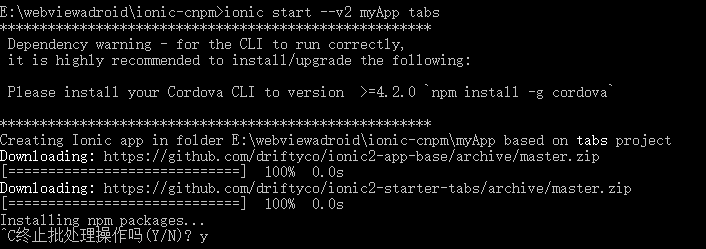 VS2015牆內創建ionic2,vs2015牆ionic2
VS2015牆內創建ionic2,vs2015牆ionic2
VS2015牆內創建ionic2,vs2015牆ionic2 開始學習ionic2,試驗各種方法,感覺以下是緊跟rc版本的
 插入排序算法詳解,排序算法詳解
插入排序算法詳解,排序算法詳解
插入排序算法詳解,排序算法詳解1 圖解 android學習手冊地址android學習手冊包含9個章節,108個例子,源碼文檔隨便看,例子都是可交互,可運行,源碼采用and
 自定義加載loading view動畫組件的使用。,loadingview
自定義加載loading view動畫組件的使用。,loadingview
自定義加載loading view動畫組件的使用。,loadingview在github上找的一個有點酷炫的loading動畫https://github.com/Fic