編輯:關於android開發
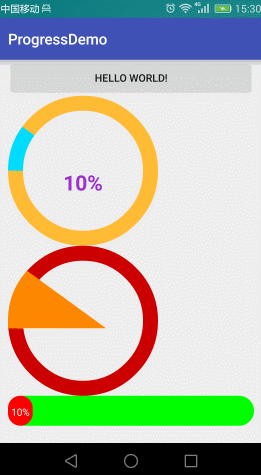
自定義屬性
<!--
roundColor 圓環的顏色
roundProgressColor 進度的顏色
roundWidth 圓環的寬度
textColor 文字顏色
textSize 文字大小
max 最大值
textIsDisplayable 是否顯示進度文本
style 樣式
STROKE 空心
FILL 實心
-->
<declare-styleable name="RoundProgressBar">
<attr name="roundColor" format="color"/>
<attr name="roundProgressColor" format="color"/>
<attr name="roundWidth" format="dimension"></attr>
<attr name="textColor" format="color" />
<attr name="textSize" format="dimension" />
<attr name="max" format="integer"></attr>
<attr name="textIsDisplayable" format="boolean"></attr>
<attr name="style">
<enum name="STROKE" value="0"></enum>
<enum name="FILL" value="1"></enum>
</attr>
</declare-styleable>
public RoundProgressBar(Context context, AttributeSet attrs, int defStyleAttr) {
super(context, attrs, defStyleAttr);
mPaint = new Paint();
/**
* 獲取自定義的屬性
*/
TypedArray typedArray = context.obtainStyledAttributes(attrs, R.styleable.RoundProgressBar);
//底色
mRoundColor = typedArray.getColor(R.styleable.RoundProgressBar_roundColor, Color.RED);
//進度的顏色
mRoundProgressColor = typedArray.getColor(R.styleable.RoundProgressBar_roundProgressColor, Color.BLUE);
//圓形的寬
mRoundWidth = typedArray.getDimension(R.styleable.RoundProgressBar_roundWidth, 20);
//字體顏色 中間
mTextColor = typedArray.getColor(R.styleable.RoundProgressBar_textColor, Color.BLUE);
//中間進度顯示的字體大小
mTextSize = typedArray.getDimension(R.styleable.RoundProgressBar_textSize, 15);
//最大值
mMax = typedArray.getInteger(R.styleable.RoundProgressBar_max, 100);
//文字是否顯示
mTextIsDisplayable = typedArray.getBoolean(R.styleable.RoundProgressBar_textIsDisplayable, true);
//實心或者 空心
mStyle = typedArray.getInt(R.styleable.RoundProgressBar_style, 0);
typedArray.recycle();
}
繪制
//圓心
int centerOfCircle = getWidth() / 2;
//radius 半徑
int radius = (int) (centerOfCircle - mRoundWidth / 2);
//設置畫筆
mPaint.setAntiAlias(true);
//圓環的顏色
mPaint.setColor(mRoundColor);
//設置空心
mPaint.setStyle(Paint.Style.STROKE);
//畫筆寬度
mPaint.setStrokeWidth(mRoundWidth);
//畫圓
canvas.drawCircle(centerOfCircle, centerOfCircle, radius, mPaint);
/**
* 畫百分比
*/
mPaint.setStrokeWidth(0);
//字體大小
mPaint.setTextSize(mTextSize);
//畫筆顏色
mPaint.setColor(mTextColor);
//字體
mPaint.setTypeface(Typeface.DEFAULT_BOLD);
//計算百分比
int percent = (int) (((float) mProgress / (float) mMax) * 100);
//測量字體的寬度
float textWidth = mPaint.measureText(percent + "%");
//判斷是否顯示進度文字 不是0,風格是空心的
if (mTextIsDisplayable && percent != 0 && mStyle == STROKE) {
canvas.drawText(percent + "%", centerOfCircle - textWidth / 2, centerOfCircle + textWidth / 2, mPaint);
}
/**
* 設置進度
*/
mPaint.setColor(mRoundProgressColor);
//畫筆寬度
mPaint.setStrokeWidth(mRoundWidth);
mPaint.setAntiAlias(true);
RectF oval = new RectF(centerOfCircle - radius, centerOfCircle - radius, centerOfCircle + radius, centerOfCircle + radius);
switch (mStyle) {
case STROKE:
//空心
mPaint.setStyle(Paint.Style.STROKE);
//畫圓弧
/**
*
*開始的角度
*/
canvas.drawArc(oval, 180, 360 * mProgress / mMax, false, mPaint);
break;
case FILL:
//實心
mPaint.setStyle(Paint.Style.FILL_AND_STROKE);
//畫圓弧
if(mProgress!=0) {
canvas.drawArc(oval, 180, 360 * mProgress / mMax, true, mPaint);
}
break;
}
源碼:
https://github.com/ln0491/ProgressDemo
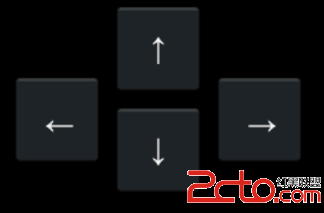 我的Android進階之旅------)android中一些特殊字符(如:←↑→↓等箭頭符號)的Unicode碼值
我的Android進階之旅------)android中一些特殊字符(如:←↑→↓等箭頭符號)的Unicode碼值
我的Android進階之旅------)android中一些特殊字符(如:←↑→↓等箭頭符號)的Unicode碼值 在項目中,有時候在一些控件(如Button、Text
 ReactNative官方中文文檔0.21,reactnative0.21
ReactNative官方中文文檔0.21,reactnative0.21
ReactNative官方中文文檔0.21,reactnative0.21 整理了一份ReactNative0.21中文文檔,提供給需要的reactnative愛好者
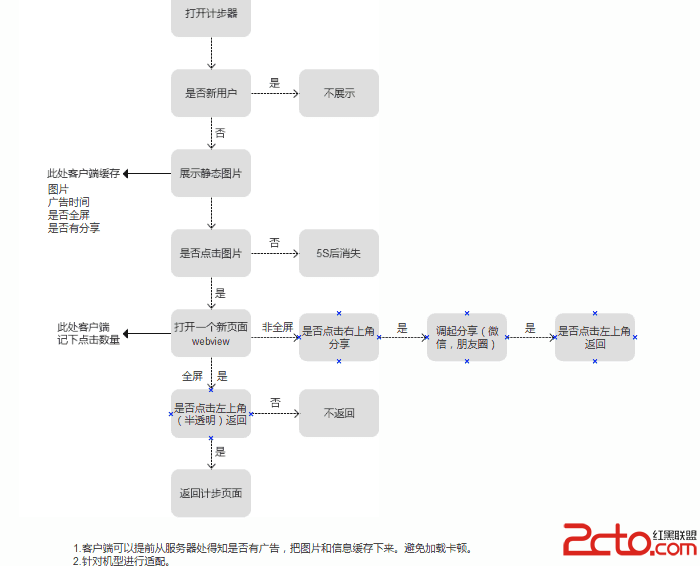 開發首屏廣告(Android)簡述
開發首屏廣告(Android)簡述
開發首屏廣告(Android)簡述 作為一個成熟的應用, 必須要有廣告. 那麼, 如何優雅地開發廣告呢? 需要注意一些細節. 本文提供一個簡單的示例, 代碼僅供參考.
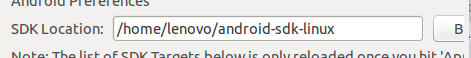 Ubuntu android 開發配置,ubuntuandroid
Ubuntu android 開發配置,ubuntuandroid
Ubuntu android 開發配置,ubuntuandroid1. 安裝 Java SDK 1.1下載 jav