編輯:關於android開發
Error:Execution failed for task ':app:dexDebug'.
> com.android.ide.common.process.ProcessException: org.gradle.process.internal.ExecException: Process 'command 'C:\Program Files\Java\jdk1.8.0_66\bin\java.exe'' finished with non-zero exit value 2
想弄一下google地圖,然後,直接通過android studio來生成了這個project。但是,運行的時候出現了以上錯誤。
找了一下資料。
http://stackoverflow.com/questions/28917696/errorexecution-failed-for-task-appdexdebug-com-android-ide-common-process
原因是以下:
It seems you have a jar file or a lib appearing multiple times.
So, remove the .jar file from the lib folder then:
Build > Rebuild
翻譯過來大概是:
就是說jar文件或者lib文件出現了多次。
所以在把lib中對應的.jar文件移除就可以了。然後再rebuild
BUT!!人生最厲害就是這個BUT了。
作為初學者,其實不懂什麼叫.jar,更不知道它在哪。
還好我有另外一個解決辦法。
I had the same problem error that is shown, i solve it by adding
defaultConfig {
// Enabling multidex support.
multiDexEnabled true
}
I had this problem cause i exceeded the 65K methods dex limit imposed by Android i used so many libraries
在Gradle Scripts中
build.gradle(Module:app)文件裡,
找到defaultConfig,在裡面添加
multiDexEnabled true
也就是下面這樣。
defaultConfig {
multiDexEnabled true
}
然後再找了一下multiDexEnabled的作用是什麼。
然後就找到了,
造成以上問題的原因。
應用中的Dex 文件方法數超過了最大值65536的上限,簡單來說,應用爆棚了.
要想詳細了解一下,可以看以下博客鏈接。作為初學者的我就不看了。主要是因為懶
時之沙: http://blog.csdn.net/t12x3456 (來自時之沙的csdn博客)
http://blog.csdn.net/t12x3456/article/details/40837287
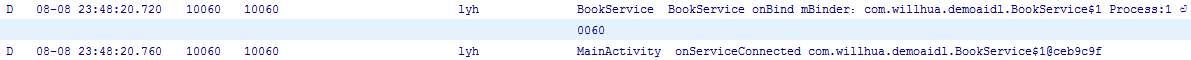 Binder中的asInterface解析,binderasinterface
Binder中的asInterface解析,binderasinterface
Binder中的asInterface解析,binderasinterface在使用AIDL通信的時候,在Stub類中都會生成一個asInterface函數,以《Andr
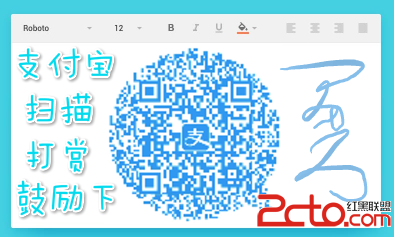 Android應用自定義View繪制方法手冊
Android應用自定義View繪制方法手冊
Android應用自定義View繪制方法手冊 背景 這篇遲遲難產的文章算是對2015前半年的一個交代吧,那時候有一哥們要求來一發Android Canvas相關總結,這哥
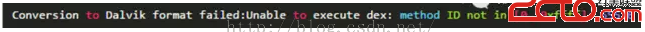 Android無線開發的幾種常用技術綜述
Android無線開發的幾種常用技術綜述
Android無線開發的幾種常用技術綜述 本文由阿裡巴巴移動安全客戶端、YunOS資深工程師Hao(嵌入式企鵝圈原創團隊成員)撰寫,是Hao在嵌入式企鵝
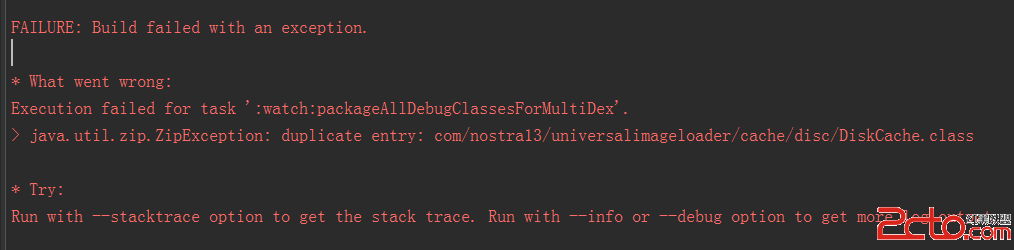 我的Android進階之旅------)Android編譯錯誤java.util.zip.ZipException: duplicate entry的解決方法
我的Android進階之旅------)Android編譯錯誤java.util.zip.ZipException: duplicate entry的解決方法
我的Android進階之旅------)Android編譯錯誤java.util.zip.ZipException: duplicate entry的解決方法 今天在An