android ListView_顯示數據庫數據,androidlistview
xml

![]()
<?xml version="1.0"?>
-<LinearLayout tools:context=".MainActivity" android:orientation="vertical" android:paddingTop="@dimen/activity_vertical_margin" android:paddingRight="@dimen/activity_horizontal_margin" android:paddingLeft="@dimen/activity_horizontal_margin" android:paddingBottom="@dimen/activity_vertical_margin" android:layout_height="match_parent" android:layout_width="match_parent" xmlns:tools="http://schemas.android.com/tools" xmlns:android="http://schemas.android.com/apk/res/android">
<Button android:id="@+id/bt_add" android:layout_height="wrap_content" android:layout_width="fill_parent" android:text="@string/add"/>
<Button android:id="@+id/bt_del" android:layout_height="wrap_content" android:layout_width="fill_parent" android:text="@string/del"/>
<Button android:id="@+id/bt_update" android:layout_height="wrap_content" android:layout_width="fill_parent" android:text="@string/update"/>
<Button android:id="@+id/bt_query" android:layout_height="wrap_content" android:layout_width="fill_parent" android:text="@string/query"/>
<ListView android:id="@+id/lv_databases" android:layout_height="match_parent" android:layout_width="fill_parent"/>
</LinearLayout>
數據庫按鈕設計
java

![]()
package com.itheima.crud;
import java.util.ArrayList;
import android.app.Activity;
import android.content.Context;
import android.database.sqlite.SQLiteDatabase;
import android.os.Bundle;
import android.view.View;
import android.view.View.OnClickListener;
import android.widget.ListView;
import android.widget.Toast;
import com.itheima.crud2_listview.R;
import com.itheima.crud.adapter.QueryAdapter;
import com.itheima.crud.bean.InfoBean;
import com.itheima.crud.dao.InfoDao;
public class MainActivity extends Activity implements OnClickListener {
private Context mContext;
private ListView lv_databases;
@Override
protected void onCreate(Bundle savedInstanceState) {
super.onCreate(savedInstanceState);
setContentView(R.layout.activity_main);
mContext = this;
//創建一個幫助類對象
MySqliteOpenHelper mySqliteOpenHelper = new MySqliteOpenHelper(mContext);
//調用getReadableDatabase方法,來初始化數據庫的創建
SQLiteDatabase db = mySqliteOpenHelper.getReadableDatabase();
//找到相應控件
findViewById(R.id.bt_add).setOnClickListener(this);
findViewById(R.id.bt_del).setOnClickListener(this);
findViewById(R.id.bt_update).setOnClickListener(this);
findViewById(R.id.bt_query).setOnClickListener(this);
//找到listview
lv_databases = (ListView) findViewById(R.id.lv_databases);
}
@Override
public void onClick(View v) {
InfoDao infoDao = new InfoDao(mContext);//創建一個dao對象做增刪改查
switch (v.getId()) {
case R.id.bt_add:
InfoBean bean = new InfoBean();
bean.name = "張三";
bean.phone ="110";
boolean result = infoDao.add(bean);
if(result){
Toast.makeText(mContext, "添加成功", 0).show();
}else{
Toast.makeText(mContext, "添加失敗", 0).show();
}
break;
case R.id.bt_del:
int del = infoDao.del("張三");
Toast.makeText(mContext, "成功刪除"+del+"行", 0).show();
break;
case R.id.bt_update:
InfoBean bean2 = new InfoBean();
bean2.name = "張三";
bean2.phone ="119";
int update = infoDao.update(bean2);
Toast.makeText(mContext, "成功修改"+update+"行", 0).show();
break;
case R.id.bt_query:
//獲取查詢的數據
ArrayList<InfoBean> arrayList = infoDao.query("張三");
//封裝adapter
QueryAdapter queryAdapter = new QueryAdapter(mContext,arrayList);
//將adapter設置給listview
lv_databases.setAdapter(queryAdapter);
break;
default:
break;
}
}
}
MainActivity

![]()
package com.itheima.crud;
import android.content.Context;
import android.database.sqlite.SQLiteDatabase;
import android.database.sqlite.SQLiteDatabase.CursorFactory;
import android.database.sqlite.SQLiteOpenHelper;
public class MySqliteOpenHelper extends SQLiteOpenHelper {
public MySqliteOpenHelper(Context context) {
//context :上下文 , name:數據庫文件的名稱 factory:用來創建cursor對象,默認為null
//version:數據庫的版本號,從1開始,如果發生改變,onUpgrade方法將會調用,4.0之後只能升不能將
super(context, "info.db", null,1);
}
//oncreate方法是數據庫第一次創建的時候會被調用; 特別適合做表結構的初始化,需要執行sql語句;SQLiteDatabase db可以用來執行sql語句
@Override
public void onCreate(SQLiteDatabase db) {
//通過SQLiteDatabase執行一個創建表的sql語句
db.execSQL("create table info (_id integer primary key autoincrement,name varchar(20),phone varchar(11))");
}
//onUpgrade數據庫版本號發生改變時才會執行; 特別適合做表結構的修改
@Override
public void onUpgrade(SQLiteDatabase db, int oldVersion, int newVersion) {
//添加一個phone字段
// db.execSQL("alter table info add phone varchar(11)");
}
}
MySqliteOpenHelper

![]()
package com.itheima.crud.dao;
import java.util.ArrayList;
import android.content.ContentValues;
import android.content.Context;
import android.database.Cursor;
import android.database.sqlite.SQLiteDatabase;
import com.itheima.crud.MySqliteOpenHelper;
import com.itheima.crud.bean.InfoBean;
public class InfoDao {
private MySqliteOpenHelper mySqliteOpenHelper;
public InfoDao(Context context){
//創建一個幫助類對象
mySqliteOpenHelper = new MySqliteOpenHelper(context);
}
public boolean add(InfoBean bean){
//執行sql語句需要sqliteDatabase對象
//調用getReadableDatabase方法,來初始化數據庫的創建
SQLiteDatabase db = mySqliteOpenHelper.getReadableDatabase();
ContentValues values = new ContentValues();//是用map封裝的對象,用來存放值
values.put("name", bean.name);
values.put("phone", bean.phone);
//table: 表名 , nullColumnHack:可以為空,標示添加一個空行, values:數據一行的值 , 返回值:代表添加這個新行的Id ,-1代表添加失敗
long result = db.insert("info", null, values);//底層是在拼裝sql語句
//關閉數據庫對象
db.close();
if(result != -1){//-1代表添加失敗
return true;
}else{
return false;
}
}
public int del(String name){
//執行sql語句需要sqliteDatabase對象
//調用getReadableDatabase方法,來初始化數據庫的創建
SQLiteDatabase db = mySqliteOpenHelper.getReadableDatabase();
//table :表名, whereClause: 刪除條件, whereArgs:條件的占位符的參數 ; 返回值:成功刪除多少行
int result = db.delete("info", "name = ?", new String[]{name});
//關閉數據庫對象
db.close();
return result;
}
public int update(InfoBean bean){
//執行sql語句需要sqliteDatabase對象
//調用getReadableDatabase方法,來初始化數據庫的創建
SQLiteDatabase db = mySqliteOpenHelper.getReadableDatabase();
ContentValues values = new ContentValues();//是用map封裝的對象,用來存放值
values.put("phone", bean.phone);
//table:表名, values:更新的值, whereClause:更新的條件, whereArgs:更新條件的占位符的值,返回值:成功修改多少行
int result = db.update("info", values, "name = ?", new String[]{bean.name});
//關閉數據庫對象
db.close();
return result;
}
public ArrayList<InfoBean> query(String name){
ArrayList<InfoBean> list = new ArrayList<InfoBean>();
//執行sql語句需要sqliteDatabase對象
//調用getReadableDatabase方法,來初始化數據庫的創建
SQLiteDatabase db = mySqliteOpenHelper.getReadableDatabase();
//table:表名, columns:查詢的列名,如果null代表查詢所有列; selection:查詢條件, selectionArgs:條件占位符的參數值,
//groupBy:按什麼字段分組, having:分組的條件, orderBy:按什麼字段排序
Cursor cursor = db.query("info", new String[]{"_id","name","phone"}, "name = ?", new String[]{name}, null, null, "_id asc");
//解析Cursor中的數據
if(cursor != null && cursor.getCount() >0){//判斷cursor中是否存在數據
//循環遍歷結果集,獲取每一行的內容
while(cursor.moveToNext()){//條件,游標能否定位到下一行
InfoBean bean = new InfoBean();
//獲取數據
bean. id = cursor.getInt(0)+"";
bean. name = cursor.getString(1);
bean. phone = cursor.getString(2);
list.add(bean);
}
cursor.close();//關閉結果集
}
//關閉數據庫對象
db.close();
return list;
}
}
包 dao

![]()
package com.itheima.crud.bean;
public class InfoBean {
public String id;
public String name;
public String phone;
}
包 bean

![]()
package com.itheima.crud.adapter;
import java.util.ArrayList;
import com.itheima.crud.bean.InfoBean;
import com.itheima.crud2_listview.R;
import android.content.Context;
import android.view.View;
import android.view.ViewGroup;
import android.widget.BaseAdapter;
import android.widget.TextView;
public class QueryAdapter extends BaseAdapter{
private Context mContext;
private ArrayList<InfoBean> arrayList;
public QueryAdapter(Context mContext, ArrayList<InfoBean> arrayList) {
this.mContext = mContext;
this.arrayList = arrayList;
}
@Override
public int getCount() {
return arrayList.size();
}
@Override
public Object getItem(int position) {
return arrayList.get(position);
}
@Override
public long getItemId(int position) {
return position;
}
@Override
public View getView(int position, View convertView, ViewGroup parent) {
//復用convertView
View view = null;
if(convertView != null){
view = convertView;
}else {
view = View.inflate(mContext, R.layout.item_database_layout, null);
}
//找到控件
TextView item_tv_id = (TextView) view.findViewById(R.id.item_tv_id);
TextView item_tv_name = (TextView) view.findViewById(R.id.item_tv_name);
TextView item_tv_phone = (TextView) view.findViewById(R.id.item_tv_phone);
//找到內容
InfoBean infoBean = arrayList.get(position);
//設置內容
item_tv_id.setText(infoBean.id);
item_tv_name.setText(infoBean.name);
item_tv_phone.setText(infoBean.phone);
return view;
}
}
包 adapter
新聞會了,這個就會了






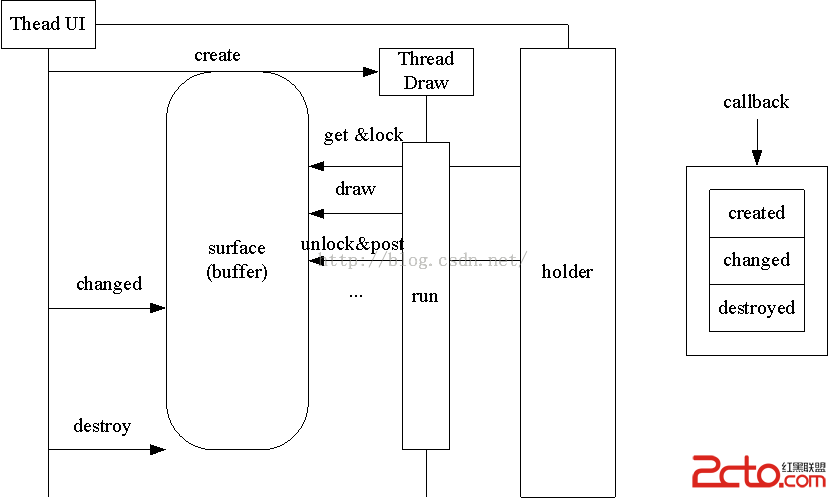 Android surfaceview詳解(一)
Android surfaceview詳解(一)
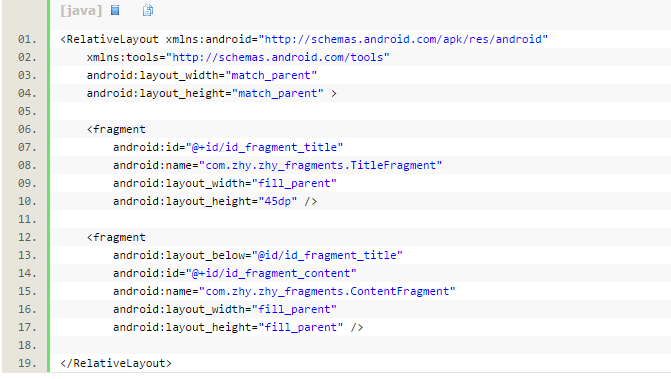 Android Fragment 剖析,androidfragment
Android Fragment 剖析,androidfragment
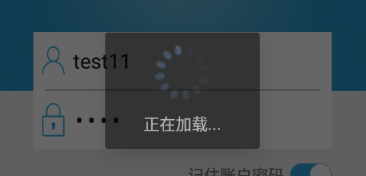 安卓 自定義AlertDialog對話框(加載提示框),安卓alertdialog
安卓 自定義AlertDialog對話框(加載提示框),安卓alertdialog
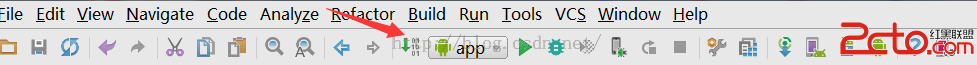 Android Studio NDK開發
Android Studio NDK開發