編輯:關於android開發
簡單練習自定義樣式和主題,樣式是加在View上,主題是加在Application或者Activity上
styles.xml
<?xml version="1.0" encoding="utf-8"?>
<resources xmlns:android="http://schemas.android.com/apk/res/android">
<!-- 自定義樣式 -->
<style name="MyFont">
<item name="android:textColor">#ff0000</item>
<item name="android:textSize">40sp</item>
</style>
<style name="MyFontSon" parent="@style/MyFont">
<item name="android:textSize">30sp</item>
</style>
<!-- 自定義主題 -->
<style name="MyTheme">
<item name='android:windowNoTitle'>true</item>
<item name="android:background">#ffffff</item>
</style>
</resources>
activity_main.xml
<?xml version="1.0" encoding="utf-8"?>
<LinearLayout xmlns:android="http://schemas.android.com/apk/res/android"
android:layout_width="match_parent"
android:layout_height="match_parent"
android:orientation="vertical" >
<TextView
android:layout_width="match_parent"
android:layout_height="wrap_content"
android:text="樣式和主題"
/>
<TextView
android:layout_width="match_parent"
android:layout_height="wrap_content"
android:text="樣式和主題"
/>
</LinearLayout>
Manifest.xml
<application
android:allowBackup="true"
android:icon="@drawable/ic_launcher"
android:label="ss"
android:theme="@style/MyTheme" >
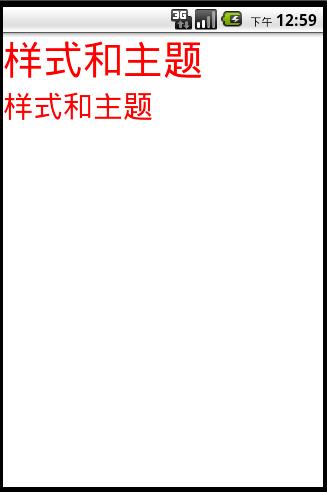
 菜鳥Android之路(上),菜鳥android之路
菜鳥Android之路(上),菜鳥android之路
菜鳥Android之路(上),菜鳥android之路自己為什麼要學android 本人作為應屆畢業生,自己進入社會前做過好多夢,可是呢,現實還是打敗了無邪!!面對社會的
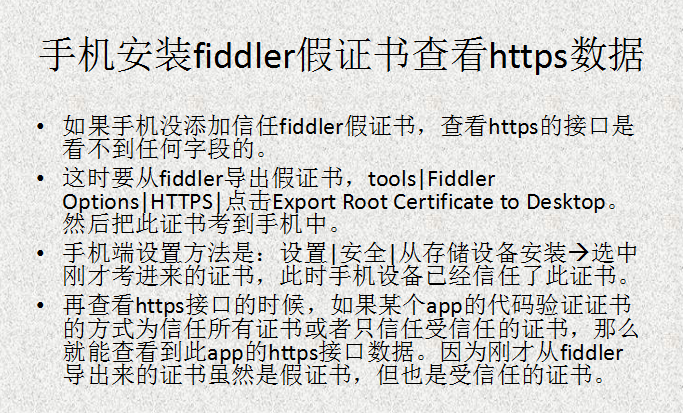 android https正確調用方案(防中間人劫持),androidhttps
android https正確調用方案(防中間人劫持),androidhttps
android https正確調用方案(防中間人劫持),androidhttps以下內容為原創,歡迎轉載,轉載請注明 來自博客園:http://www.cnblogs.c
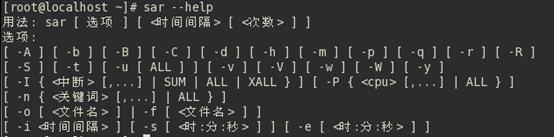 linux性能測試與監控 sar 命令
linux性能測試與監控 sar 命令
linux性能測試與監控 sar 命令sar(System Activity Reporter系統活動情況報告)是目前Linux上最為全面的系統性能分析工具之一,可以從多
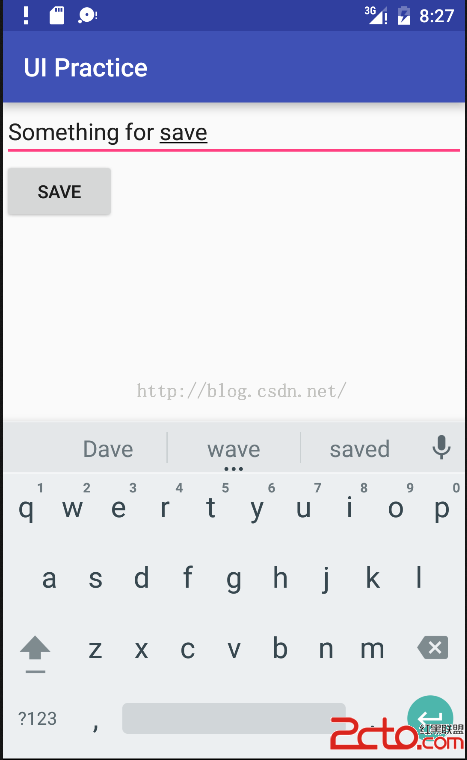 Android面試准備 第二天 第五例 數據存儲
Android面試准備 第二天 第五例 數據存儲
Android面試准備 第二天 第五例 數據存儲 5、Activity用SharedPreferences保存數據,大小有木有限制? 個人理解:SharedPrefere