編輯:關於android開發
GET請求示例
//所有參數都使用Bundle,用putString
Bundle bundle = new Bundle();
bundle.putString("username", "RederXuGet");
bundle.putString("password", "farmerGet");
//url
String url = "http://www.baidu.com";
//發起請求
HTTPRequest.GET(this,url, bundle, new onRequestOverListener() {
@Override
public void onRequestOver(String result) {
//返回結果(或錯誤原因)
Log.e("onRequestOver", result);
}
});
POST請求與GET請求的寫法一致,只有調用方法不同。
POST請求示例
//所有參數都使用Bundle,用putString
Bundle bundle = new Bundle();
bundle.putString("username", "RederXuGet");
bundle.putString("password", "farmerGet");
//url
String url = "http://www.baidu.com";
//發起請求
HTTPRequest.POST(this,url, bundle, new onRequestOverListener() {
@Override
public void onRequestOver(String result) {
//返回結果(或錯誤原因)
Log.e("onRequestOver", result);
}
});
文件下載
String url = "http://192.168.1.174:8020/video1.mp4";
String path = "/mnt/sdcard/";
HTTPRequest.fileDownload(url, path,true, new onFileDownloadListener() {
@Override
public void onDownloading(int max, int progress) {
// TODO Auto-generated method stub
Log.e("下載進度", progress + "/" + max);
}
@Override
public void onDownloadOver(String result) {
Log.e("下載完成,存儲位置:", result);
}
});
文件上傳
String uploadUrl = "http://192.168.1.174:8020/android/FileUpload.php";
String filePath = "/mnt/sdcard/screenshot.png";
HTTPRequest.uploadFile(uploadUrl, filePath, new onRequestOverListener() {
@Override
public void onRequestOver(String result) {
//服務端上傳成功後返回的信息
Log.e("upload", result);
}
});
框架和DEMO文件下載地址 http://www.ideayapai.com/Application/Home/View/default/PowerFamily/index-2.htm
歡迎各位大牛、大神莅臨QQ群進行交流:575026537
 圓形背景的TextView,圓形背景TextView
圓形背景的TextView,圓形背景TextView
圓形背景的TextView,圓形背景TextView【應用場景】: 【需要的xml】:shape_circle.xml <?xml version=1.0 enc
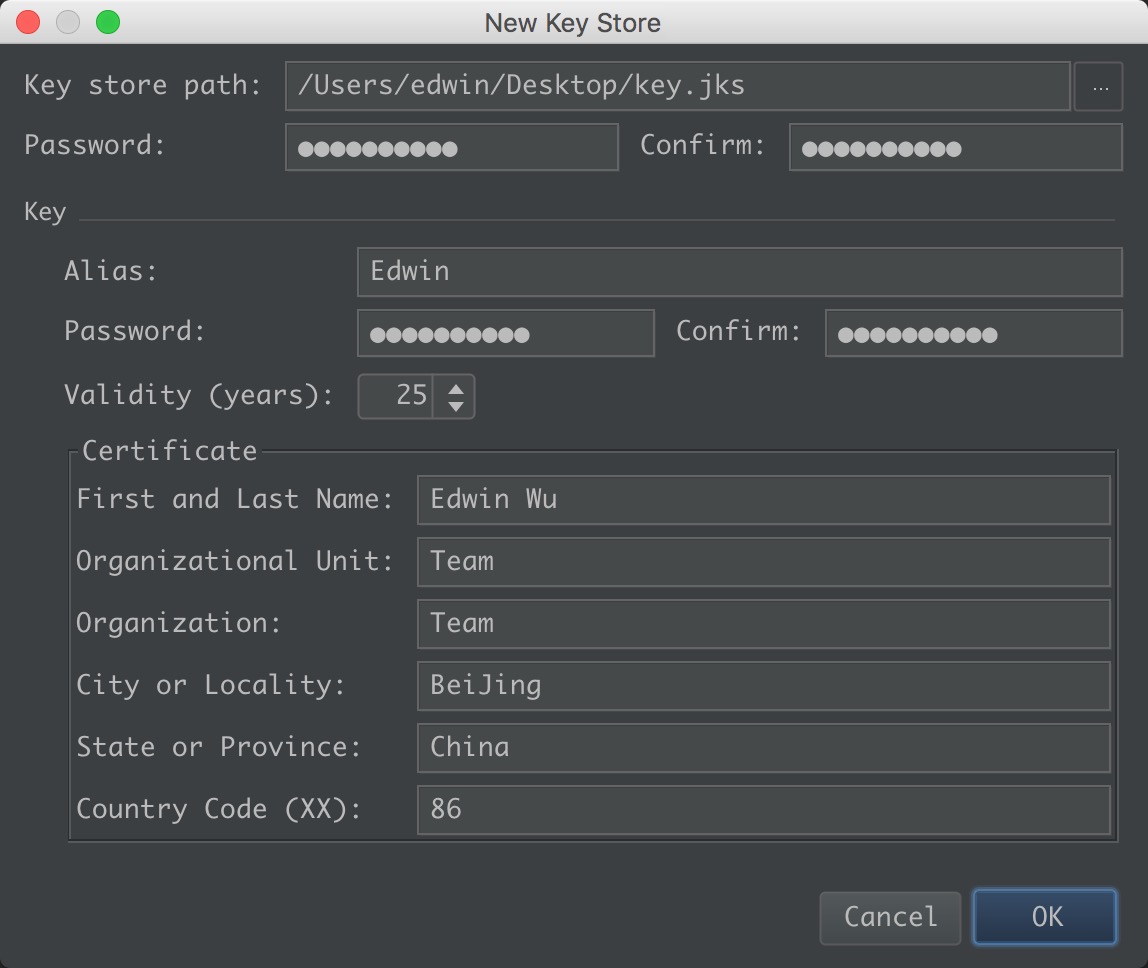 Android Studio 打包簽名發布New Key Store,androidstore
Android Studio 打包簽名發布New Key Store,androidstore
Android Studio 打包簽名發布New Key Store,androidstore Key store path:存放路徑 Key Alias
 生動有趣的動畫Toast--第三方開源--NiftyNotification,開源微信第三方平台
生動有趣的動畫Toast--第三方開源--NiftyNotification,開源微信第三方平台
生動有趣的動畫Toast--第三方開源--NiftyNotification,開源微信第三方平台 NiftyNotification在github上的項目主頁是:http
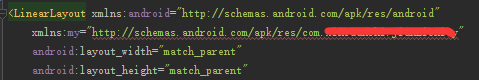 Android Studio 編譯報錯:Process 'command 'D:\SDK\AS\sdk\build-tools\23.0.0\aapt.exe'' finished with non-zero exit value 1,nonzeroexitcode
Android Studio 編譯報錯:Process 'command 'D:\SDK\AS\sdk\build-tools\23.0.0\aapt.exe'' finished with non-zero exit value 1,nonzeroexitcode
Android Studio 編譯報錯:Process 'command 'D:\SDK\AS\sdk\build-tools\23.0.0\aapt.e