編輯:關於android開發
在android的應用層中,涉及到很多應用框架,例如:Service框架,Activity管理機制,Broadcast機制,對話框框架,標題欄框架,狀態欄框架,通知機制,ActionBar框架等等。
經常會使用到通知機制中的通知欄框架(Notificaiton),它適用於交互事件的通知。它是位於頂層可以展開的通知列表。它會時不時的提醒你什麼軟件該更新了,什麼人發你微信消息了等。
我主要用於記錄於,按時來領取體力啊,來登錄領獎啊,這個在游戲中用途比較廣泛
1.寫一個類NotificationService繼承Service
功能邏輯:啟動一個線程,定時檢查是否要發送領取獎勵,體力了,我這邊由於涉及到公司東西,寫的是簡單的demo,只判斷了時間點,就發送通知,實際游戲中可能根據是否已經領取過,多少等級,啟動多久之後等條件,有問題可以共同討論。
代碼:
package com.test.service;
import java.util.Calendar;
import java.util.List;
import android.R;
import android.app.ActivityManager;
import android.app.Notification;
import android.app.NotificationManager;
import android.app.PendingIntent;
import android.app.Service;
import android.content.ComponentName;
import android.content.Context;
import android.content.Intent;
import android.os.IBinder;
import android.util.Log;
public class NotificationService extends Service {
private static final String TAG = "TAG";
private static final int CHECK_TICK = 1*60*1000;
private static final int GET_STAMINA_ID = 1;
private static final int PUNCH_CARD_ID = 2;
private NotificationService m_service = null;
private NotificationManager m_notificationMgr = null;
private NotifyThread m_notifyThread = null;
@Override
public IBinder onBind(Intent intent) {
// TODO Auto-generated method stub
return null;
}
@Override
public void onCreate() {
// TODO Auto-generated method stub
super.onCreate();
m_service = this;
m_notificationMgr = (NotificationManager)getSystemService(Context.NOTIFICATION_SERVICE);
if(m_notificationMgr == null)
{
Log.i(TAG, "NotificationService noticationMgr null");
}
m_notifyThread = new NotifyThread();
m_notifyThread.start();
Log.i(TAG, "NotificationService onCreate...");
}
@Override
public int onStartCommand(Intent intent, int flags, int startId) {
// TODO Auto-generated method stub
Log.i(TAG, "NotificationService onStartCommand...");
return super.onStartCommand(intent, flags, startId);
}
@Override
public void onDestroy() {
// TODO Auto-generated method stub
Log.i(TAG, "NotificationService onDestroy...");
if(m_notifyThread != null)
{
m_notifyThread.stopThread();
}
super.onDestroy();
}
public void notify(int notifyId, String strTitle, String strMsg)
{
if(m_notificationMgr != null)
{
Notification localNotification = new Notification();
localNotification.icon = R.id.icon;
localNotification.defaults = Notification.DEFAULT_VIBRATE|Notification.DEFAULT_SOUND;
localNotification.when = System.currentTimeMillis();
localNotification.tickerText = strMsg;
ComponentName componentName = new ComponentName(this, LoadingActivity.class);
Intent intent = new Intent(Intent.ACTION_MAIN);
intent.addCategory(Intent.CATEGORY_LAUNCHER);
intent.setComponent(componentName);
//Intent intent = new Intent(this, LoadingActivity.class);
//intent.addFlags(Intent.FLAG_ACTIVITY_NEW_TASK);
PendingIntent pendingIntent = PendingIntent.getActivity(this, 0, intent, 0);
localNotification.setLatestEventInfo(this, strTitle, strMsg, pendingIntent);
m_notificationMgr.notify(notifyId, localNotification);
}
}
public static boolean isRunning(Context context)
{
ActivityManager activityMgr = (ActivityManager)context.getSystemService(Context.ACTIVITY_SERVICE);
if(activityMgr != null)
{
List<ActivityManager.RunningServiceInfo> serviceList = activityMgr.getRunningServices(50);
if(serviceList.isEmpty())
{
return false;
}
for (int i = 0, n = serviceList.size(); i < n; ++i)
{
if(serviceList.get(i).service.getClassName().toString().equals("com.jthd.marsX.NotificationService"))
{
return true;
}
}
}
return false;
}
private class NotifyThread extends Thread
{
private boolean m_bStop = false;
public synchronized void stopThread()
{
m_bStop = true;
}
@Override
public void run()
{
Log.i(TAG, "NotifyThread run...");
while(!m_bStop)
{
checkNotify();
try
{
sleep(CHECK_TICK);
}
catch (InterruptedException e)
{
// TODO Auto-generated catch block
e.printStackTrace();
}
}
Log.i(TAG, "NotifyThread stop...");
}
public void checkNotify()
{
Calendar cal = Calendar.getInstance();
int hour = cal.get(Calendar.HOUR_OF_DAY);
//int minute = cal.get(Calendar.MINUTE);
//int second = cal.get(Calendar.SECOND);
//Log.i(TAG, "hour:" + hour + "m:" + minute + "s:" + second);
if((hour >= 12 && hour < 14) || (hour >= 18 && hour <20))
m_service.notify(GET_STAMINA_ID, "通知", "來這領取你的體力了");
if(hour == 20)
m_service.notify(PUNCH_CARD_ID, "通知", "來這簽到領獎了");
}
}
}
2.寫個啟動服務的代碼
package com.test.service;
import android.content.Intent;
import android.os.Bundle;
import android.util.Log;
import org.cocos2dx.lib.Cocos2dxActivity;
public class GameActivity extends Cocos2dxActivity {
protected void onCreate(Bundle savedInstanceState) {
super.onCreate(savedInstanceState);
startService();
}
@Override
protected void onResume() {
// TODO Auto-generated method stub
super.onResume();
}
@Override
protected void onPause() {
// TODO Auto-generated method stub
super.onPause();
}
@Override
protected void onDestroy() {
// TODO Auto-generated method stub
super.onDestroy();
}
public void startService()
{
if(!NotificationService.isRunning(this))
{
Intent startIntent = new Intent(this,
NotificationService.class);
startService(startIntent);
}
}
}
需要在AndroidManifest.xml注冊這兩個類,一個Activity,一個Service
 Android應用開發教程之五:EditText詳解
Android應用開發教程之五:EditText詳解
EditText在API中的結構 java.lang.Object android.view.View android.widget.Text
 Android 代碼動態改變View的屬性
Android 代碼動態改變View的屬性
Android 代碼動態改變View的屬性 設置Android View的長寬和位置我們平時都會在Layout的XML中定義,那麼什麼時候需要動態在代碼中設置View
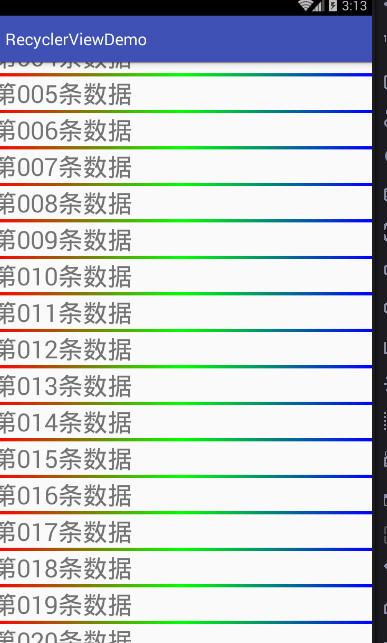 android listview 替代品recyclerview詳解,recyclerview使用詳解
android listview 替代品recyclerview詳解,recyclerview使用詳解
android listview 替代品recyclerview詳解,recyclerview使用詳解安卓v7支持包下的ListView替代品—&mdash
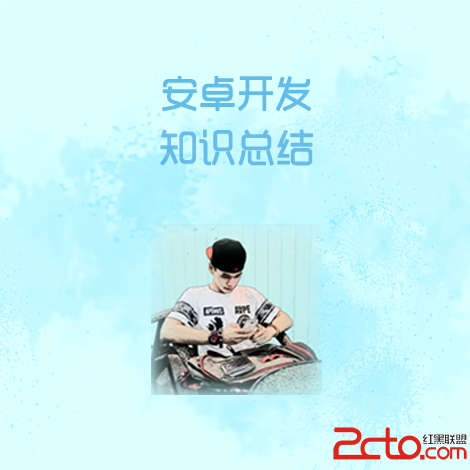 Android開發:JSON簡介&Gson、AS自帶org.son、Jackson解析詳解
Android開發:JSON簡介&Gson、AS自帶org.son、Jackson解析詳解
Android開發:JSON簡介&Gson、AS自帶org.son、Jackson解析詳解 前言 在上篇文章詳細介紹了XML及其DOM、SAX、PULL解析方法和