編輯:關於android開發
首先,把運行的Android模擬器和eclipse一塊兒關了,
然後win+R,cmd,
下面輸入adb kill_server
再輸入adb start_server
之後重新運行項目,不出意外的話,項目運行就會正常啦~
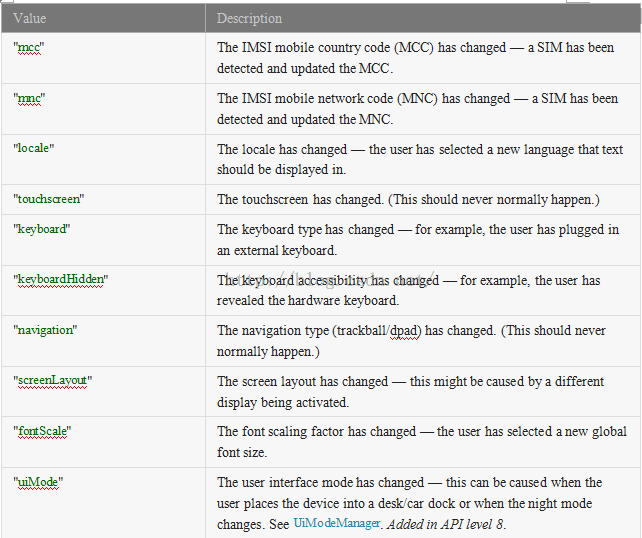 Android 配置文件(activity)元素
Android 配置文件(activity)元素
Android 配置文件(activity)元素 語法: . . . 被包含在: 可以包含: 描述: 聲明實現了應用程序可視化
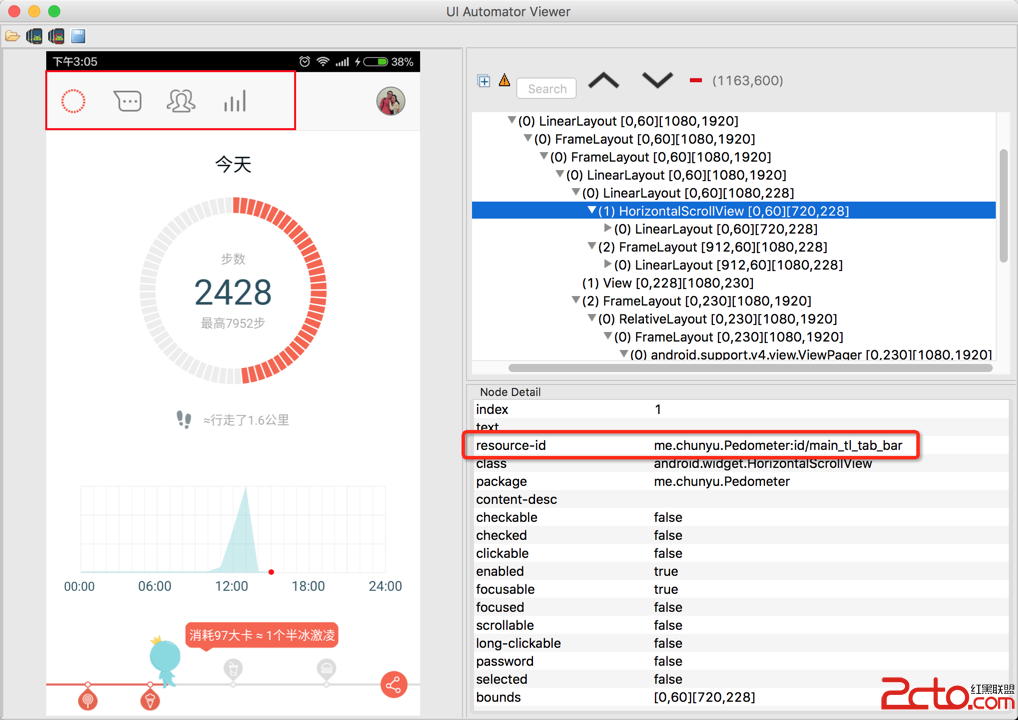 Android開發Tips(3)
Android開發Tips(3)
Android開發Tips(3) 1. UIAutomatorViewer 自動化測試是Android測試的趨勢, 穩定\復用, 最常用的工具就是Espresso. 使用
 Java的進化? Kotlin初探與集成Android項目
Java的進化? Kotlin初探與集成Android項目
Java的進化? Kotlin初探與集成Android項目 介紹: Statically typed programming language for the JVM
 PostgreSQL空值null參與運算的處理方法
PostgreSQL空值null參與運算的處理方法
PostgreSQL空值null參與運算的處理方法 在數字加減乘除運算中遇到某個字段值為空值(null)的時候,輸出的結果往往會讓我們失望,得不到我們所期待的數值,可以通