編輯:關於android開發
Error:Error: Found item Attr/border_width more than one time
這個容易,屬性相同了,按照提示查詢一下找出來刪了就行了,注意大小寫很容易忽略
Error:Execution failed for task ':app:processDebugResources'.
> com.android.ide.common.process.ProcessException: org.gradle.process.internal.ExecException: Process 'command 'D:\sdk\build-tools\22.0.1\aapt.exe'' finished with non-zero exit value 1 這個錯誤是你在style中定義了屬性<style name="name">
<item name="actionSheetBackground">@mipmap/bg</item>
</style>
而忽略了在atts中聲明類型
<declare-styleable name="ActionSheet">
<attr name="actionSheetBackground" format="color|reference" />
</declare-styleable>
至於引用則
protected void onCreate(Bundle savedInstanceState) {
// TODO Auto-generated method stub
super.onCreate(savedInstanceState);
setContentView(R.layout.xml);
setTheme(R.style.name);
}
資源錯誤
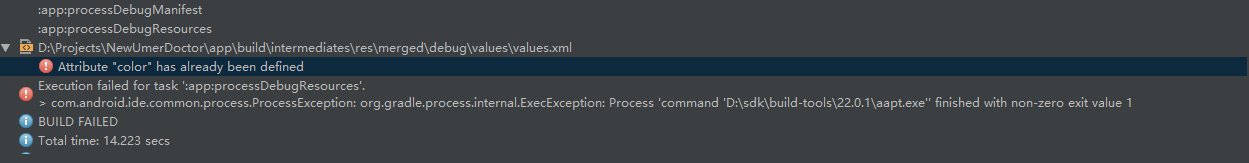
很多說是v7包沖突,23以下的做法是刪了兼容包,這個的確可以,不做不好
然後說23版本修復了,於是改成23版本,然而還是有這個錯誤
後來發現是因為有color屬性導致的
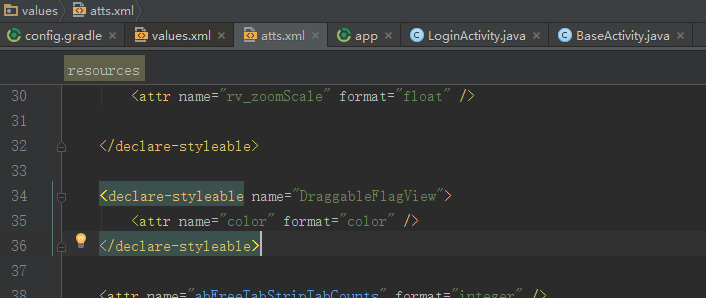
把帶有color屬性的刪了或改了就ok了
 Android 撥號器的簡單實現,android撥號器實現
Android 撥號器的簡單實現,android撥號器實現
Android 撥號器的簡單實現,android撥號器實現功能實現:一個EditView 一個撥打按鈕,輸入號碼跳轉到撥號界面 界面布局:activity_call.xm
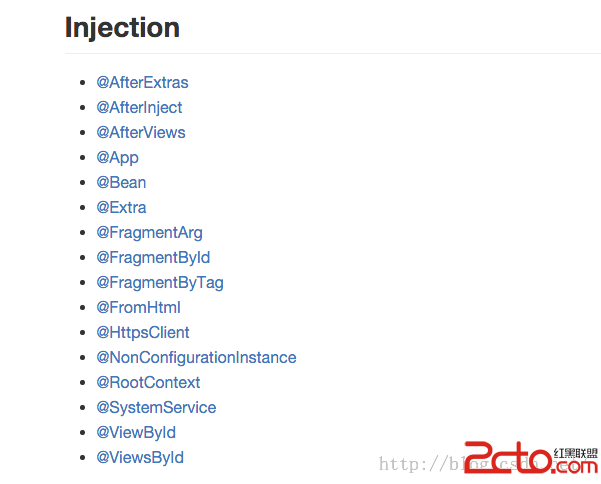 AndroidAnnnotations注入框架使用之Injection標簽詳解(十)
AndroidAnnnotations注入框架使用之Injection標簽詳解(十)
AndroidAnnnotations注入框架使用之Injection標簽詳解(十) (一).前言: 前面我們已經對於AndroidAnnot
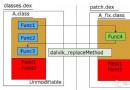 【騰訊Bugly干貨分享】微信熱補丁Tinker的實踐演進之路,buglytinker
【騰訊Bugly干貨分享】微信熱補丁Tinker的實踐演進之路,buglytinker
【騰訊Bugly干貨分享】微信熱補丁Tinker的實踐演進之路,buglytinker本文來自於騰訊bugly開發者社區,非經作者同意,請勿轉載,原文地址:http://
 我的android學習經歷38,android學習經歷38
我的android學習經歷38,android學習經歷38
我的android學習經歷38,android學習經歷38anddroid studio的內存修改 昨天有位朋友問到了下面的一個問題 這個判斷為android stud