編輯:關於android開發
The Android multimedia framework includes support for capturing and encoding a variety of common audio formats, so that you can easily integrate audio into your applications. You can record audio using the MediaRecorder APIs if supported by the device hardware.
This document shows you how to write an application that captures audio from a device microphone, save the audio and play it back.
Note: The Android Emulator does not have the ability to capture audio, but actual devices are likely to provide these capabilities.
//模擬器不可以錄音
Audio capture from the device is a bit more complicated than audio and video playback, but still fairly simple:
The example class below illustrates how to set up, start and stop audio capture, and to play the recorded audio file.
/*
* The application needs to have the permission to write to external storage
* if the output file is written to the external storage, and also the
* permission to record audio. These permissions must be set in the
* application's AndroidManifest.xml file, with something like:
* 需要的權限:
* <uses-permission android:name="android.permission.WRITE_EXTERNAL_STORAGE" />
* <uses-permission android:name="android.permission.RECORD_AUDIO" />
*
*/
package com.android.audiorecordtest;
import android.app.Activity;
import android.widget.LinearLayout;
import android.os.Bundle;
import android.os.Environment;
import android.view.ViewGroup;
import android.widget.Button;
import android.view.View;
import android.view.View.OnClickListener;
import android.content.Context;
import android.util.Log;
import android.media.MediaRecorder;
import android.media.MediaPlayer;
import java.io.IOException;
public class AudioRecordTest extends Activity
{
private static final String LOG_TAG = "AudioRecordTest";
private static String mFileName = null;
private RecordButton mRecordButton = null;
private MediaRecorder mRecorder = null;
private PlayButton mPlayButton = null;
private MediaPlayer mPlayer = null;
private void onRecord(boolean start) {
if (start) {
startRecording();
} else {
stopRecording();
}
}
private void onPlay(boolean start) {
if (start) {
startPlaying();
} else {
stopPlaying();
}
}
private void startPlaying() {
mPlayer = new MediaPlayer();
try {
mPlayer.setDataSource(mFileName);
mPlayer.prepare();
mPlayer.start();
} catch (IOException e) {
Log.e(LOG_TAG, "prepare() failed");
}
}
private void stopPlaying() {
mPlayer.release();
mPlayer = null;
}
private void startRecording() {
mRecorder = new MediaRecorder();
mRecorder.setAudioSource(MediaRecorder.AudioSource.MIC);
mRecorder.setOutputFormat(MediaRecorder.OutputFormat.THREE_GPP);
mRecorder.setOutputFile(mFileName);
mRecorder.setAudioEncoder(MediaRecorder.AudioEncoder.AMR_NB);
try {
mRecorder.prepare();
} catch (IOException e) {
Log.e(LOG_TAG, "prepare() failed");
}
mRecorder.start();
}
private void stopRecording() {
mRecorder.stop();
mRecorder.release();
mRecorder = null;
}
class RecordButton extends Button {
boolean mStartRecording = true;
OnClickListener clicker = new OnClickListener() {
public void onClick(View v) {
onRecord(mStartRecording);
if (mStartRecording) {
setText("Stop recording");
} else {
setText("Start recording");
}
mStartRecording = !mStartRecording;
}
};
public RecordButton(Context ctx) {
super(ctx);
setText("Start recording");
setOnClickListener(clicker);
}
}
class PlayButton extends Button {
boolean mStartPlaying = true;
OnClickListener clicker = new OnClickListener() {
public void onClick(View v) {
onPlay(mStartPlaying);
if (mStartPlaying) {
setText("Stop playing");
} else {
setText("Start playing");
}
mStartPlaying = !mStartPlaying;
}
};
public PlayButton(Context ctx) {
super(ctx);
setText("Start playing");
setOnClickListener(clicker);
}
}
public AudioRecordTest() {
mFileName = Environment.getExternalStorageDirectory().getAbsolutePath();
mFileName += "/audiorecordtest.3gp";
}
@Override
public void onCreate(Bundle icicle) {
super.onCreate(icicle);
LinearLayout ll = new LinearLayout(this);
mRecordButton = new RecordButton(this);
ll.addView(mRecordButton,
new LinearLayout.LayoutParams(
ViewGroup.LayoutParams.WRAP_CONTENT,
ViewGroup.LayoutParams.WRAP_CONTENT,
0));
mPlayButton = new PlayButton(this);
ll.addView(mPlayButton,
new LinearLayout.LayoutParams(
ViewGroup.LayoutParams.WRAP_CONTENT,
ViewGroup.LayoutParams.WRAP_CONTENT,
0));
setContentView(ll);
}
@Override
public void onPause() {
super.onPause();
if (mRecorder != null) {
mRecorder.release();
mRecorder = null;
}
if (mPlayer != null) {
mPlayer.release();
mPlayer = null;
}
}
}
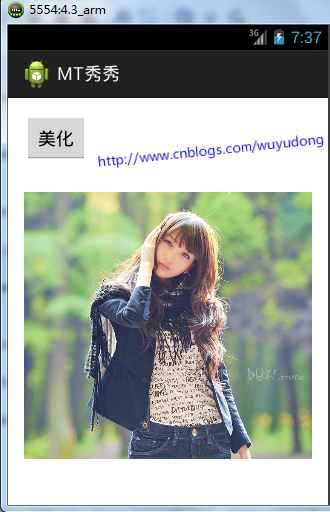 調用meitu秀秀.so文件實現美圖功能,meitu.so
調用meitu秀秀.so文件實現美圖功能,meitu.so
調用meitu秀秀.so文件實現美圖功能,meitu.so本文屬於實戰系列,是對《Android C代碼回調java方法》等文的實踐,調用meitu秀秀的libmtima
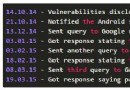 Android提權漏洞CVE-2014-7920&CVE-2014-7921分析
Android提權漏洞CVE-2014-7920&CVE-2014-7921分析
Android提權漏洞CVE-2014-7920&CVE-2014-7921分析 這是Android mediaserver的提權漏洞,利用CVE-2014-79
 安卓動態調試七種武器之離別鉤 – Hooking(下),安卓hooking
安卓動態調試七種武器之離別鉤 – Hooking(下),安卓hooking
安卓動態調試七種武器之離別鉤 – Hooking(下),安卓hooking0x00 序 隨著移動安全越來越火,各種調試工具也都層出不窮,但因為環境和需求的不同,並沒有工具
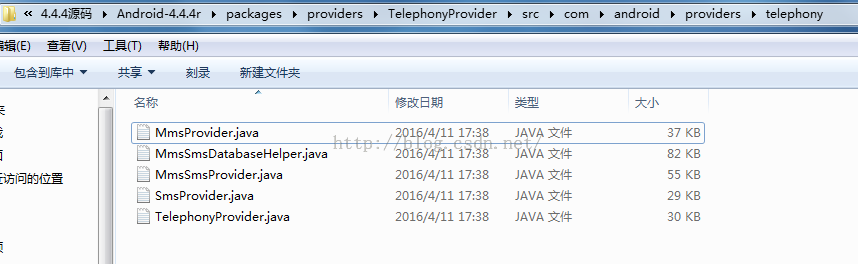 安卓系統短信源碼依賴庫、可運行的源碼
安卓系統短信源碼依賴庫、可運行的源碼
安卓系統短信源碼依賴庫、可運行的源碼 新項目需要做短信模塊功能,此短信模塊非安卓系統短信模塊,是利用了360張勇主導的開源框架,進行URL攔截,剝離出來的