編輯:關於android開發
如果直接用android的videoview。他是不允許你隨意的修改寬度和高度的,所以我們要重寫videoview!
package com.hysmarthotel.view;
import android.content.Context;
import android.util.AttributeSet;
import android.widget.VideoView;
public class MyVideoView extends VideoView{
public MyVideoView(Context context) {
super(context);
}
public MyVideoView(Context context, AttributeSet attrs) {
super(context, attrs);
}
public MyVideoView(Context context, AttributeSet attrs, int defStyle) {
super(context, attrs, defStyle);
}
@Override
protected void onMeasure(int widthMeasureSpec, int heightMeasureSpec) {
//super.onMeasure(widthMeasureSpec, heightMeasureSpec);
int width = getDefaultSize(getWidth(), widthMeasureSpec);
int height = getDefaultSize(getHeight(), heightMeasureSpec);
setMeasuredDimension(width, height);
}
}
主要就是onMeasure方法,我們重寫的onMeasure方法而不用谷歌的,這樣我們就可以隨意的控制videoview的寬度和高度
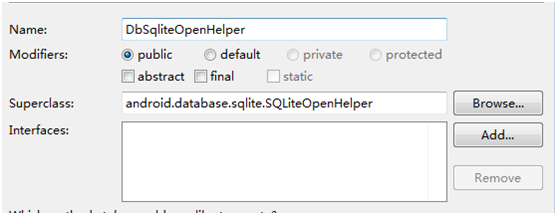 安卓第四天筆記-Sqlite,安卓第四天-sqlite
安卓第四天筆記-Sqlite,安卓第四天-sqlite
安卓第四天筆記-Sqlite,安卓第四天-sqlite安卓第四天筆記-Sqlite 1.數據庫的創建運行與更新 1.1.創建一個類繼承SqliteOpenHelper &
 Android應用開發教程之二十一:ListView原理學習與優化總結
Android應用開發教程之二十一:ListView原理學習與優化總結
在整理前幾篇文章的時候有朋友提出寫一下ListView的性能優化方面的東西,這個問題也是我在面試過程中被別人問到的…..今天就借此機會
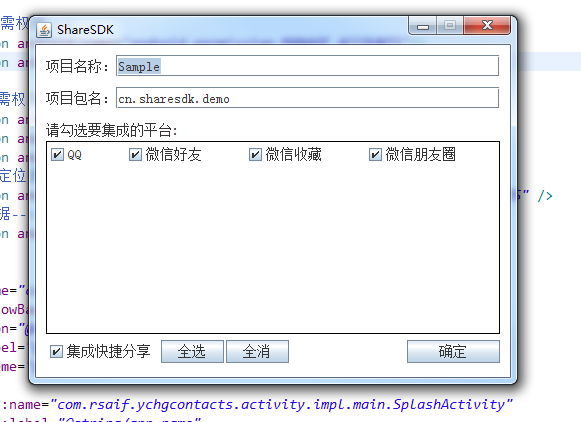 android shareSDK實現第三方分享,androidsharesdk
android shareSDK實現第三方分享,androidsharesdk
android shareSDK實現第三方分享,androidsharesdk一. http://www.mob.com/ 在mob官網注冊賬號,
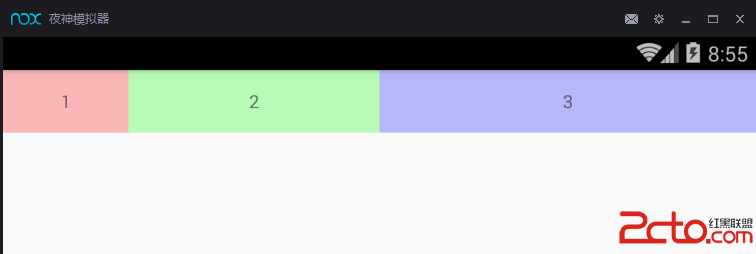 我的Android進階之旅------)關於android:layout_weight屬性的詳細解析
我的Android進階之旅------)關於android:layout_weight屬性的詳細解析
我的Android進階之旅------)關於android:layout_weight屬性的詳細解析 關於android:layout_weight屬性的詳細解析 效