編輯:關於android開發

1. 注意 key 一定要在activity 前面
<application
android:allowBackup="true"
android:icon="@mipmap/ic_launcher"
android:label="@string/app_name"
android:supportsRtl="true"
android:theme="@style/AppTheme" >
<service
android:name="com.baidu.location.f"
android:enabled="true"
android:process=":remote" >
</service>
<meta-data
android:name="com.baidu.lbsapi.API_KEY"
android:value="6dsXhPU5WWHcBxGwQtHZKIGfZZBorMZ5" />
2 .xml 文件
<com.baidu.mapapi.map.MapView
android:id="@+id/map_view"
android:layout_width="wrap_content"
android:layout_height="wrap_content">
</com.baidu.mapapi.map.MapView>
3. java文件
public class LoactionView extends AppCompatActivity {
MapView mMapView;
BaiduMap mBaiduMap;
LocationClient mLocationClient;
LocationClientOption mOption;
boolean isFirstLoc = true;// 是否首次定位
@Override
protected void onCreate(Bundle savedInstanceState) {
super.onCreate(savedInstanceState);
SDKInitializer.initialize(getApplicationContext());
setContentView(R.layout.activity_loaction_view);
mMapView = (MapView) findViewById(R.id.map_view);
mBaiduMap = mMapView.getMap();
mBaiduMap.setMyLocationEnabled(true);
mLocationClient = new LocationClient(getApplicationContext());
mLocationClient.setLocOption(getDefaultLocationClientOption());
mLocationClient.registerLocationListener(mBDLocationListener);
mLocationClient.start();
mMapView.refreshDrawableState();
}
/***
*
* @return DefaultLocationClientOption
*/
public LocationClientOption getDefaultLocationClientOption(){
mOption = new LocationClientOption();
mOption.setLocationMode(LocationClientOption.LocationMode.Hight_Accuracy);//可選,默認高精度,設置定位模式,高精度,低功耗,僅設備
mOption.setCoorType("bd09ll");//可選,默認gcj02,設置返回的定位結果坐標系,如果配合百度地圖使用,建議設置為bd09ll;
//mOption.setScanSpan(0);//可選,默認0,即僅定位一次,設置發起定位請求的間隔需要大於等於1000ms才是有效的
mOption.setIsNeedAddress(true);//可選,設置是否需要地址信息,默認不需要
mOption.setIsNeedLocationDescribe(true);//可選,設置是否需要地址描述
mOption.setNeedDeviceDirect(false);//可選,設置是否需要設備方向結果
mOption.setLocationNotify(false);//可選,默認false,設置是否當gps有效時按照1S1次頻率輸出GPS結果
mOption.setIgnoreKillProcess(true);//可選,默認true,定位SDK內部是一個SERVICE,並放到了獨立進程,設置是否在stop的時候殺死這個進程,默認不殺死
mOption.setIsNeedLocationDescribe(true);//可選,默認false,設置是否需要位置語義化結果,可以在BDLocation.getLocationDescribe裡得到,結果類似於“在北京天安門附近”
mOption.setIsNeedLocationPoiList(true);//可選,默認false,設置是否需要POI結果,可以在BDLocation.getPoiList裡得到
mOption.SetIgnoreCacheException(false);//可選,默認false,設置是否收集CRASH信息,默認收集
return mOption;
}
private BDLocationListener mBDLocationListener = new BDLocationListener() {
@Override
public void onReceiveLocation(BDLocation location) {
if (location == null || mMapView == null)
return;
MyLocationData locData = new MyLocationData.Builder().
accuracy(location.getRadius()).direction(100).latitude(location.getLongitude()).build();
mBaiduMap.setMyLocationData(locData);
if (isFirstLoc) {
isFirstLoc = false;
LatLng ll = new LatLng(location.getLatitude(),
location.getLongitude());
//地圖標注
BitmapDescriptor bitmapDescriptor = BitmapDescriptorFactory.fromResource(R.drawable.icon_geo);
OverlayOptions options = new MarkerOptions().position(ll).icon(bitmapDescriptor);
mBaiduMap.addOverlay(options);
/*
* 標繪圓
* */
CircleOptions circleOptions = new CircleOptions();
circleOptions.center(ll);//設置圓心坐標
circleOptions.fillColor(0Xaafaa355);//圓的填充顏色
circleOptions.fillColor(0Xaafaa355);//圓的填充顏色
circleOptions.radius(400);//設置半徑
circleOptions.stroke(new Stroke(2, 0xAA00FF00));//設置邊框
mBaiduMap.addOverlay(circleOptions);
MapStatusUpdate u = MapStatusUpdateFactory.newLatLngZoom(ll, 16); //設置地圖中心點以及縮放級別
//MapStatusUpdate u = MapStatusUpdateFactory.newLatLng(ll);
mBaiduMap.animateMapStatus(u);
}
// TODO Auto-generated method stub
if (null != location && location.getLocType() != BDLocation.TypeServerError) {
StringBuffer sb = new StringBuffer(256);
sb.append("time : ");
/**
* 時間也可以使用systemClock.elapsedRealtime()方法 獲取的是自從開機以來,每次回調的時間;
* location.getTime() 是指服務端出本次結果的時間,如果位置不發生變化,則時間不變
*/
sb.append(location.getTime());
sb.append("\nerror code : ");
sb.append(location.getLocType());
sb.append("\nlatitude : ");
sb.append(location.getLatitude());
sb.append("\nlontitude : ");
sb.append(location.getLongitude());
sb.append("\nradius : ");
sb.append(location.getRadius());
sb.append("\nCountryCode : ");
sb.append(location.getCountryCode());
sb.append("\nCountry : ");
sb.append(location.getCountry());
sb.append("\ncitycode : ");
sb.append(location.getCityCode());
sb.append("\ncity : ");
sb.append(location.getCity());
sb.append("\nDistrict : ");
sb.append(location.getDistrict());
sb.append("\nStreet : ");
sb.append(location.getStreet());
sb.append("\naddr : ");
sb.append(location.getAddrStr());
sb.append("\nDescribe: ");
sb.append(location.getLocationDescribe());
sb.append("\nDirection(not all devices have value): ");
sb.append(location.getDirection());
sb.append("\nPoi: ");
if (location.getPoiList() != null && !location.getPoiList().isEmpty()) {
for (int i = 0; i < location.getPoiList().size(); i++) {
Poi poi = (Poi) location.getPoiList().get(i);
sb.append(poi.getName() + ";");
}
}
if (location.getLocType() == BDLocation.TypeGpsLocation) {// GPS定位結果
sb.append("\nspeed : ");
sb.append(location.getSpeed());// 單位:km/h
sb.append("\nsatellite : ");
sb.append(location.getSatelliteNumber());
sb.append("\nheight : ");
sb.append(location.getAltitude());// 單位:米
sb.append("\ndescribe : ");
sb.append("gps定位成功");
} else if (location.getLocType() == BDLocation.TypeNetWorkLocation) {// 網絡定位結果
// 運營商信息
sb.append("\noperationers : ");
sb.append(location.getOperators());
sb.append("\ndescribe : ");
sb.append("網絡定位成功");
} else if (location.getLocType() == BDLocation.TypeOffLineLocation) {// 離線定位結果
sb.append("\ndescribe : ");
sb.append("離線定位成功,離線定位結果也是有效的");
} else if (location.getLocType() == BDLocation.TypeServerError) {
sb.append("\ndescribe : ");
sb.append("服務端網絡定位失敗,可以反饋IMEI號和大體定位時間到[email protected],會有人追查原因");
} else if (location.getLocType() == BDLocation.TypeNetWorkException) {
sb.append("\ndescribe : ");
sb.append("網絡不同導致定位失敗,請檢查網絡是否通暢");
} else if (location.getLocType() == BDLocation.TypeCriteriaException) {
sb.append("\ndescribe : ");
sb.append("無法獲取有效定位依據導致定位失敗,一般是由於手機的原因,處於飛行模式下一般會造成這種結果,可以試著重啟手機");
}
logMsg(sb.toString());
}
}
};
/**
* 顯示請求字符串
*
* @param str
*/
public void logMsg(String str) {
Log.e("msg", str);
/* try {
if (LocationResult != null)
LocationResult.setText(str);
} catch (Exception e) {
e.printStackTrace();
}*/
}
// 三個狀態實現地圖生命周期管理
@Override
protected void onResume() {
super.onResume();
mMapView.onResume();
}
@Override
protected void onPause() {
super.onPause();
mMapView.onPause();
}
@Override
protected void onDestroy() {
mLocationClient.unRegisterLocationListener(mBDLocationListener);
mLocationClient.stop();
mBaiduMap.setMyLocationEnabled(false);
super.onDestroy();
mMapView.onDestroy();
mMapView = null;
}
}
4.目標地址和我的定位地址,兩個點之間的距離,如何計算
http://blog.csdn.net/mad1989/article/details/9933089
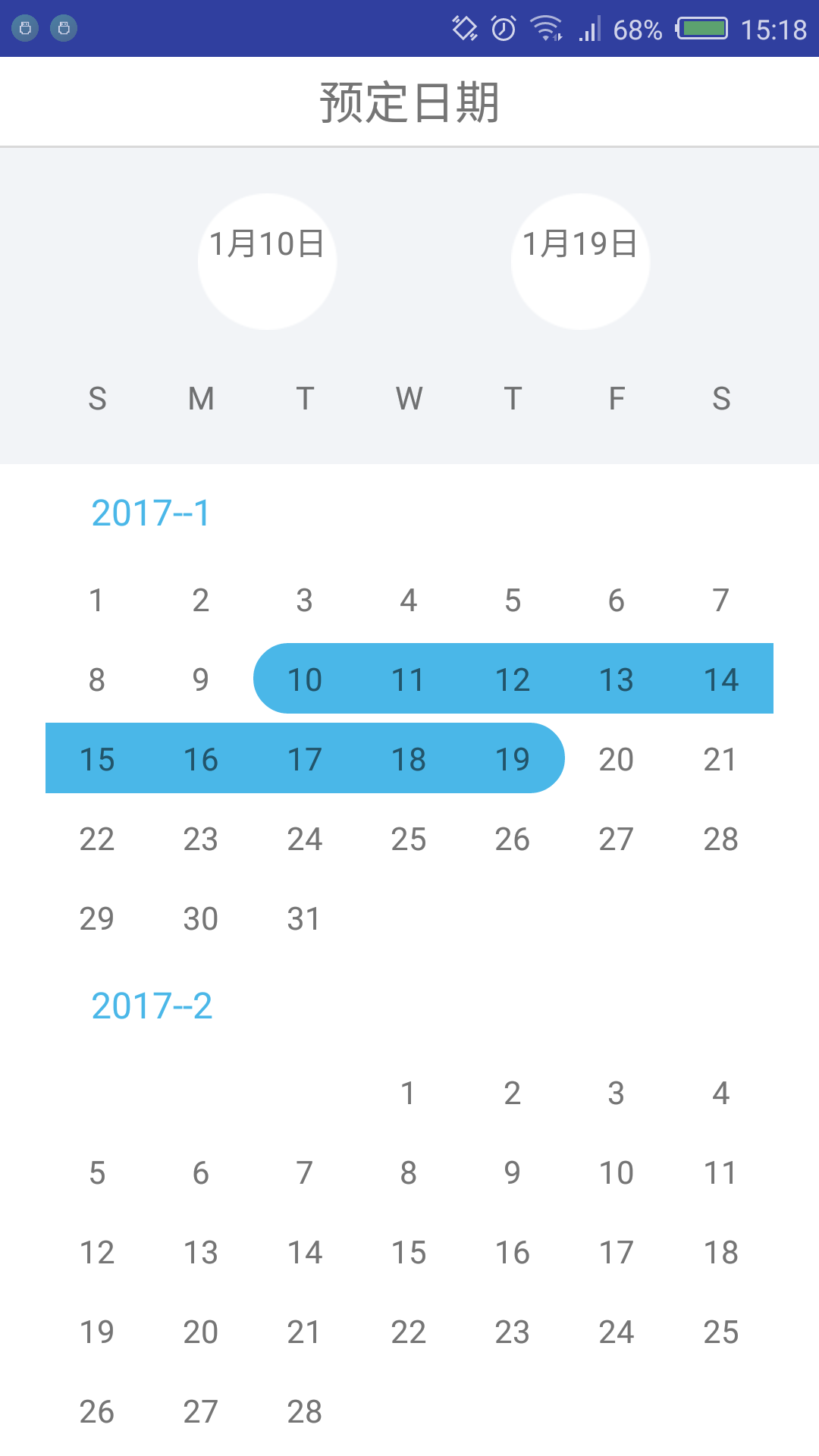 Android項目實戰(二十九):酒店預定日期選擇,android酒店預定
Android項目實戰(二十九):酒店預定日期選擇,android酒店預定
Android項目實戰(二十九):酒店預定日期選擇,android酒店預定先看需求效果圖: 幾個需求點: 1、顯示
 Android學習筆記--Sqlite數據庫,android--sqlite
Android學習筆記--Sqlite數據庫,android--sqlite
Android學習筆記--Sqlite數據庫,android--sqlite 前幾天學習了Android中的數據存儲,包括文件存儲
 Android開發Tips(2)
Android開發Tips(2)
Android開發Tips(2) 1. Dagger2的開發順序 Module -> Component -> Application 首先模塊(Modul
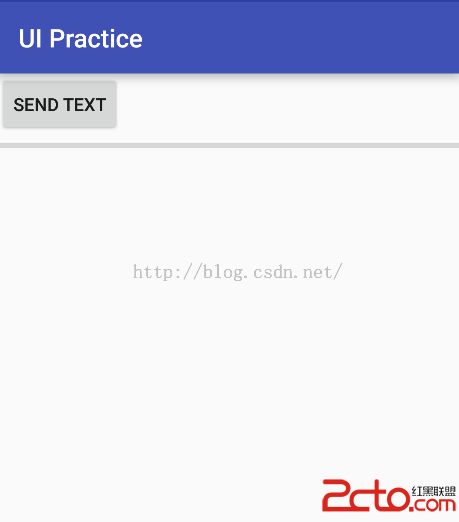 Android面試准備 第一天 第2-4例
Android面試准備 第一天 第2-4例
Android面試准備 第一天 第2-4例 2、如果有個100M大的文件,需要上傳至服務器中,而服務器form表單最大只能上傳2M,可以用什麼方法。 個人理解:所謂表單最