編輯:關於android開發
TimeUnit是java.util.concurrent包下面的一個類,表示給定單元粒度的時間段
主要作用
TimeUnit.DAYS //天 TimeUnit.HOURS //小時 TimeUnit.MINUTES //分鐘 TimeUnit.SECONDS //秒 TimeUnit.MILLISECONDS //毫秒
public long toMillis(long d) //轉化成毫秒
public long toSeconds(long d) //轉化成秒
public long toMinutes(long d) //轉化成分鐘
public long toHours(long d) //轉化成小時
public long toDays(long d) //轉化天
例子
package com.app;
import java.util.concurrent.TimeUnit;
public class Test {
public static void main(String[] args) {
//1天有24個小時 1代表1天:將1天轉化為小時
System.out.println( TimeUnit.DAYS.toHours( 1 ) );
//結果: 24
//1小時有3600秒
System.out.println( TimeUnit.HOURS.toSeconds( 1 ));
//結果3600
//把3天轉化成小時
System.out.println( TimeUnit.HOURS.convert( 3 , TimeUnit.DAYS ) );
//結果是:72
}
}
package com.app;
public class Test2 {
public static void main(String[] args) {
new Thread( new Runnable() {
@Override
public void run() {
try {
Thread.sleep( 5 * 1000 );
System.out.println( "延時完成了");
} catch (InterruptedException e) {
e.printStackTrace();
}
}
}).start(); ;
}
}
package com.app;
import java.util.concurrent.TimeUnit;
public class Test2 {
public static void main(String[] args) {
new Thread( new Runnable() {
@Override
public void run() {
try {
TimeUnit.SECONDS.sleep( 5 );
System.out.println( "延時5秒,完成了");
} catch (InterruptedException e) {
e.printStackTrace();
}
}
}).start(); ;
}
}
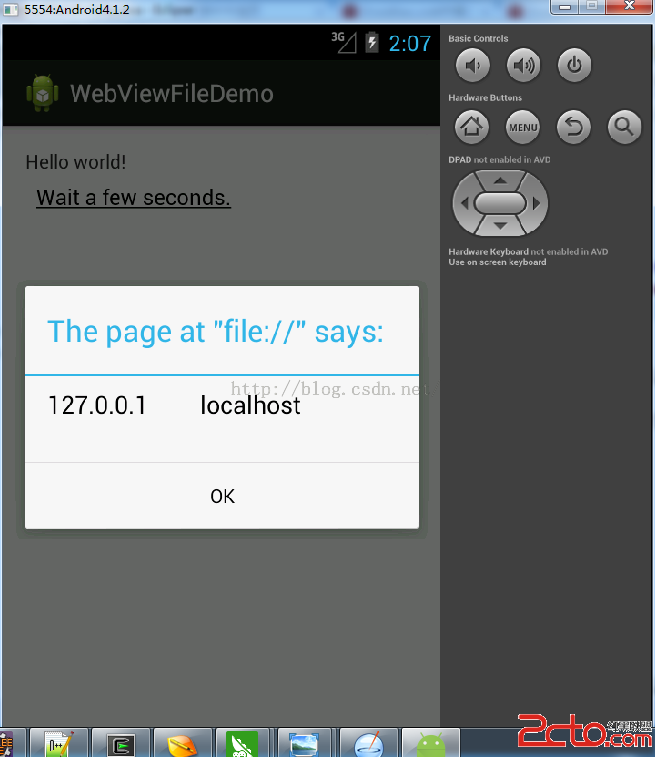 Android WebView File域同源策略繞過漏洞淺析
Android WebView File域同源策略繞過漏洞淺析
Android WebView File域同源策略繞過漏洞淺析 0x00 我們首先講一個webView這個方法的作用: webView.getSettings().
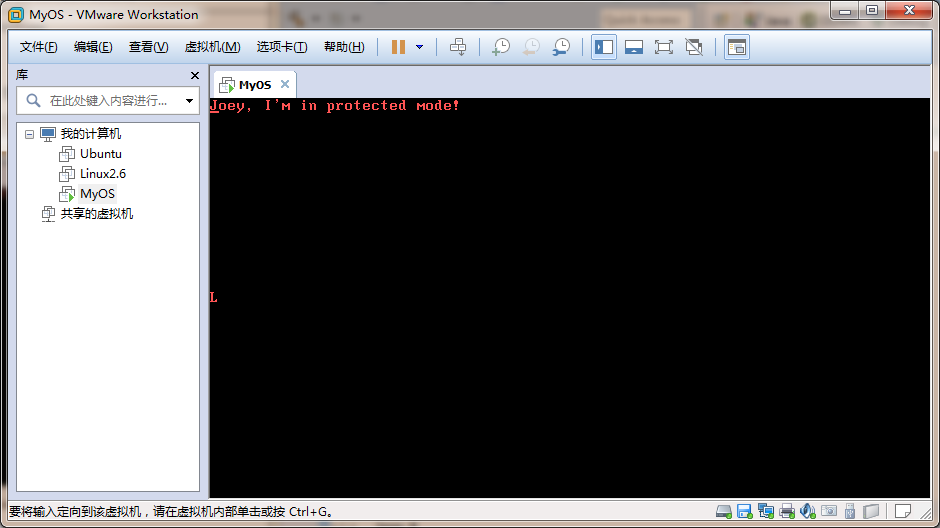 Linux內核系列—4.操作系統開發之LDT,linuxldt
Linux內核系列—4.操作系統開發之LDT,linuxldt
Linux內核系列—4.操作系統開發之LDT,linuxldt一直以來,我們把所有的段描述符都放在GDT中,而不管它屬於內核還是用戶程序,為了有效地在任務之間實施隔離,處
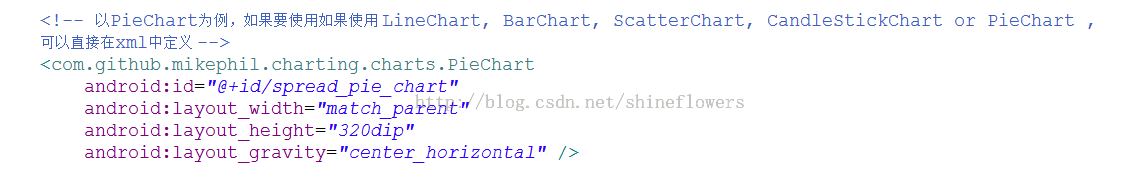 開源圖表庫MPAndroidChart使用介紹之餅狀圖&折線圖&柱狀圖,圖表mpandroidchart
開源圖表庫MPAndroidChart使用介紹之餅狀圖&折線圖&柱狀圖,圖表mpandroidchart
開源圖表庫MPAndroidChart使用介紹之餅狀圖&折線圖&柱狀圖,圖表mpandroidchart MPAndroidChart開源圖表庫之餅狀
 Android新手入門2016(16)--畫圖
Android新手入門2016(16)--畫圖
Android新手入門2016(16)--畫圖 畫圖設計到圖片的格式,有空可以看看圖片資源各種格式。了解一下圖片格式,對學習有用的。而且我面試別人的時候也很喜歡問這個問題