編輯:關於android開發
繼續N天前的項目
開啟服務監聽手機來電,查詢數據庫,顯示歸屬地
詳細內容可以參考這篇博文:http://www.cnblogs.com/taoshihan/p/5331232.html
AddressService.java
package com.qingguow.mobilesafe.service;
import com.qingguow.mobilesafe.utils.NumberQueryAddressUtil;
import android.app.Service;
import android.content.Intent;
import android.os.IBinder;
import android.telephony.PhoneStateListener;
import android.telephony.TelephonyManager;
import android.widget.Toast;
/**
* 來電顯示
*
* @author taoshihan
*
*/
public class AddressService extends Service {
private TelephonyManager tm;
private MyPhoneStateListener phoneStateListener;
@Override
public IBinder onBind(Intent arg0) {
// TODO Auto-generated method stub
return null;
}
/**
* 服務創建
*/
@Override
public void onCreate() {
super.onCreate();
tm = (TelephonyManager) getSystemService(TELEPHONY_SERVICE);
phoneStateListener = new MyPhoneStateListener();
tm.listen(phoneStateListener, PhoneStateListener.LISTEN_CALL_STATE);
}
private class MyPhoneStateListener extends PhoneStateListener {
@Override
public void onCallStateChanged(int state, String incomingNumber) {
super.onCallStateChanged(state, incomingNumber);
switch (state) {
case TelephonyManager.CALL_STATE_RINGING:
String info = NumberQueryAddressUtil
.queryAddress(incomingNumber);
Toast.makeText(getApplicationContext(), info, 1).show();
break;
default:
break;
}
}
}
/**
* 服務銷毀
*/
@Override
public void onDestroy() {
// TODO Auto-generated method stub
super.onDestroy();
//取消監聽
tm.listen(phoneStateListener, PhoneStateListener.LISTEN_NONE);
phoneStateListener=null;
}
}
設置中心,配置是否開啟來電歸屬地顯示
直接使用我們之前定義好的組合控件
<com.qingguow.mobilesafe.ui.SettingItemView
tsh:title="設置顯示號碼歸屬地"
tsh:desc_on="設置顯示號碼歸屬地已開啟"
tsh:desc_off="設置顯示號碼歸屬地已關閉"
android:layout_width="wrap_content"
android:layout_height="wrap_content"
android:id="@+id/siv_show_address">
</com.qingguow.mobilesafe.ui.SettingItemView>
獲取到SettingItemView對象,我們自定義的控件,設置狀態
調用SettingItemView對象的setOnClickListener()方法,設置點擊事件,重寫onClick方法
調用SettingItemView對象的isChecked()方法,得到當前是否選中
判斷狀態,調用SettingItemView對象的setChecked()方法,設置狀態,參數:布爾值
調用startService()方法,開啟監聽手機狀態的服務,參數:Intent對象,
調用stopService()方法,關閉服務
判斷當前服務是否開啟,設置控件的默認選中狀態
新建一個工具類ServicesUtils.java
定義一個靜態方法isServiceRunning(),傳入參數:Context上下文,String服務名
調用Context對象的getSystemService()方法,獲取ActivityManager對象,參數:Context.ACTIVITY_SERVICE
調用ActivityManager對象的getRunningServices()方法,得到運行的服務List集合,參數:int最大值
for循環List集合,每條是個RunningServiceInfo對象
調用RunningServiceInfo.servie.getClassName(),獲取到String服務類名,判斷一下如果相等返回true
SettingActivity.java
package com.qingguow.mobilesafe;
import android.app.Activity;
import android.content.Intent;
import android.content.SharedPreferences;
import android.content.SharedPreferences.Editor;
import android.os.Bundle;
import android.view.View;
import android.view.View.OnClickListener;
import com.qingguow.mobilesafe.service.AddressService;
import com.qingguow.mobilesafe.ui.SettingItemView;
import com.qingguow.mobilesafe.utils.ServiceUtils;
public class SettingActivity extends Activity {
private SettingItemView siv_item;
private SharedPreferences sp;
// 設置是否開啟號碼歸屬地
private SettingItemView showAddressBtn;
@Override
protected void onCreate(Bundle savedInstanceState) {
super.onCreate(savedInstanceState);
setContentView(R.layout.activity_setting);
// 設置號碼歸屬地
showAddressBtn = (SettingItemView) findViewById(R.id.siv_show_address);
if (ServiceUtils.isRunningService(this,
"com.qingguow.mobilesafe.service.AddressService")) {
showAddressBtn.setChecked(true);
} else {
showAddressBtn.setChecked(false);
}
showAddressBtn.setOnClickListener(new OnClickListener() {
@Override
public void onClick(View arg0) {
if (showAddressBtn.isChecked()) {
showAddressBtn.setChecked(false);
stopService(new Intent(getApplicationContext(),
AddressService.class));
} else {
showAddressBtn.setChecked(true);
startService(new Intent(getApplicationContext(),
AddressService.class));
}
}
});
siv_item = (SettingItemView) findViewById(R.id.siv_item);
sp = getSharedPreferences("config", MODE_PRIVATE);
// 根據保存的數據設置狀態
boolean update = sp.getBoolean("update", false);
if (update) {
siv_item.setChecked(true);
} else {
siv_item.setChecked(false);
}
// 自動更新的點擊事件
siv_item.setOnClickListener(new OnClickListener() {
@Override
public void onClick(View arg0) {
Editor editor = sp.edit();
if (siv_item.isChecked()) {
// 設置不選中
siv_item.setChecked(false);
editor.putBoolean("update", false);
} else {
// 設置選中
siv_item.setChecked(true);
editor.putBoolean("update", true);
}
editor.commit();
}
});
}
}
ServicesUtils.java
package com.qingguow.mobilesafe.utils;
import java.util.List;
import android.app.ActivityManager;
import android.app.ActivityManager.RunningServiceInfo;
import android.content.Context;
/**
* 服務工具類
* @author taoshihan
*
*/
public class ServiceUtils {
/**
* 判斷某服務是否開啟
* @param context
* @param serviceName
* @return
*/
public static boolean isRunningService(Context context,String serviceName){
ActivityManager am=(ActivityManager) context.getSystemService(Context.ACTIVITY_SERVICE);
List<RunningServiceInfo> infos=am.getRunningServices(100);
for(RunningServiceInfo info:infos){
String name=info.service.getClassName();
if(name.equals(serviceName)){
return true;
}
}
return false;
}
}

 Android學習指南之十二:列表組件ListView
Android學習指南之十二:列表組件ListView
Android學習指南上一節中講的是ProgressBar、SeekBar和R
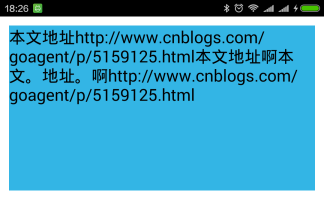 android textview 自動換行 整齊排版,androidtextview
android textview 自動換行 整齊排版,androidtextview
android textview 自動換行 整齊排版,androidtextview一、問題在哪裡? textview顯示長文字時會進行自動折行,如果遇到一些特殊情況,自
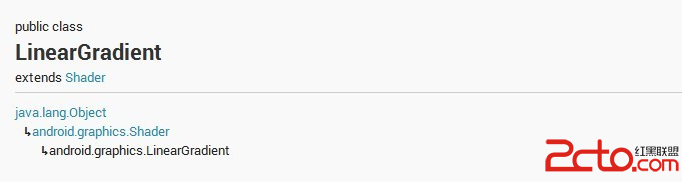 android實現文字漸變效果和歌詞進度的效果
android實現文字漸變效果和歌詞進度的效果
android實現文字漸變效果和歌詞進度的效果 要用TextView使用漸變色,那我們就必須要了解LinearGradient(線性漸變)的用法。 LinearGra
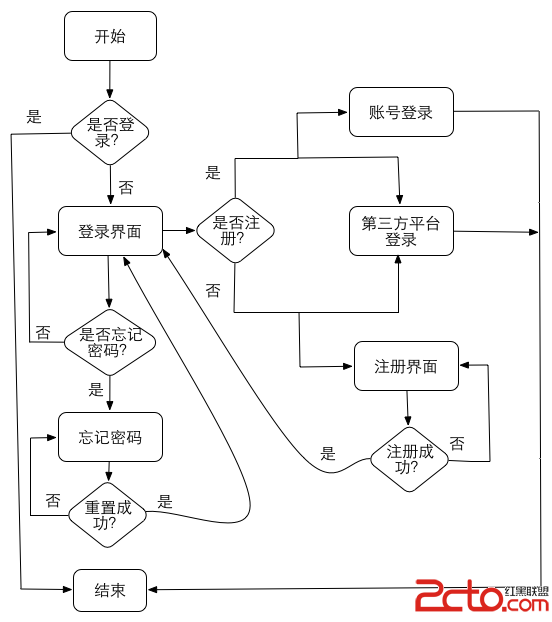 Android技巧2:登錄注冊模塊解決方案
Android技巧2:登錄注冊模塊解決方案
Android技巧2:登錄注冊模塊解決方案 前言 幾乎每個app都會有登錄注冊的功能,可以看看筆者開發的『南方周末新聞閱讀器』,登錄、手機注冊、忘記密碼這些入口,這些功能
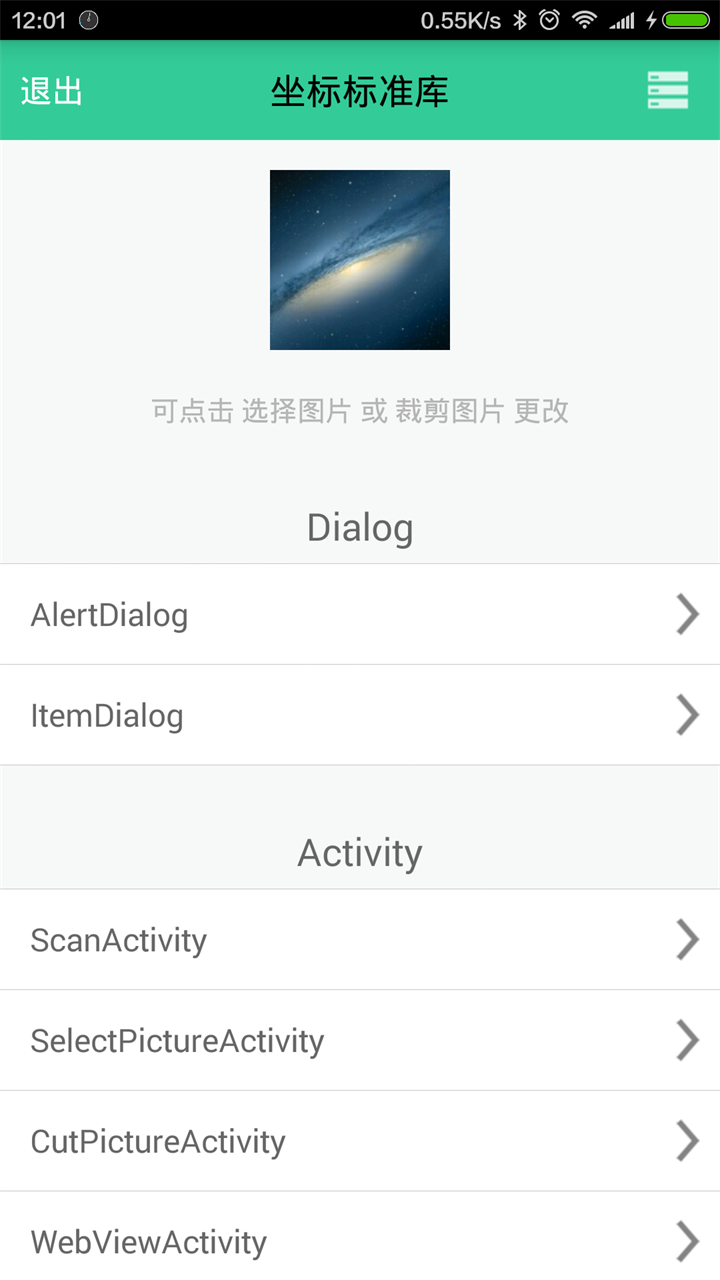 Android 100多個Styles快速開發布局XML,一行搞定View屬性,一鍵統一配置UI...,androidui..
Android 100多個Styles快速開發布局XML,一行搞定View屬性,一鍵統一配置UI...,androidui..
Android 100多個Styles快速開發布局XML,一行搞定Vie