編輯:關於android開發
1、從github網上下載xsd文件。地址:https://github.com/atsushieno/monodroid-schema-gen;
2、如果你是以ie或edge浏覽器下載的,一定要又鍵這個壓縮包,看屬性,如圖,如果有紅框內的屬性,一定要選上解鎖,否則vs因安全性無法打開從這個解壓出來的文件。 3、解壓這個壓縮包。從中拷貝兩個文件 android-layout-xml.xsd,schemas.android.com.apk.res.android.xsd 到vs的安裝目錄下C:\Program Files (x86)\Microsoft Visual Studio 14.0\Xml\Schemas。ok.
3、解壓這個壓縮包。從中拷貝兩個文件 android-layout-xml.xsd,schemas.android.com.apk.res.android.xsd 到vs的安裝目錄下C:\Program Files (x86)\Microsoft Visual Studio 14.0\Xml\Schemas。ok.
4、重啟vs.搞掂,編輯axml文件有智能提示了。good.
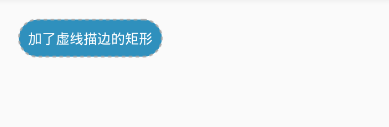 Android-Xml繪圖
Android-Xml繪圖
Android-Xml繪圖 Android XML繪圖 XMl在Android中可不僅僅是一個布局文件、配置列表。它甚至可以變成一張畫、一張圖。 Bitmap 聲明:
 android 官方DrawerLayout的介紹和使用,androiddrawerlayout
android 官方DrawerLayout的介紹和使用,androiddrawerlayout
android 官方DrawerLayout的介紹和使用,androiddrawerlayout南塵:愛編程,愛安卓,每天進步一點點。 drawerLayout是Supp
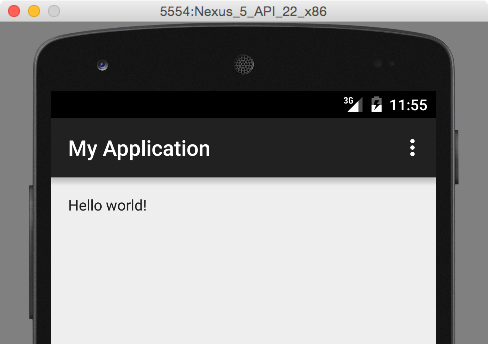 在Android Studio中進行單元測試和UI測試,androidui
在Android Studio中進行單元測試和UI測試,androidui
在Android Studio中進行單元測試和UI測試,androidui 本篇教程翻譯自Google I/O 2015中關於測試的codelab,掌握科學上網的同學請點
 銷毀一個活動,銷毀活動
銷毀一個活動,銷毀活動
銷毀一個活動,銷毀活動 要銷毀一個活動很容易,只需要點一下返回鍵(在手機中點)。但是如果想在程序中自己指定,其實也很簡單,用finis