編輯:關於android開發
如下:
public static String httpPost(String url, String json) {
try {
URL u = new URL(url);
HttpURLConnection httpURLConnection = (HttpURLConnection) u.openConnection();
httpURLConnection.setConnectTimeout(TIMEOUT);
httpURLConnection.setDoInput(true);
httpURLConnection.setDoOutput(true);
httpURLConnection.setRequestMethod("POST");
httpURLConnection.setUseCaches(false);
httpURLConnection.setRequestProperty("Content-Type",
"application/json");
httpURLConnection.setRequestProperty("Content-Length",
String.valueOf(json.getBytes().length));
OutputStream outputStream = httpURLConnection.getOutputStream();
outputStream.write(json.getBytes());
int response = httpURLConnection.getResponseCode();
if (response == HttpURLConnection.HTTP_OK) {
InputStream inptStream = httpURLConnection.getInputStream();
return dealResponseResult(inptStream);
}
} catch (Exception e) {
e.printStackTrace();
}
return "";
}
private static String dealResponseResult(InputStream inputStream) {
String resultData = null;
ByteArrayOutputStream byteArrayOutputStream = new ByteArrayOutputStream();
byte[] data = new byte[1024];
int len = 0;
try {
while ((len = inputStream.read(data)) != -1) {
byteArrayOutputStream.write(data, 0, len);
}
} catch (IOException e) {
e.printStackTrace();
}
resultData = new String(byteArrayOutputStream.toByteArray());
return resultData;
}
如果傳的值不是json格式,而是map就可以采取下面這種格式
public static String httpPost(String url, Map<String, String> params) {
byte[] data = getRequestData(params, "utf-8").toString().getBytes();
try {
URL u = new URL(url);
HttpURLConnection httpURLConnection = (HttpURLConnection) u.openConnection();
httpURLConnection.setConnectTimeout(TIMEOUT);
httpURLConnection.setDoInput(true);
httpURLConnection.setDoOutput(true);
httpURLConnection.setRequestMethod("POST");
httpURLConnection.setUseCaches(false);
httpURLConnection.setRequestProperty("Content-Type",
"application/x-www-form-urlencoded");
httpURLConnection.setRequestProperty("Content-Length",
String.valueOf(data.length));
OutputStream outputStream = httpURLConnection.getOutputStream();
outputStream.write(data);
int response = httpURLConnection.getResponseCode();
if (response == HttpURLConnection.HTTP_OK) {
InputStream inptStream = httpURLConnection.getInputStream();
return dealResponseResult(inptStream);
}
} catch (Exception e) {
e.printStackTrace();
}
return "";
}
private static StringBuffer getRequestData(Map<String, String> params,
String encode) {
StringBuffer stringBuffer = new StringBuffer();
try {
for (Map.Entry<String, String> entry : params.entrySet()) {
stringBuffer.append(entry.getKey())
.append("=")
.append(URLEncoder.encode(entry.getValue(), encode))
.append("&");
}
stringBuffer.deleteCharAt(stringBuffer.length() - 1); // remove the last "&"
} catch (Exception e) {
e.printStackTrace();
}
return stringBuffer;
}
 Android,androidsdk
Android,androidsdk
Android,androidsdk續上一篇博客《Android -- 桌面懸浮,仿360》,傳送門:http://www.cnblogs.com/yydcdut/p/3
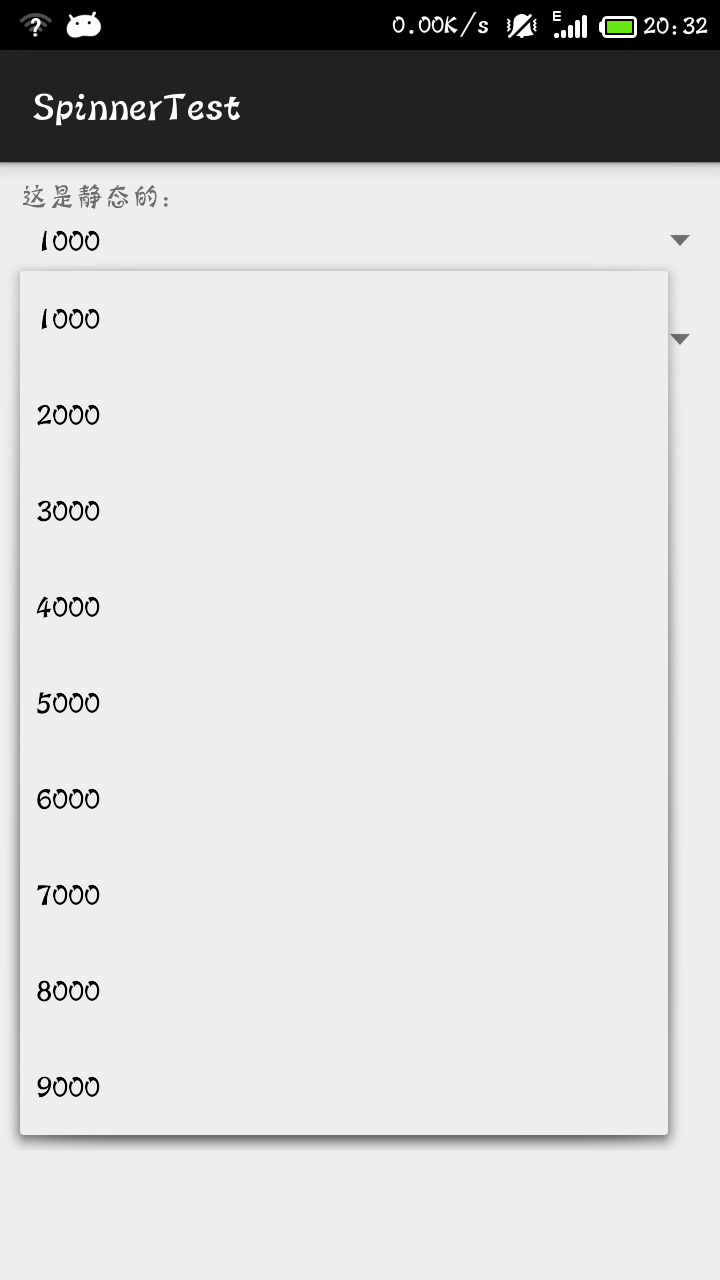 android 之 spinner的簡單使用,androidspinner
android 之 spinner的簡單使用,androidspinner
android 之 spinner的簡單使用,androidspinner先看spinner的效果圖: 代碼: MainActivity package
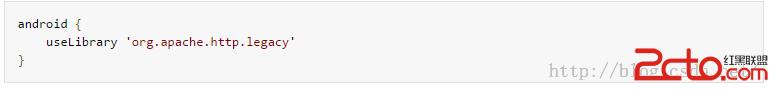 Android 6.0 系統棉花糖新的特性和功能
Android 6.0 系統棉花糖新的特性和功能
Android 6.0 系統棉花糖新的特性和功能 Get you apps ready for Android 6.0 Marshmallow! 新的功能:運行時的權
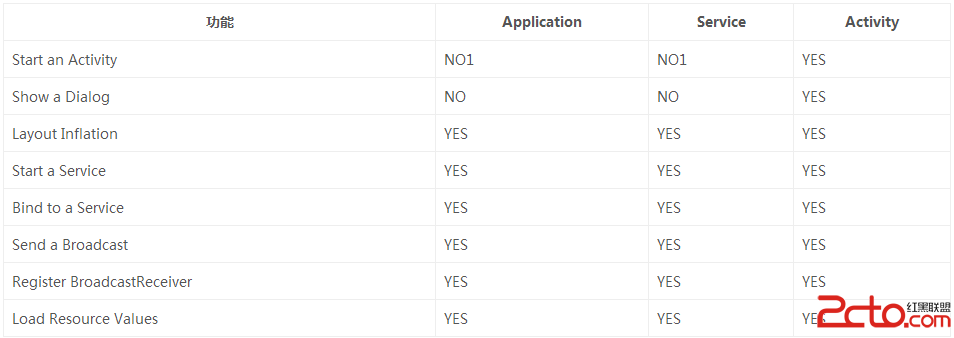 Android性能優化之常見的內存洩漏
Android性能優化之常見的內存洩漏
Android性能優化之常見的內存洩漏 前言 對於內存洩漏,我想大家在開發中肯定都遇到過,只不過內存洩漏對我們來說並不是可見的,因為它是在堆中活動,而要想檢測程序中是