編輯:關於android開發
1、界面
1 <LinearLayout xmlns:android="http://schemas.android.com/apk/res/android" 2 xmlns:tools="http://schemas.android.com/tools" 3 android:layout_width="match_parent" 4 android:orientation="vertical" 5 android:layout_height="match_parent" 6 tools:context=".MainActivity" > 7 8 <EditText 9 android:id="@+id/et_username" 10 android:layout_width="match_parent" 11 android:layout_height="wrap_content" 12 android:hint="請輸入用戶名" 13 android:text="張三" 14 /> 15 16 17 <EditText 18 android:id="@+id/et_password" 19 android:layout_width="match_parent" 20 android:layout_height="wrap_content" 21 android:hint="請輸入密碼" 22 android:inputType="textPassword" /> 23 24 <Button 25 android:onClick="myGetData" 26 android:id="@+id/button1" 27 android:layout_width="wrap_content" 28 android:layout_height="wrap_content" 29 android:text="登陸" /> 30 31 </LinearLayout>
2、MainActivity代碼,用來響應button代碼
1 package com.example.getdata;
2
3 import java.net.HttpURLConnection;
4 import java.net.MalformedURLException;
5 import java.net.URL;
6
7 import com.example.getdata.service.LoginService;
8
9 import android.os.Bundle;
10 import android.os.Handler;
11 import android.os.Message;
12 import android.app.Activity;
13 import android.view.Menu;
14 import android.view.View;
15 import android.widget.EditText;
16 import android.widget.Toast;
17
18 public class MainActivity extends Activity {
19
20 private EditText et_username;
21 private EditText et_password;
22 /*private Handler handler = new Handler(){
23
24 @Override
25 public void handleMessage(android.os.Message msg) {
26 // TODO Auto-generated method stub
27
28 }
29
30 };*/
31 @Override
32 protected void onCreate(Bundle savedInstanceState) {
33 super.onCreate(savedInstanceState);
34 setContentView(R.layout.activity_main);
35 et_username = (EditText)findViewById(R.id.et_username);
36 et_password = (EditText)findViewById(R.id.et_password);
37 }
38
39
40 public void myGetData(View view){
41 final String username = et_username.getText().toString().trim();
42 final String password = et_password.getText().toString().trim();
43 System.out.println("username:" + username);
44 System.out.println("password:" + password);
45 new Thread(){
46 public void run(){
47 //final String result = LoginService.loginByGet(username, password);
48 //final String result = LoginService.loginByPost(username, password);
49 //final String result = LoginService.loginByClientGet(username, password);
50 final String result = LoginService.loginByClientPost(username, password);
51 if(result != null){
52 runOnUiThread(new Runnable(){
53 @Override
54 public void run() {
55 // TODO Auto-generated method stub
56 Toast.makeText(MainActivity.this, result, 0).show();
57 }
58
59 });
60 }else{
61 runOnUiThread(new Runnable(){
62 @Override
63 public void run() {
64 // TODO Auto-generated method stub
65 Toast.makeText(MainActivity.this, "請求不成功!", 0).show();
66 }
67
68 });
69 }
70 };
71 }.start();
72 }
73
74 }
3、http請求同步代碼
1 package com.example.getdata.service;
2
3 import java.io.IOException;
4 import java.io.InputStream;
5 import java.io.OutputStream;
6 import java.io.UnsupportedEncodingException;
7 import java.net.HttpURLConnection;
8 import java.net.URL;
9 import java.net.URLEncoder;
10 import java.util.ArrayList;
11 import java.util.List;
12
13 import org.apache.http.HttpResponse;
14 import org.apache.http.NameValuePair;
15 import org.apache.http.client.ClientProtocolException;
16 import org.apache.http.client.HttpClient;
17 import org.apache.http.client.entity.UrlEncodedFormEntity;
18 import org.apache.http.client.methods.HttpGet;
19 import org.apache.http.client.methods.HttpPost;
20 import org.apache.http.impl.client.DefaultHttpClient;
21 import org.apache.http.message.BasicNameValuePair;
22
23 import com.example.getdata.utils.StreamTools;
24 /*
25 * 注意事項:在發送請求時,如果有中文,注意把它轉換為相應的編碼
26 */
27 public class LoginService {
28
29 public static String loginByGet(String username, String password){
30 try {
31 String path = "http://192.168.1.100/android/index.php?username=" + URLEncoder.encode(username, "utf-8") + "&password=" + password;
32 URL url = new URL(path);
33 HttpURLConnection conn = (HttpURLConnection)url.openConnection();
34 conn.setRequestMethod("GET");
35 conn.setReadTimeout(5000);
36 //conn.setRequestProperty(field, newValue);
37 int code = conn.getResponseCode();
38 if(code == 200){
39 InputStream is = conn.getInputStream();
40 String result = StreamTools.readInputStream(is);
41 return result;
42 }else{
43 return null;
44 }
45 } catch (Exception e) {
46 // TODO Auto-generated catch block
47 e.printStackTrace();
48 return null;
49 }
50
51 }
52
53 public static String loginByPost(String username, String password){
54 String path = "http://192.168.1.101/android/index.php";
55 try {
56 URL url = new URL(path);
57 HttpURLConnection conn = (HttpURLConnection)url.openConnection();
58 conn.setRequestMethod("POST");
59 conn.setReadTimeout(5000);
60 conn.setRequestProperty("Content-Type", "application/x-www-form-urlencoded");
61 String data = "username=" + URLEncoder.encode(username, "utf-8") + "&password=" + password;
62 conn.setRequestProperty("Content-Length", data.length() + "");
63 //允許向外面寫數據
64 conn.setDoOutput(true);
65 //獲取輸出流
66 OutputStream os = conn.getOutputStream();
67 os.write(data.getBytes());
68 int code = conn.getResponseCode();
69 if(code == 200){
70 InputStream is = conn.getInputStream();
71 String result = StreamTools.readInputStream(is);
72 return result;
73 }else{
74 System.out.println("----111");
75 return null;
76 }
77 } catch (Exception e) {
78 // TODO Auto-generated catch block
79 e.printStackTrace();
80 System.out.println("----2222");
81 return null;
82 }
83
84 }
85
86 public static String loginByClientGet(String username, String password){
87 try{
88 //1、打開一個浏覽器
89 HttpClient client = new DefaultHttpClient();
90
91 //輸入地址ַ
92 String path = "http://192.168.1.101/android/index.php?username=" + URLEncoder.encode(username, "utf-8") + "&password=" + password;
93 HttpGet httpGet = new HttpGet(path);
94
95 //敲回車
96 HttpResponse response = client.execute(httpGet);
97
98 //獲取返回狀態碼
99 int code = response.getStatusLine().getStatusCode();
100 if(code == 200){
101 InputStream is = response.getEntity().getContent();
102 String result = StreamTools.readInputStream(is);
103 return result;
104 }else{
105 System.out.println("----111");
106 return null;
107 }
108 }catch(Exception e){
109 e.printStackTrace();
110 System.out.println("----222");
111 return null;
112 }
113
114 }
115
116 public static String loginByClientPost(String username, String password){
117 try {
118 //�������
119 HttpClient client = new DefaultHttpClient();
120
121 //�����ַ
122 String path = "http://192.168.1.101/android/index.php";
123 HttpPost httpPost = new HttpPost(path);
124 //ָ��Ҫ�ύ�����ʵ��
125 List<NameValuePair> parameters = new ArrayList<NameValuePair>();
126 parameters.add(new BasicNameValuePair("username",username));
127 parameters.add(new BasicNameValuePair("password",password));
128
129 httpPost.setEntity(new UrlEncodedFormEntity(parameters,"utf-8"));
130 HttpResponse response = client.execute(httpPost);
131 //��ȡ�������
132 int code = response.getStatusLine().getStatusCode();
133 if(code == 200){
134 InputStream is = response.getEntity().getContent();
135 String result = StreamTools.readInputStream(is);
136 return result;
137 }else{
138 System.out.println("----111");
139 return null;
140 }
141 } catch (Exception e) {
142 // TODO Auto-generated catch block
143 System.out.println("----222");
144 e.printStackTrace();
145 return null;
146 }
147 }
148 }
4、把輸入流轉換為字符串
package com.example.getdata.utils;
import java.io.ByteArrayOutputStream;
import java.io.IOException;
import java.io.InputStream;
public class StreamTools {
/*
* 功能:把inputStream轉化為字符串
*/
public static String readInputStream(InputStream is){
try {
ByteArrayOutputStream baos = new ByteArrayOutputStream();
int len=0;
byte[] buffer = new byte[1024];
while((len = is.read(buffer)) != -1){
baos.write(buffer, 0, len);
}
baos.close();
is.close();
byte[] result = baos.toByteArray();
return new String(result);
} catch (Exception e) {
// TODO Auto-generated catch block
e.printStackTrace();
return null;
}
}
}
5、清單文件
<uses-permission android:name="android.permission.INTERNET"/>//權限
最後:一般來說,子線程是無法改變UI的,但是這裡采用runOnUiThread方式是可以的,而不是采用發送消息的方式
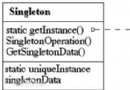 Android框架設計模式(五)——Singleton Method
Android框架設計模式(五)——Singleton Method
Android框架設計模式(五)——Singleton Method 一、單例模式介紹 什麼是單例模式 單例模式就是在整個全局中(無論是單線程還是多線程),該對象只存在
 Android網絡編程(四)從源碼解析Volley
Android網絡編程(四)從源碼解析Volley
Android網絡編程(四)從源碼解析Volley 1.Volley結構圖 從上圖可以看到Volley分為三個線程,分別是主線程、緩存調度線程、和網絡調度線程,首先
 左右滑動刪除ListView條目Item--第三方開源--SwipeToDismiss,第三方listview
左右滑動刪除ListView條目Item--第三方開源--SwipeToDismiss,第三方listview
左右滑動刪除ListView條目Item--第三方開源--SwipeToDismiss,第三方listview Android的SwipeToDismiss是github
 APP遠程調試及網絡自動化測試,app調試自動化
APP遠程調試及網絡自動化測試,app調試自動化
APP遠程調試及網絡自動化測試,app調試自動化1、進入這個網站,注冊並且登錄 https://dt.testbird.com/lo