編輯:關於android開發
google提供了Android Support Library package 系列的包來保證來高版本sdk開發的向下兼容性,
即我們用4.x開發時,在1.6等版本上,可以使用高版本的有些特性,如fragement,ViewPager等,
下面,簡單說明下這幾個版本間的區別:
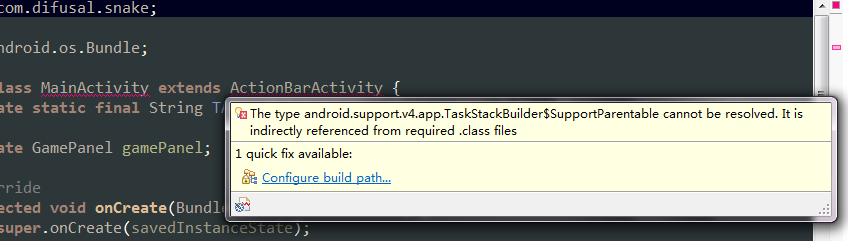
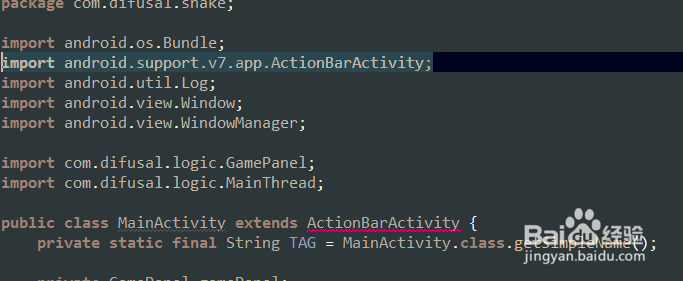
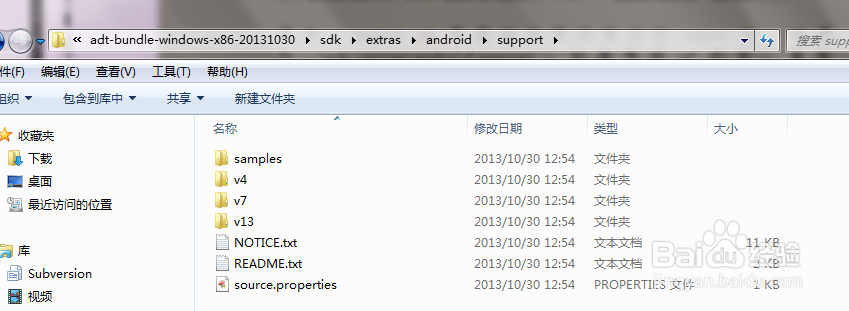
res\values\styles.xml:4: error: Error retrieving parent for item:
No resource found that matches the given name 'Theme.AppCompat.Light.DarkActionBar'.
對於values這個地方產生的no resource found問題,說明是沒有v7下的資源
解決方法:
添加資源庫,針對上面的例子,AppCompat這個是v7裡的,所以缺少的是v7的資源。從sdk去獲取,路徑是sdk\extras\android\support\v7\appcompat,把這個library通過eclipse導入(import)。然後之前的項目添加該lib,再clean下。這樣上面的問題可以搞定
appcompat\res\values-v21\styles_base.xml:75: error: Error
retrieving parent for item: No resource found that matches the
given name 'android:Widget.Material.ActionButton'.
appcompat\res\values-v11\themes_base.xml:178: error: Error:
No resource found that matches the given name: attr 'android:windowActionBar'.
appcompat\res\values-v14\themes_base.xml:27: error: Error:
No resource found that matches the given name: attr 'android:actionModePasteDrawable'.
對於在values-v11這類針對不同android target加載的values下找不到資源
的問題,原因還是一樣,找不到這個target下的資源
解決方法:
很簡單,把project.properties裡的target=android-8或者可能稍微高點,改到target=android-21或者更高(前提是sdk已經下載了該target的庫),然後再clean下項目。這樣這類問題也就解決了,當然你在Manifest裡不要忘記加上uses-sdk,來允許最低版本
 android入門系列- TextView EditText Button ImageView 的簡單應用,textviewedittext
android入門系列- TextView EditText Button ImageView 的簡單應用,textviewedittext
android入門系列- TextView EditText Button ImageView 的簡單應用,textviewedittext 第一篇原創,其實
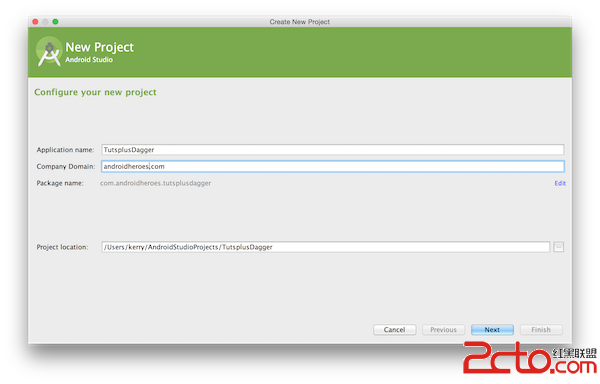 Android項目使用Dagger2進行依賴注入
Android項目使用Dagger2進行依賴注入
Android項目使用Dagger2進行依賴注入 原文鏈接:http://code.tutsplus.com/tutorials/dependency-injecti
 Popwindow仿微信右上角菜單,popwindow仿菜單
Popwindow仿微信右上角菜單,popwindow仿菜單
Popwindow仿微信右上角菜單,popwindow仿菜單MenuPopwindow: 1 package com.cloudeye.android.cloud
 Android中實時預覽UI和編寫UI的各種技巧,androidui
Android中實時預覽UI和編寫UI的各種技巧,androidui
Android中實時預覽UI和編寫UI的各種技巧,androidui一、啰嗦 之前有讀者反饋說,你搞這個所謂的最佳實踐,每篇文章最後就給了一個庫,感覺不是很高大上。其實,