編輯:關於android開發
界面
<?xml version="1.0" encoding="utf-8"?>
<LinearLayout xmlns:android="http://schemas.android.com/apk/res/android"
android:orientation="vertical"
android:layout_width="fill_parent"
android:layout_height="fill_parent"
android:background="#ff808080"
>
<!-- 結果顯示框 -->
<EditText android:id="@+id/input"
android:layout_width="fill_parent"
android:layout_height="wrap_content"
android:cursorVisible="false"
android:gravity="right"
android:editable = "false"
android:text="0" />
<!-- 接下去采TableRow的格式進行布局設計 -->
<TableRow
android:layout_width="fill_parent"
android:layout_height="wrap_content"
>
<!-- 用於顯示存儲結果 -->
<TextView android:id="@+id/M"
android:layout_width="53sp"
android:layout_height="wrap_content"
android:text=" MEM :" />
<!-- 默認顯示字符串0 -->
<TextView android:id="@+id/mem"
android:layout_width="fill_parent"
android:layout_height="wrap_content"
android:text="0" />
</TableRow>
<TableRow
android:layout_width="fill_parent"
android:layout_height="wrap_content"
>
<!-- 顯示當前是角度還是弧度,默認是角度 -->
<TextView android:id="@+id/_drg"
android:layout_width="53sp"
android:layout_height="wrap_content"
android:text=" DEG" />
<!-- 清除存儲結果 -->
<Button android:id="@+id/mc"
android:text="MC"
android:layout_width="106sp"
android:layout_height="wrap_content" />
<!-- 清除輸出窗口的所有內容 -->
<Button android:id="@+id/c"
android:text="C"
android:layout_width="fill_parent"
android:layout_height="wrap_content" />
</TableRow>
<TableRow
android:layout_width="fill_parent"
android:layout_height="wrap_content"
>
<!-- 在角度和弧度之間切換 -->
<Button android:id="@+id/drg"
android:text="DRG"
android:layout_width="53sp"
android:layout_height="wrap_content" />
<!-- 正弦計算 -->
<Button android:id="@+id/sin"
android:text="sin"
android:layout_width="53sp"
android:layout_height="wrap_content" />
<!-- 余弦計算 -->
<Button android:id="@+id/cos"
android:text="cos"
android:layout_width="53sp"
android:layout_height="wrap_content" />
<!-- 正切計算 -->
<Button android:id="@+id/tan"
android:text="tan"
android:layout_width="53sp"
android:layout_height="wrap_content" />
<!-- 階乘計算 -->
<Button android:id="@+id/factorial"
android:text="n!"
android:layout_width="53sp"
android:layout_height="wrap_content" />
<!-- 退格鍵 -->
<Button android:id="@+id/bksp"
android:text="Bksp"
android:layout_width="53sp"
android:layout_height="wrap_content" />
</TableRow>
<TableRow
android:layout_width="fill_parent"
android:layout_height="wrap_content"
>
<!-- 數字7 -->
<Button android:id="@+id/seven"
android:text="7"
android:layout_width="53sp"
android:layout_height="wrap_content" />
<!-- 數字8 -->
<Button android:id="@+id/eight"
android:text="8"
android:layout_width="53sp"
android:layout_height="wrap_content" />
<!-- 數字9 -->
<Button android:id="@+id/nine"
android:text="9"
android:layout_width="53sp"
android:layout_height="wrap_content" />
<!-- 除號 -->
<Button android:id="@+id/divide"
android:text="÷"
android:layout_width="53sp"
android:layout_height="wrap_content" />
<!-- 左括號 -->
<Button android:id="@+id/left"
android:text="("
android:layout_width="53sp"
android:layout_height="wrap_content" />
<!-- 右括號 -->
<Button android:id="@+id/right"
android:text=")"
android:layout_width="53sp"
android:layout_height="wrap_content" />
</TableRow>
<TableRow
android:layout_width="fill_parent"
android:layout_height="wrap_content"
>
<!-- 數字4 -->
<Button android:id="@+id/four"
android:text="4"
android:layout_width="53sp"
android:layout_height="wrap_content" />
<!-- 數字5 -->
<Button android:id="@+id/five"
android:text="5"
android:layout_width="53sp"
android:layout_height="wrap_content" />
<!-- 數字6 -->
<Button android:id="@+id/six"
android:text="6"
android:layout_width="53sp"
android:layout_height="wrap_content" />
<!-- 乘號 -->
<Button android:id="@+id/mul"
android:text="×"
android:layout_width="53sp"
android:layout_height="wrap_content" />
<!-- 開方 -->
<Button android:id="@+id/sqrt"
android:text="√"
android:layout_width="53sp"
android:layout_height="wrap_content" />
<!-- 乘方 -->
<Button android:id="@+id/square"
android:text="^"
android:layout_width="53sp"
android:layout_height="wrap_content" />
</TableRow>
<TableRow
android:layout_width="fill_parent"
android:layout_height="wrap_content"
>
<!-- 數字1 -->
<Button android:id="@+id/one"
android:text="1"
android:layout_width="53sp"
android:layout_height="wrap_content" />
<!-- 數字2 -->
<Button android:id="@+id/two"
android:text="2"
android:layout_width="53sp"
android:layout_height="wrap_content" />
<!-- 數字3 -->
<Button android:id="@+id/three"
android:text="3"
android:layout_width="53sp"
android:layout_height="wrap_content" />
<!-- 減號 -->
<Button android:id="@+id/sub"
android:text="-"
android:layout_width="53sp"
android:layout_height="wrap_content" />
<!-- 對數 -->
<Button android:id="@+id/log"
android:text="log"
android:layout_width="53sp"
android:layout_height="wrap_content" />
<!-- 自然對數 -->
<Button android:id="@+id/ln"
android:text="ln"
android:layout_width="53sp"
android:layout_height="wrap_content" />
</TableRow>
<TableLayout
android:layout_width="fill_parent"
android:layout_height="57sp"
>
<TableRow
android:layout_width="fill_parent"
android:layout_height="wrap_content"
>
<!-- 數字0 -->
<Button android:id="@+id/zero"
android:text="0"
android:layout_width="53sp"
android:layout_height="wrap_content" />
<!-- 小數點 -->
<Button android:id="@+id/dot"
android:text="."
android:layout_width="53sp"
android:layout_height="wrap_content" />
<!-- 等號 -->
<Button android:id="@+id/equal"
android:text="="
android:layout_width="53sp"
android:layout_height="wrap_content" />
<!-- 加號 -->
<Button android:id="@+id/add"
android:text="+"
android:layout_width="53sp"
android:layout_height="wrap_content" />
<!-- 退出計算器 -->
<Button android:id="@+id/exit"
android:text="exit"
android:layout_width="106sp"
android:layout_height="wrap_content" />
</TableRow>
</TableLayout>
<TableRow
android:layout_width="fill_parent"
android:layout_height="wrap_content"
>
<!-- 用於提示,告訴用戶如何使用計算器的一些功能等 -->
<TextView android:id="@+id/T"
android:layout_width="60sp"
android:layout_height="wrap_content"
android:text="reminder:" />
<TextView android:id="@+id/tip"
android:layout_width="fill_parent"
android:layout_height="wrap_content"
android:text="歡迎使用!-www.javaapk.com 提供源碼" />
</TableRow>
</LinearLayout>
代碼
package com.example.yanlei.mytk;
import android.os.Bundle;
import android.support.v7.app.AppCompatActivity;
import android.view.View;
import android.widget.AdapterView;
import android.widget.ArrayAdapter;
import android.widget.Button;
import android.widget.Spinner;
import java.util.ArrayList;
import java.util.List;
import android.app.Activity;
import android.content.Context;
import android.os.Bundle;
import android.view.View;
import android.view.ViewGroup;
import android.view.animation.AnimationUtils;
import android.widget.AdapterView;
import android.widget.BaseAdapter;
import android.widget.Gallery;
import android.widget.Gallery.LayoutParams;
import android.widget.ImageSwitcher;
import android.widget.ImageView;
import android.widget.ViewSwitcher;
import java.text.DecimalFormat;
import java.util.StringTokenizer;
import android.os.Bundle;
import android.R.integer;
import android.app.Activity;
import android.util.Log;
import android.view.Menu;
import android.view.View;
import android.view.View.OnClickListener;
import android.widget.Button;
import android.widget.EditText;
import android.widget.TextView;
public class MainActivity extends AppCompatActivity {
// 定義變量
private Button[] btn = new Button[10];// 0~9十個數字
private EditText input;// 用於顯示輸出結果
private TextView mem, _drg, tip;
private Button div, mul, sub, add, equal, sin, cos, tan, log, ln, sqrt,
square, factorial, bksp, left, right, dot, exit, drg, mc, c;
public String str_old;
public String str_new;
public boolean vbegin = true;// 控制輸入,true為重新輸入,false為接著輸入
public boolean drg_flag = true;// true為角度,false為弧度
public double pi = 4 * Math.atan(1);// π值
public boolean tip_lock = true;// true為正確,可以繼續輸入,false錯誤,輸入鎖定
public boolean equals_flag = true;// 是否在按下=之後輸入,true為之前,false為之後
@Override
protected void onCreate(Bundle savedInstanceState) {
super.onCreate(savedInstanceState);
setContentView(R.layout.activity_main);
InitWigdet();
AllWigdetListener();
}
@Override
public boolean onCreateOptionsMenu(Menu menu) {
// Inflate the menu; this adds items to the action bar if it is present.
getMenuInflater().inflate(R.menu.menu_main, menu);
return true;
}
/**
* 初始化所有的組件
*/
private void InitWigdet() {
// 獲取界面元素
input = (EditText) findViewById(R.id.input);
mem = (TextView) findViewById(R.id.mem);
tip = (TextView) findViewById(R.id.tip);
_drg = (TextView) findViewById(R.id._drg);
btn[0] = (Button) findViewById(R.id.zero);
btn[1] = (Button) findViewById(R.id.one);
btn[2] = (Button) findViewById(R.id.two);
btn[3] = (Button) findViewById(R.id.three);
btn[4] = (Button) findViewById(R.id.four);
btn[5] = (Button) findViewById(R.id.five);
btn[6] = (Button) findViewById(R.id.six);
btn[7] = (Button) findViewById(R.id.seven);
btn[8] = (Button) findViewById(R.id.eight);
btn[9] = (Button) findViewById(R.id.nine);
div = (Button) findViewById(R.id.divide);
mul = (Button) findViewById(R.id.mul);
sub = (Button) findViewById(R.id.sub);
add = (Button) findViewById(R.id.add);
equal = (Button) findViewById(R.id.equal);
sin = (Button) findViewById(R.id.sin);
cos = (Button) findViewById(R.id.cos);
tan = (Button) findViewById(R.id.tan);
log = (Button) findViewById(R.id.log);
ln = (Button) findViewById(R.id.ln);
sqrt = (Button) findViewById(R.id.sqrt);
square = (Button) findViewById(R.id.square);
factorial = (Button) findViewById(R.id.factorial);
bksp = (Button) findViewById(R.id.bksp);
left = (Button) findViewById(R.id.left);
right = (Button) findViewById(R.id.right);
dot = (Button) findViewById(R.id.dot);
exit = (Button) findViewById(R.id.exit);
drg = (Button) findViewById(R.id.drg);
mc = (Button) findViewById(R.id.mc);
c = (Button) findViewById(R.id.c);
}
/**
* 為所有按鍵綁定監聽器
*/
private void AllWigdetListener() {
// 數字鍵
for (int i = 0; i < 10; i++) {
btn[i].setOnClickListener(actionPerformed);
}
// 為+-x÷等按鍵綁定監聽器
div.setOnClickListener(actionPerformed);
mul.setOnClickListener(actionPerformed);
sub.setOnClickListener(actionPerformed);
add.setOnClickListener(actionPerformed);
equal.setOnClickListener(actionPerformed);
sin.setOnClickListener(actionPerformed);
cos.setOnClickListener(actionPerformed);
tan.setOnClickListener(actionPerformed);
log.setOnClickListener(actionPerformed);
ln.setOnClickListener(actionPerformed);
sqrt.setOnClickListener(actionPerformed);
square.setOnClickListener(actionPerformed);
factorial.setOnClickListener(actionPerformed);
bksp.setOnClickListener(actionPerformed);
left.setOnClickListener(actionPerformed);
right.setOnClickListener(actionPerformed);
dot.setOnClickListener(actionPerformed);
exit.setOnClickListener(actionPerformed);
drg.setOnClickListener(actionPerformed);
mc.setOnClickListener(actionPerformed);
c.setOnClickListener(actionPerformed);
}
/**
* 鍵盤命令捕捉
*/
String[] TipCommand = new String[500];
int tip_i = 0;// TipCommand的指針
private OnClickListener actionPerformed = new OnClickListener() {
public void onClick(View v) {
// 按鍵上的命令獲取
String command = ((Button) v).getText().toString();
// 顯示器上的字符串
String str = input.getText().toString();
// 檢測輸入是否合法
if (equals_flag == false
&& "0123456789.()sincostanlnlogn!+-×÷√^".indexOf(command) != -1) {
// 檢測顯示器上的字符串是否合法
if (right(str)) {
if ("+-×÷√^)".indexOf(command) != -1) {
for (int i = 0; i < str.length(); i++) {
TipCommand[tip_i] = String.valueOf(str.charAt(i));
tip_i++;
}
vbegin = false;
}
} else {
input.setText("0");
vbegin = true;
tip_i = 0;
tip_lock = true;
tip.setText("welcome use the APP!");
}
equals_flag = true;
}
if (tip_i > 0)
TipChecker(TipCommand[tip_i - 1], command);
else if (tip_i == 0) {
TipChecker("#", command);
}
if ("0123456789.()sincostanlnlogn!+-×÷√^".indexOf(command) != -1
&& tip_lock) {
TipCommand[tip_i] = command;
tip_i++;
}
// 若輸入正確,則將輸入信息顯示到顯示器上
if ("0123456789.()sincostanlnlogn!+-×÷√^".indexOf(command) != -1
&& tip_lock) { // 共25個按鍵
print(command);
// 若果點擊了“DRG”,則切換當前弧度角度制,並將切換後的結果顯示到按鍵上方。
} else if (command.compareTo("DRG") == 0 && tip_lock) {
if (drg_flag == true) {
drg_flag = false;
_drg.setText(" RAD");
} else {
drg_flag = true;
_drg.setText(" DEG");
}
// 如果輸入時退格鍵,並且是在按=之前
} else if (command.compareTo("Bksp") == 0 && equals_flag) {
// 一次刪除3個字符
if (TTO(str) == 3) {
if (str.length() > 3)
input.setText(str.substring(0, str.length() - 3));
else if (str.length() == 3) {
input.setText("0");
vbegin = true;
tip_i = 0;
tip.setText("welcome use the APP!");
}
// 依次刪除2個字符
} else if (TTO(str) == 2) {
if (str.length() > 2)
input.setText(str.substring(0, str.length() - 2));
else if (str.length() == 2) {
input.setText("0");
vbegin = true;
tip_i = 0;
tip.setText("welcome use the APP!");
}
// 依次刪除一個字符
} else if (TTO(str) == 1) {
// 若之前輸入的字符串合法則刪除一個字符
if (right(str)) {
if (str.length() > 1)
input.setText(str.substring(0, str.length() - 1));
else if (str.length() == 1) {
input.setText("0");
vbegin = true;
tip_i = 0;
tip.setText("welcome use the APP!");
}
// 若之前輸入的字符串不合法則刪除全部字符
} else {
input.setText("0");
vbegin = true;
tip_i = 0;
tip.setText("welcome use the APP!");
}
}
if (input.getText().toString().compareTo("-") == 0
|| equals_flag == false) {
input.setText("0");
vbegin = true;
tip_i = 0;
tip.setText("welcome use the APP!");
}
tip_lock = true;
if (tip_i > 0)
tip_i--;
// 如果是在按=之後輸入退格鍵
} else if (command.compareTo("Bksp") == 0 && equals_flag == false) {
// 將顯示器內容設置為0
input.setText("0");
vbegin = true;
tip_i = 0;
tip_lock = true;
tip.setText("welcome use the APP!");
// 如果輸入的是清除鍵
} else if (command.compareTo("C") == 0) {
// 將顯示器內容設置為0
input.setText("0");
// 重新輸入標志置為true
vbegin = true;
// 緩存命令位數清0
tip_i = 0;
// 表明可以繼續輸入
tip_lock = true;
// 表明輸入=之前
equals_flag = true;
tip.setText("welcome use the APP!");
// 如果輸入的是”MC“,則將存儲器內容清0
} else if (command.compareTo("MC") == 0) {
mem.setText("0");
// 如果按”exit“則退出程序
} else if (command.compareTo("exit") == 0) {
System.exit(0);
// 如果輸入的是=號,並且輸入合法
} else if (command.compareTo("=") == 0 && tip_lock && right(str)
&& equals_flag) {
tip_i = 0;
// 表明不可以繼續輸入
tip_lock = false;
// 表明輸入=之後
equals_flag = false;
// 保存原來算式樣子
str_old = str;
// 替換算式中的運算符,便於計算
str = str.replaceAll("sin", "s");
str = str.replaceAll("cos", "c");
str = str.replaceAll("tan", "t");
str = str.replaceAll("log", "g");
str = str.replaceAll("ln", "l");
str = str.replaceAll("n!", "!");
// 重新輸入標志設置true
vbegin = true;
// 將-1x轉換成-
str_new = str.replaceAll("-", "-1×");
// 計算算式結果
new calc().process(str_new);
}
// 表明可以繼續輸入
tip_lock = true;
}
};
/*
* 檢測函數,對str進行前後語法檢測 為Tip的提示方式提供依據,與TipShow()配合使用 編號 字符 其後可以跟隨的合法字符 1 (
* 數字|(|-|.|函數 2 ) 算符|)|√ ^ 3 . 數字|算符|)|√ ^ 4 數字 .|數字|算符|)|√ ^ 5 算符
* 數字|(|.|函數 6 √ ^ ( |. | 數字 7 函數 數字|(|.
*
* 小數點前後均可省略,表示0 數字第一位可以為0
*/
private void TipChecker(String tipcommand1, String tipcommand2) {
// Tipcode1表示錯誤類型,Tipcode2表示名詞解釋類型
int Tipcode1 = 0, Tipcode2 = 0;
// 表示命令類型
int tiptype1 = 0, tiptype2 = 0;
// 括號數
int bracket = 0;
// “+-x÷√^”不能作為第一位
if (tipcommand1.compareTo("#") == 0
&& (tipcommand2.compareTo("÷") == 0
|| tipcommand2.compareTo("×") == 0
|| tipcommand2.compareTo("+") == 0
|| tipcommand2.compareTo(")") == 0
|| tipcommand2.compareTo("√") == 0 || tipcommand2
.compareTo("^") == 0)) {
Tipcode1 = -1;
}
// 定義存儲字符串中最後一位的類型
else if (tipcommand1.compareTo("#") != 0) {
if (tipcommand1.compareTo("(") == 0) {
tiptype1 = 1;
} else if (tipcommand1.compareTo(")") == 0) {
tiptype1 = 2;
} else if (tipcommand1.compareTo(".") == 0) {
tiptype1 = 3;
} else if ("0123456789".indexOf(tipcommand1) != -1) {
tiptype1 = 4;
} else if ("+-×÷".indexOf(tipcommand1) != -1) {
tiptype1 = 5;
} else if ("√^".indexOf(tipcommand1) != -1) {
tiptype1 = 6;
} else if ("sincostanloglnn!".indexOf(tipcommand1) != -1) {
tiptype1 = 7;
}
// 定義欲輸入的按鍵類型
if (tipcommand2.compareTo("(") == 0) {
tiptype2 = 1;
} else if (tipcommand2.compareTo(")") == 0) {
tiptype2 = 2;
} else if (tipcommand2.compareTo(".") == 0) {
tiptype2 = 3;
} else if ("0123456789".indexOf(tipcommand2) != -1) {
tiptype2 = 4;
} else if ("+-×÷".indexOf(tipcommand2) != -1) {
tiptype2 = 5;
} else if ("√^".indexOf(tipcommand2) != -1) {
tiptype2 = 6;
} else if ("sincostanloglnn!".indexOf(tipcommand2) != -1) {
tiptype2 = 7;
}
switch (tiptype1) {
case 1:
// 左括號後面直接接右括號,“+x÷”(負號“-”不算),或者"√^"
if (tiptype2 == 2
|| (tiptype2 == 5 && tipcommand2.compareTo("-") != 0)
|| tiptype2 == 6)
Tipcode1 = 1;
break;
case 2:
// 右括號後面接左括號,數字,“+-x÷sin^...”
if (tiptype2 == 1 || tiptype2 == 3 || tiptype2 == 4
|| tiptype2 == 7)
Tipcode1 = 2;
break;
case 3:
// “.”後面接左括號或者“sincos...”
if (tiptype2 == 1 || tiptype2 == 7)
Tipcode1 = 3;
// 連續輸入兩個“.”
if (tiptype2 == 3)
Tipcode1 = 8;
break;
case 4:
// 數字後面直接接左括號或者“sincos...”
if (tiptype2 == 1 || tiptype2 == 7)
Tipcode1 = 4;
break;
case 5:
// “+-x÷”後面直接接右括號,“+-x÷√^”
if (tiptype2 == 2 || tiptype2 == 5 || tiptype2 == 6)
Tipcode1 = 5;
break;
case 6:
// “√^”後面直接接右括號,“+-x÷√^”以及“sincos...”
if (tiptype2 == 2 || tiptype2 == 5 || tiptype2 == 6
|| tiptype2 == 7)
Tipcode1 = 6;
break;
case 7:
// “sincos...”後面直接接右括號“+-x÷√^”以及“sincos...”
if (tiptype2 == 2 || tiptype2 == 5 || tiptype2 == 6
|| tiptype2 == 7)
Tipcode1 = 7;
break;
}
}
// 檢測小數點的重復性,Tipconde1=0,表明滿足前面的規則
if (Tipcode1 == 0 && tipcommand2.compareTo(".") == 0) {
int tip_point = 0;
for (int i = 0; i < tip_i; i++) {
// 若之前出現一個小數點點,則小數點計數加1
if (TipCommand[i].compareTo(".") == 0) {
tip_point++;
}
// 若出現以下幾個運算符之一,小數點計數清零
if (TipCommand[i].compareTo("sin") == 0
|| TipCommand[i].compareTo("cos") == 0
|| TipCommand[i].compareTo("tan") == 0
|| TipCommand[i].compareTo("log") == 0
|| TipCommand[i].compareTo("ln") == 0
|| TipCommand[i].compareTo("n!") == 0
|| TipCommand[i].compareTo("√") == 0
|| TipCommand[i].compareTo("^") == 0
|| TipCommand[i].compareTo("÷") == 0
|| TipCommand[i].compareTo("×") == 0
|| TipCommand[i].compareTo("-") == 0
|| TipCommand[i].compareTo("+") == 0
|| TipCommand[i].compareTo("(") == 0
|| TipCommand[i].compareTo(")") == 0) {
tip_point = 0;
}
}
tip_point++;
// 若小數點計數大於1,表明小數點重復了
if (tip_point > 1) {
Tipcode1 = 8;
}
}
// 檢測右括號是否匹配
if (Tipcode1 == 0 && tipcommand2.compareTo(")") == 0) {
int tip_right_bracket = 0;
for (int i = 0; i < tip_i; i++) {
// 如果出現一個左括號,則計數加1
if (TipCommand[i].compareTo("(") == 0) {
tip_right_bracket++;
}
// 如果出現一個右括號,則計數減1
if (TipCommand[i].compareTo(")") == 0) {
tip_right_bracket--;
}
}
// 如果右括號計數=0,表明沒有響應的左括號與當前右括號匹配
if (tip_right_bracket == 0) {
Tipcode1 = 10;
}
}
// 檢查輸入=的合法性
if (Tipcode1 == 0 && tipcommand2.compareTo("=") == 0) {
// 括號匹配數
int tip_bracket = 0;
for (int i = 0; i < tip_i; i++) {
if (TipCommand[i].compareTo("(") == 0) {
tip_bracket++;
}
if (TipCommand[i].compareTo(")") == 0) {
tip_bracket--;
}
}
// 若大於0,表明左括號還有未匹配的
if (tip_bracket > 0) {
Tipcode1 = 9;
bracket = tip_bracket;
} else if (tip_bracket == 0) {
// 若前一個字符是以下之一,表明=號不合法
if ("√^sincostanloglnn!".indexOf(tipcommand1) != -1) {
Tipcode1 = 6;
}
// 若前一個字符是以下之一,表明=號不合法
if ("+-×÷".indexOf(tipcommand1) != -1) {
Tipcode1 = 5;
}
}
}
// 若命令式以下之一,則顯示相應的幫助信息
if (tipcommand2.compareTo("MC") == 0)
Tipcode2 = 1;
if (tipcommand2.compareTo("C") == 0)
Tipcode2 = 2;
if (tipcommand2.compareTo("DRG") == 0)
Tipcode2 = 3;
if (tipcommand2.compareTo("Bksp") == 0)
Tipcode2 = 4;
if (tipcommand2.compareTo("sin") == 0)
Tipcode2 = 5;
if (tipcommand2.compareTo("cos") == 0)
Tipcode2 = 6;
if (tipcommand2.compareTo("tan") == 0)
Tipcode2 = 7;
if (tipcommand2.compareTo("log") == 0)
Tipcode2 = 8;
if (tipcommand2.compareTo("ln") == 0)
Tipcode2 = 9;
if (tipcommand2.compareTo("n!") == 0)
Tipcode2 = 10;
if (tipcommand2.compareTo("√") == 0)
Tipcode2 = 11;
if (tipcommand2.compareTo("^") == 0)
Tipcode2 = 12;
// 顯示幫助和錯誤信息
TipShow(bracket, Tipcode1, Tipcode2, tipcommand1, tipcommand2);
}
/*
* 反饋Tip信息,加強人機交互,與TipChecker()配合使用
*/
private void TipShow(int bracket, int tipcode1, int tipcode2,
String tipcommand1, String tipcommand2) {
String tipmessage = "";
if (tipcode1 != 0)
tip_lock = false;// 表明輸入有誤
switch (tipcode1) {
case -1:
tipmessage = tipcommand2 + " 不能作為第一個算符\n";
break;
case 1:
tipmessage = tipcommand1 + " 後應輸入:數字/(/./-/函數 \n";
break;
case 2:
tipmessage = tipcommand1 + " 後應輸入:)/算符 \n";
break;
case 3:
tipmessage = tipcommand1 + " 後應輸入:)/數字/算符 \n";
break;
case 4:
tipmessage = tipcommand1 + " 後應輸入:)/./數字 /算符 \n";
break;
case 5:
tipmessage = tipcommand1 + " 後應輸入:(/./數字/函數 \n";
break;
case 6:
tipmessage = tipcommand1 + " 後應輸入:(/./數字 \n";
break;
case 7:
tipmessage = tipcommand1 + " 後應輸入:(/./數字 \n";
break;
case 8:
tipmessage = "小數點重復\n";
break;
case 9:
tipmessage = "不能計算,缺少 " + bracket + " 個 )";
break;
case 10:
tipmessage = "不需要 )";
break;
}
switch (tipcode2) {
case 1:
tipmessage = tipmessage + "[MC 用法: 清除記憶 MEM]";
break;
case 2:
tipmessage = tipmessage + "[C 用法: 歸零]";
break;
case 3:
tipmessage = tipmessage + "[DRG 用法: 選擇 DEG 或 RAD]";
break;
case 4:
tipmessage = tipmessage + "[Bksp 用法: 退格]";
break;
case 5:
tipmessage = tipmessage + "sin 函數用法示例:\n"
+ "DEG:sin30 = 0.5 RAD:sin1 = 0.84\n"
+ "注:與其他函數一起使用時要加括號,如:\n" + "sin(cos45),而不是sincos45";
break;
case 6:
tipmessage = tipmessage + "cos 函數用法示例:\n"
+ "DEG:cos60 = 0.5 RAD:cos1 = 0.54\n"
+ "注:與其他函數一起使用時要加括號,如:\n" + "cos(sin45),而不是cossin45";
break;
case 7:
tipmessage = tipmessage + "tan 函數用法示例:\n"
+ "DEG:tan45 = 1 RAD:tan1 = 1.55\n"
+ "注:與其他函數一起使用時要加括號,如:\n" + "tan(cos45),而不是tancos45";
break;
case 8:
tipmessage = tipmessage + "log 函數用法示例:\n"
+ "log10 = log(5+5) = 1\n" + "注:與其他函數一起使用時要加括號,如:\n"
+ "log(tan45),而不是logtan45";
break;
case 9:
tipmessage = tipmessage + "ln 函數用法示例:\n"
+ "ln10 = le(5+5) = 2.3 lne = 1\n"
+ "注:與其他函數一起使用時要加括號,如:\n" + "ln(tan45),而不是lntan45";
break;
case 10:
tipmessage = tipmessage + "n! 函數用法示例:\n"
+ "n!3 = n!(1+2) = 3×2×1 = 6\n" + "注:與其他函數一起使用時要加括號,如:\n"
+ "n!(log1000),而不是n!log1000";
break;
case 11:
tipmessage = tipmessage + "√ 用法示例:開任意次根號\n"
+ "如:27開3次根為 27√3 = 3\n" + "注:與其他函數一起使用時要加括號,如:\n"
+ "(函數)√(函數) , (n!3)√(log100) = 2.45";
break;
case 12:
tipmessage = tipmessage + "^ 用法示例:開任意次平方\n" + "如:2的3次方為 2^3 = 8\n"
+ "注:與其他函數一起使用時要加括號,如:\n"
+ "(函數)√(函數) , (n!3)^(log100) = 36";
break;
}
// 將提示信息顯示到tip
tip.setText(tipmessage);
}
/**
* 將信息顯示在顯示屏上
*/
private void print(String str) {
// 清屏後輸出
if (vbegin) {
input.setText(str);
} else {
input.append(str);
}
vbegin = false;
}
/*
* 檢測函數,返回值為3、2、1 表示應當一次刪除幾個? Three+Two+One = TTO 為Bksp按鈕的刪除方式提供依據
* 返回3,表示str尾部為sin、cos、tan、log中的一個,應當一次刪除3個 返回2,表示str尾部為ln、n!中的一個,應當一次刪除2個
* 返回1,表示為除返回3、2外的所有情況,只需刪除一個(包含非法字符時要另外考慮:應清屏)
*/
private int TTO(String str) {
if ((str.charAt(str.length() - 1) == 'n'
&& str.charAt(str.length() - 2) == 'i' && str.charAt(str
.length() - 3) == 's')
|| (str.charAt(str.length() - 1) == 's'
&& str.charAt(str.length() - 2) == 'o' && str
.charAt(str.length() - 3) == 'c')
|| (str.charAt(str.length() - 1) == 'n'
&& str.charAt(str.length() - 2) == 'a' && str
.charAt(str.length() - 3) == 't')
|| (str.charAt(str.length() - 1) == 'g'
&& str.charAt(str.length() - 2) == 'o' && str
.charAt(str.length() - 3) == 'l')) {
return 3;
} else if ((str.charAt(str.length() - 1) == 'n' && str.charAt(str
.length() - 2) == 'l')
|| (str.charAt(str.length() - 1) == '!' && str.charAt(str
.length() - 2) == 'n')) {
return 2;
} else {
return 1;
}
}
/*
* 判斷一個str是否是合法的,返回值為true、false
* 只包含0123456789.()sincostanlnlogn!+-×÷√^的是合法的str,返回true
* 包含了除0123456789.()sincostanlnlogn!+-×÷√^以外的字符的str為非法的,返回false
*/
private boolean right(String str) {
int i = 0;
for (i = 0; i < str.length(); i++) {
if (str.charAt(i) != '0' && str.charAt(i) != '1'
&& str.charAt(i) != '2' && str.charAt(i) != '3'
&& str.charAt(i) != '4' && str.charAt(i) != '5'
&& str.charAt(i) != '6' && str.charAt(i) != '7'
&& str.charAt(i) != '8' && str.charAt(i) != '9'
&& str.charAt(i) != '.' && str.charAt(i) != '-'
&& str.charAt(i) != '+' && str.charAt(i) != '×'
&& str.charAt(i) != '÷' && str.charAt(i) != '√'
&& str.charAt(i) != '^' && str.charAt(i) != 's'
&& str.charAt(i) != 'i' && str.charAt(i) != 'n'
&& str.charAt(i) != 'c' && str.charAt(i) != 'o'
&& str.charAt(i) != 't' && str.charAt(i) != 'a'
&& str.charAt(i) != 'l' && str.charAt(i) != 'g'
&& str.charAt(i) != '(' && str.charAt(i) != ')'
&& str.charAt(i) != '!')
break;
}
if (i == str.length()) {
return true;
} else {
return false;
}
}
/*
* 整個計算核心,
* 只要將表達式的整個字符串傳入calc().process()就可以實行計算了 算法包括以下幾部分:
* 1、計算部分
* process(String str) 當然,這是建立在查錯無錯誤的情況下
* 2、數據格式化 FP(double n) 使數據有相當的精確度
* 3、階乘算法 N(double n) 計算n!,將結果返回
* 4、錯誤提示 showError(int code ,String str)
* 將錯誤返回
*/
public class calc {
public calc() {
}
final int MAXLEN = 500;
/*
* 計算表達式 從左向右掃描,數字入number棧,運算符入operator棧
* +-基本優先級為1,
* ×÷基本優先級為2,
* log ln sin cos tan n!基本優先級為3,
* √^基本優先級為4
* 括號內層運算符比外層同級運算符優先級高4
* 當前運算符優先級高於棧頂壓棧,
* 低於棧頂彈出一個運算符與兩個數進行運算
* 重復直到當前運算符大於棧頂
* 掃描完後對剩下的運算符與數字依次計算
*/
public void process(String str) {
int weightPlus = 0, topOp = 0, topNum = 0, flag = 1, weightTemp = 0;
// weightPlus為同一()下的基本優先級,weightTemp臨時記錄優先級的變化
// topOp為weight[],operator[]的計數器;topNum為number[]的計數器
// flag為正負數的計數器,1為正數,-1為負數
int weight[]; // 保存operator棧中運算符的優先級,以topOp計數
double number[]; // 保存數字,以topNum計數
char ch, ch_gai, operator[];// operator[]保存運算符,以topOp計數
String num;// 記錄數字,str以+-×÷()sctgl!√^分段,+-×÷()sctgl!√^字符之間的字符串即為數字
weight = new int[MAXLEN];
number = new double[MAXLEN];
operator = new char[MAXLEN];
String expression = str;
StringTokenizer expToken = new StringTokenizer(expression,
"+-×÷()sctgl!√^");
int i = 0;
while (i < expression.length()) {
ch = expression.charAt(i);
// 判斷正負數
if (i == 0) {
if (ch == '-')
flag = -1;
} else if (expression.charAt(i - 1) == '(' && ch == '-')
flag = -1;
// 取得數字,並將正負符號轉移給數字
if (ch <= '9' && ch >= '0' || ch == '.' || ch == 'E') {
num = expToken.nextToken();
ch_gai = ch;
Log.e("guojs", ch + "--->" + i);
// 取得整個數字
while (i < expression.length()
&& (ch_gai <= '9' && ch_gai >= '0' || ch_gai == '.' || ch_gai == 'E')) {
ch_gai = expression.charAt(i++);
Log.e("guojs", "i的值為:" + i);
}
// 將指針退回之前的位置
if (i >= expression.length())
i -= 1;
else {
i -= 2;
}
if (num.compareTo(".") == 0)
number[topNum++] = 0;
// 將正負符號轉移給數字
else {
number[topNum++] = Double.parseDouble(num) * flag;
flag = 1;
}
}
// 計算運算符的優先級
if (ch == '(')
weightPlus += 4;
if (ch == ')')
weightPlus -= 4;
if (ch == '-' && flag == 1 || ch == '+' || ch == '×'
|| ch == '÷' || ch == 's' || ch == 'c' || ch == 't'
|| ch == 'g' || ch == 'l' || ch == '!' || ch == '√'
|| ch == '^') {
switch (ch) {
// +-的優先級最低,為1
case '+':
case '-':
weightTemp = 1 + weightPlus;
break;
// x÷的優先級稍高,為2
case '×':
case '÷':
weightTemp = 2 + weightPlus;
break;
// sincos之類優先級為3
case 's':
case 'c':
case 't':
case 'g':
case 'l':
case '!':
weightTemp = 3 + weightPlus;
break;
// 其余優先級為4
// case '^':
// case '√':
default:
weightTemp = 4 + weightPlus;
break;
}
// 如果當前優先級大於堆棧頂部元素,則直接入棧
if (topOp == 0 || weight[topOp - 1] < weightTemp) {
weight[topOp] = weightTemp;
operator[topOp] = ch;
topOp++;
// 否則將堆棧中運算符逐個取出,直到當前堆棧頂部運算符的優先級小於當前運算符
} else {
while (topOp > 0 && weight[topOp - 1] >= weightTemp) {
switch (operator[topOp - 1]) {
// 取出數字數組的相應元素進行運算
case '+':
number[topNum - 2] += number[topNum - 1];
break;
case '-':
number[topNum - 2] -= number[topNum - 1];
break;
case '×':
number[topNum - 2] *= number[topNum - 1];
break;
// 判斷除數為0的情況
case '÷':
if (number[topNum - 1] == 0) {
showError(1, str_old);
return;
}
number[topNum - 2] /= number[topNum - 1];
break;
case '√':
if (number[topNum - 1] == 0
|| (number[topNum - 2] < 0 && number[topNum - 1] % 2 == 0)) {
showError(2, str_old);
return;
}
number[topNum - 2] = Math.pow(
number[topNum - 2],
1 / number[topNum - 1]);
break;
case '^':
number[topNum - 2] = Math.pow(
number[topNum - 2], number[topNum - 1]);
break;
// 計算時進行角度弧度的判斷及轉換
// sin
case 's':
if (drg_flag == true) {
number[topNum - 1] = Math
.sin((number[topNum - 1] / 180)
* pi);
} else {
number[topNum - 1] = Math
.sin(number[topNum - 1]);
}
topNum++;
break;
// cos
case 'c':
if (drg_flag == true) {
number[topNum - 1] = Math
.cos((number[topNum - 1] / 180)
* pi);
} else {
number[topNum - 1] = Math
.cos(number[topNum - 1]);
}
topNum++;
break;
// tan
case 't':
if (drg_flag == true) {
if ((Math.abs(number[topNum - 1]) / 90) % 2 == 1) {
showError(2, str_old);
return;
}
number[topNum - 1] = Math
.tan((number[topNum - 1] / 180)
* pi);
} else {
if ((Math.abs(number[topNum - 1]) / (pi / 2)) % 2 == 1) {
showError(2, str_old);
return;
}
number[topNum - 1] = Math
.tan(number[topNum - 1]);
}
topNum++;
break;
// log
case 'g':
if (number[topNum - 1] <= 0) {
showError(2, str_old);
return;
}
number[topNum - 1] = Math
.log10(number[topNum - 1]);
topNum++;
break;
// ln
case 'l':
if (number[topNum - 1] <= 0) {
showError(2, str_old);
return;
}
number[topNum - 1] = Math
.log(number[topNum - 1]);
topNum++;
break;
// 階乘
case '!':
if (number[topNum - 1] > 170) {
showError(3, str_old);
return;
} else if (number[topNum - 1] < 0) {
showError(2, str_old);
return;
}
number[topNum - 1] = N(number[topNum - 1]);
topNum++;
break;
}
// 繼續取堆棧的下一個元素進行判斷
topNum--;
topOp--;
}
// 將運算符如堆棧
weight[topOp] = weightTemp;
operator[topOp] = ch;
topOp++;
}
}
i++;
}
// 依次取出堆棧的運算符進行運算
while (topOp > 0) {
// +-x直接將數組的後兩位數取出運算
switch (operator[topOp - 1]) {
case '+':
number[topNum - 2] += number[topNum - 1];
break;
case '-':
number[topNum - 2] -= number[topNum - 1];
break;
case '×':
number[topNum - 2] *= number[topNum - 1];
break;
// 涉及到除法時要考慮除數不能為零的情況
case '÷':
if (number[topNum - 1] == 0) {
showError(1, str_old);
return;
}
number[topNum - 2] /= number[topNum - 1];
break;
case '√':
if (number[topNum - 1] == 0
|| (number[topNum - 2] < 0 && number[topNum - 1] % 2 == 0)) {
showError(2, str_old);
return;
}
number[topNum - 2] = Math.pow(number[topNum - 2],
1 / number[topNum - 1]);
break;
case '^':
number[topNum - 2] = Math.pow(number[topNum - 2],
number[topNum - 1]);
break;
// sin
case 's':
if (drg_flag == true) {
number[topNum - 1] = Math
.sin((number[topNum - 1] / 180) * pi);
} else {
number[topNum - 1] = Math.sin(number[topNum - 1]);
}
topNum++;
break;
// cos
case 'c':
if (drg_flag == true) {
number[topNum - 1] = Math
.cos((number[topNum - 1] / 180) * pi);
} else {
number[topNum - 1] = Math.cos(number[topNum - 1]);
}
topNum++;
break;
// tan
case 't':
if (drg_flag == true) {
if ((Math.abs(number[topNum - 1]) / 90) % 2 == 1) {
showError(2, str_old);
return;
}
number[topNum - 1] = Math
.tan((number[topNum - 1] / 180) * pi);
} else {
if ((Math.abs(number[topNum - 1]) / (pi / 2)) % 2 == 1) {
showError(2, str_old);
return;
}
number[topNum - 1] = Math.tan(number[topNum - 1]);
}
topNum++;
break;
// 對數log
case 'g':
if (number[topNum - 1] <= 0) {
showError(2, str_old);
return;
}
number[topNum - 1] = Math.log10(number[topNum - 1]);
topNum++;
break;
// 自然對數ln
case 'l':
if (number[topNum - 1] <= 0) {
showError(2, str_old);
return;
}
number[topNum - 1] = Math.log(number[topNum - 1]);
topNum++;
break;
// 階乘
case '!':
if (number[topNum - 1] > 170) {
showError(3, str_old);
return;
} else if (number[topNum - 1] < 0) {
showError(2, str_old);
return;
}
number[topNum - 1] = N(number[topNum - 1]);
topNum++;
break;
}
// 取堆棧下一個元素計算
topNum--;
topOp--;
}
// 如果是數字太大,提示錯誤信息
if (number[0] > 7.3E306) {
showError(3, str_old);
return;
}
// 輸出最終結果
input.setText(String.valueOf(FP(number[0])));
tip.setText("計算完畢,要繼續請按歸零鍵 C");
mem.setText(str_old + "=" + String.valueOf(FP(number[0])));
}
/*
* FP = floating point 控制小數位數,達到精度 否則會出現
* 0.6-0.2=0.39999999999999997的情況,用FP即可解決,使得數為0.4 本格式精度為15位
*/
public double FP(double n) {
// NumberFormat format=NumberFormat.getInstance(); //創建一個格式化類f
// format.setMaximumFractionDigits(18); //設置小數位的格式
DecimalFormat format = new DecimalFormat("0.#############");
return Double.parseDouble(format.format(n));
}
/*
* 階乘算法
*/
public double N(double n) {
int i = 0;
double sum = 1;
// 依次將小於等於n的值相乘
for (i = 1; i <= n; i++) {
sum = sum * i;
}
return sum;
}
/*
* 錯誤提示,按了"="之後,若計算式在process()過程中,出現錯誤,則進行提示
*/
public void showError(int code, String str) {
String message = "";
switch (code) {
case 1:
message = "零不能作除數";
break;
case 2:
message = "函數格式錯誤";
break;
case 3:
message = "值太大了,超出范圍";
}
input.setText("\"" + str + "\"" + ": " + message);
tip.setText(message + "\n" + "計算完畢,要繼續請按歸零鍵 C");
}
}
}
菜單menu_main.xml
<menu xmlns:android="http://schemas.android.com/apk/res/android" >
<item
android:id="@+id/action_settings"
android:orderInCategory="100"
android:showAsAction="never"
android:title="@string/action_settings"/>
</menu>
 Android項目:手機安全衛士(16)—— 復雜 ListView淺析
Android項目:手機安全衛士(16)—— 復雜 ListView淺析
Android項目:手機安全衛士(16)—— 復雜 ListView淺析 Android項目:手機安全衛士(16)—— 復雜 ListView 1
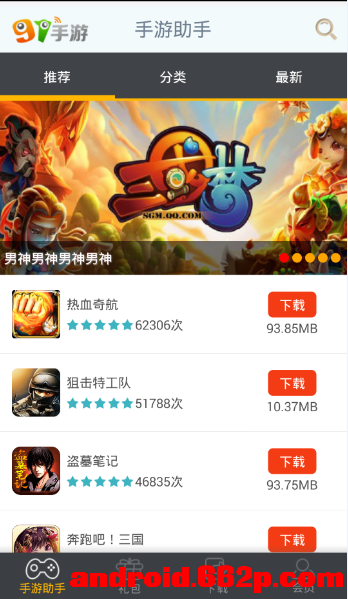 手游助手應用源碼項目,游助手源碼項目
手游助手應用源碼項目,游助手源碼項目
手游助手應用源碼項目,游助手源碼項目 請大家下載了源碼的同志,多點下廣告,支持作者,我剛做的,准備開源,需要源碼支持我的請安裝APK,隨便點下廣告下載
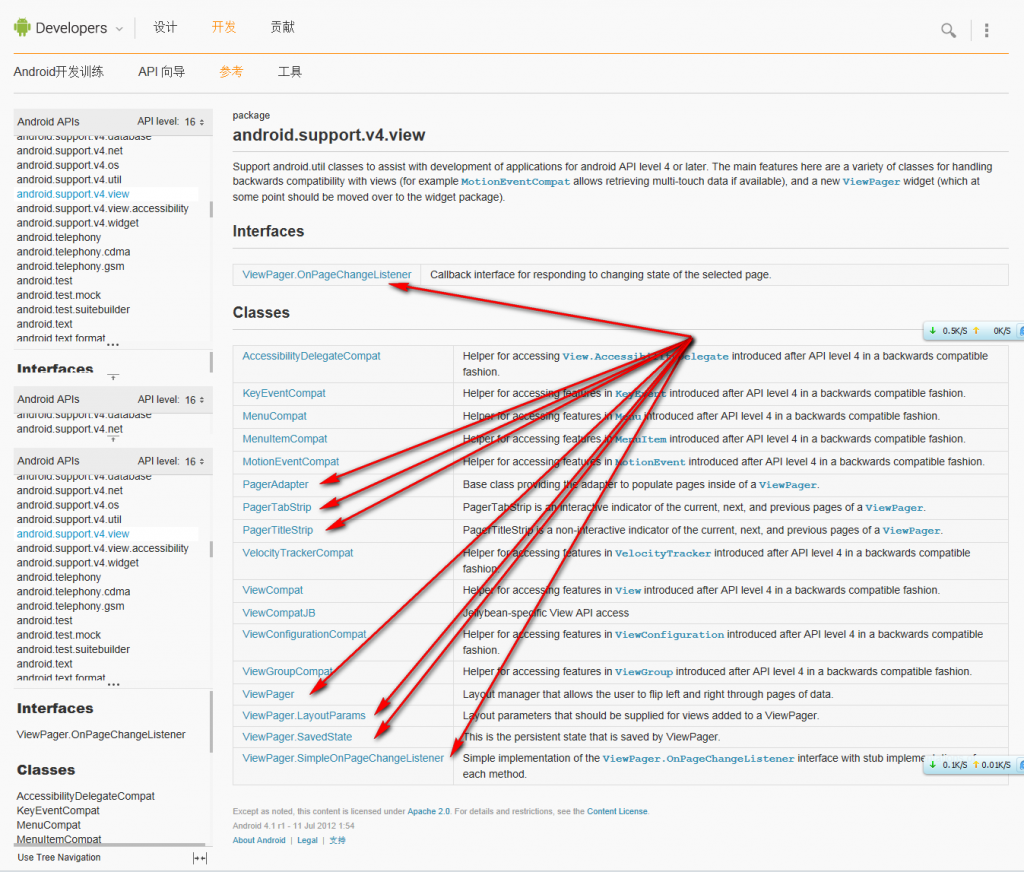 Android ViewPager使用詳解
Android ViewPager使用詳解
Android ViewPager使用詳解 這是谷歌官方給我們提供的一個兼容低版本安卓設備的軟件包,裡面包囊了只有在安卓3.0以上可以使用的api。而viewpage
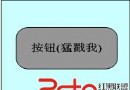 深入透析Android事件分發機制
深入透析Android事件分發機制
深入透析Android事件分發機制 一、 Android分發機制概述: Android如此受歡迎,就在於其優秀的交互性,這其中,Android優秀的事件分發機制功不