編輯:關於android開發
來自:http://blog.csdn.net/jianghuiquan/article/details/8569233
<?xml version="1.0" encoding="utf-8"?>
<LinearLayout
xmlns:android="http://schemas.android.com/apk/res/android"
android:layout_width="match_parent"
android:layout_height="match_parent"
android:orientation="vertical" >
<Button
android:id="@+id/save"
android:layout_width="wrap_content"
android:layout_height="wrap_content"
android:text="保存數據(File)" />
<Button
android:id="@+id/read"
android:layout_width="wrap_content"
android:layout_height="wrap_content"
android:text="讀取數據(File)" />
</LinearLayout>
package com.example.yanlei.wifi;
import android.os.Bundle;
import android.os.Environment;
import android.support.v7.app.AppCompatActivity;
import android.view.View;
import android.view.View.OnClickListener;
import android.widget.Button;
import android.widget.Toast;
import java.io.File;
import java.io.FileInputStream;
import java.io.FileNotFoundException;
import java.io.FileOutputStream;
import java.io.PrintStream;
import java.util.Scanner;
public class MainActivity extends AppCompatActivity {
private Button btnSave=null;
private Button btnRead=null;
private File file=null;
private static final String FILENAME="data.txt";
@Override
protected void onCreate(Bundle savedInstanceState) {
super.onCreate(savedInstanceState);
setContentView(R.layout.activity_main);
btnSave=(Button)super.findViewById(R.id.save);
btnRead=(Button)super.findViewById(R.id.read);
btnSave.setOnClickListener(new OnClickListener(){
public void onClick(View v)
{
PrintStream ps=null;
//判斷外部存儲卡是否存在
if(!Environment.getExternalStorageState().equals(Environment.MEDIA_MOUNTED)){
Toast.makeText(getApplicationContext(), "讀取失敗,SD存儲卡不存在!", Toast.LENGTH_LONG).show();
return;
}
//初始化File
String path=Environment.getExternalStorageDirectory().toString()
+File.separator
+"genwoxue"
+File.separator
+FILENAME;
file=new File(path);
//如果當前文件的父文件夾不存在,則創建genwoxue文件夾
if(!file.getParentFile().exists())
file.getParentFile().mkdirs();
//寫文件
try {
ps = new PrintStream(new FileOutputStream(file));
ps.println("跟我學網址:www.genwoxue.com");
ps.println("");
ps.println("電子郵件:[email protected]");
} catch (FileNotFoundException e) {
e.printStackTrace();
}finally{
ps.close();
}
Toast.makeText(getApplicationContext(), "保存成功!", Toast.LENGTH_LONG).show();
}
});
btnRead.setOnClickListener(new OnClickListener(){
public void onClick(View v)
{
StringBuffer info=new StringBuffer();
//判斷外部存儲卡是否存在
if(!Environment.getExternalStorageState().equals(Environment.MEDIA_MOUNTED)){
Toast.makeText(getApplicationContext(), "讀取失敗,SD存儲卡不存在!", Toast.LENGTH_LONG).show();
return;
}
//初始化File
String path=Environment.getExternalStorageDirectory().toString()
+File.separator
+"genwoxue"
+File.separator
+FILENAME;
file=new File(path);
if(!file.exists()){
Toast.makeText(getApplicationContext(), "文件不存在!", Toast.LENGTH_LONG).show();
return;
}
//讀取文件內容
Scanner scan=null;
try {
scan=new Scanner(new FileInputStream(file));
while(scan.hasNext()){
info.append(scan.next()).append("☆☆☆\n");
}
Toast.makeText(getApplicationContext(), info.toString(), Toast.LENGTH_LONG).show();
} catch (FileNotFoundException e) {
e.printStackTrace();
}finally{
scan.close();
}
}
});
}
}
權限
<?xml version="1.0" encoding="utf-8"?>
<manifest xmlns:android="http://schemas.android.com/apk/res/android"
package="com.example.yanlei.wifi" >
<!-- 在SDCard中創建與刪除文件權限 -->
<uses-permission android:name="android.permission.MOUNT_UNMOUNT_FILESYSTEMS"/>
<!-- 往SDCard寫入數據權限 -->
<uses-permission android:name="android.permission.READ_EXTERNAL_STORAGE"/>
<uses-permission android:name="android.permission.WRITE_EXTERNAL_STORAGE" />
<application
android:allowBackup="true"
android:icon="@mipmap/ic_launcher"
android:label="@string/app_name"
android:theme="@style/AppTheme" >
<activity
android:name=".MainActivity"
android:label="@string/app_name" >
<intent-filter>
<action android:name="android.intent.action.MAIN" />
<category android:name="android.intent.category.LAUNCHER" />
</intent-filter>
</activity>
</application>
</manifest>
<uses-permission android:name="android.permission.READ_EXTERNAL_STORAGE"/>
<uses-permission android:name="android.permission.WRITE_EXTERNAL_STORAGE" />
 仿餓了點餐界面2個ListView聯動,界面listview聯動
仿餓了點餐界面2個ListView聯動,界面listview聯動
仿餓了點餐界面2個ListView聯動,界面listview聯動如圖是效果圖 是仿餓了的點餐界面 1.點擊左側的ListView,通過在在適配器中設置Item來改變顏色,
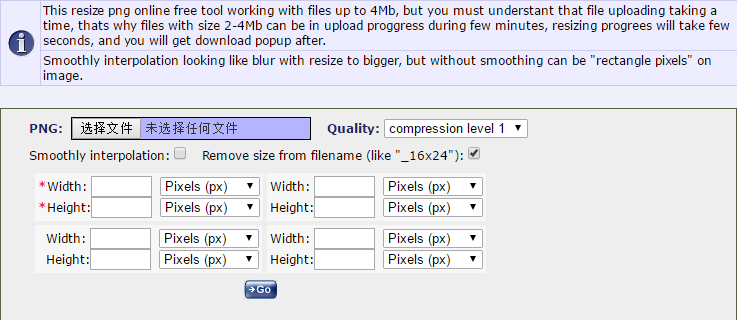 png圖片尺寸大小調整,png圖片尺寸大小
png圖片尺寸大小調整,png圖片尺寸大小
png圖片尺寸大小調整,png圖片尺寸大小 Android 開發中經常遇到各種hdpi,xhdpi,xxhdpi....很多尺寸大小的png圖片要求. 網上也
 Android特效專輯(八)——實現心型起泡飛舞的特效,讓你的APP瞬間暖心
Android特效專輯(八)——實現心型起泡飛舞的特效,讓你的APP瞬間暖心
Android特效專輯(八)——實現心型起泡飛舞的特效,讓你的APP瞬間暖心 Android特效專輯(八)——實現心型起泡飛舞的特效,讓你的A
 基於鴻洋博客自定於View實現的android音量調節控件,android音量調節
基於鴻洋博客自定於View實現的android音量調節控件,android音量調節
基於鴻洋博客自定於View實現的android音量調節控件,android音量調節 1.在values建立attrs.xml,寫出你需要的屬性: