編輯:關於android開發
//獲得屏幕相關的輔助類
public class ScreenUtils
{
private ScreenUtils()
{
/* cannot be instantiated */
throw new UnsupportedOperationException("cannot be instantiated");
}
/**
* 獲得屏幕寬度
*
* @param context
* @return
*/
public static int getScreenWidth(Context context)
{
WindowManager wm = (WindowManager) context
.getSystemService(Context.WINDOW_SERVICE);
DisplayMetrics outMetrics = new DisplayMetrics();
wm.getDefaultDisplay().getMetrics(outMetrics);
return outMetrics.widthPixels;
}
/**
* 獲得屏幕高度
*
* @param context
* @return
*/
public static int getScreenHeight(Context context)
{
WindowManager wm = (WindowManager) context
.getSystemService(Context.WINDOW_SERVICE);
DisplayMetrics outMetrics = new DisplayMetrics();
wm.getDefaultDisplay().getMetrics(outMetrics);
return outMetrics.heightPixels;
}
/**
* 獲得狀態欄的高度
*
* @param context
* @return
*/
public static int getStatusHeight(Context context)
{
int statusHeight = -1;
try
{
Class<?> clazz = Class.forName("com.android.internal.R$dimen.xml");
Object object = clazz.newInstance();
int height = Integer.parseInt(clazz.getField("status_bar_height")
.get(object).toString());
statusHeight = context.getResources().getDimensionPixelSize(height);
} catch (Exception e)
{
e.printStackTrace();
}
return statusHeight;
}
/**
* 獲取當前屏幕截圖,包含狀態欄
*
* @param activity
* @return
*/
public static Bitmap snapShotWithStatusBar(Activity activity)
{
View view = activity.getWindow().getDecorView();
view.setDrawingCacheEnabled(true);
view.buildDrawingCache();
Bitmap bmp = view.getDrawingCache();
int width = getScreenWidth(activity);
int height = getScreenHeight(activity);
Bitmap bp = null;
bp = Bitmap.createBitmap(bmp, 0, 0, width, height);
view.destroyDrawingCache();
return bp;
}
/**
* 獲取當前屏幕截圖,不包含狀態欄
*
* @param activity
* @return
*/
public static Bitmap snapShotWithoutStatusBar(Activity activity)
{
View view = activity.getWindow().getDecorView();
view.setDrawingCacheEnabled(true);
view.buildDrawingCache();
Bitmap bmp = view.getDrawingCache();
Rect frame = new Rect();
activity.getWindow().getDecorView().getWindowVisibleDisplayFrame(frame);
int statusBarHeight = frame.top;
int width = getScreenWidth(activity);
int height = getScreenHeight(activity);
Bitmap bp = null;
bp = Bitmap.createBitmap(bmp, 0, statusBarHeight, width, height
- statusBarHeight);
view.destroyDrawingCache();
return bp;
}
}
 【React Native開發】React Native移植原生Android項目
【React Native開發】React Native移植原生Android項目
【React Native開發】React Native移植原生Android項目 (一)前言 前三節課程我們已經對於React Native For Android的環
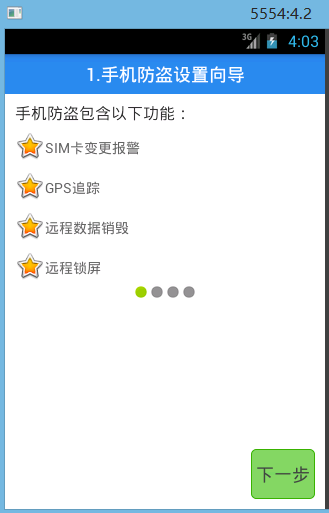 [android] 手機衛士設置向導頁面,android向導
[android] 手機衛士設置向導頁面,android向導
[android] 手機衛士設置向導頁面,android向導設置向導頁面,通過SharedPreferences來判斷是否已經設置過了,跳轉到不同的頁面 自
 Android JNI簡介,androidjni簡介
Android JNI簡介,androidjni簡介
Android JNI簡介,androidjni簡介JNI簡介 JNI (Java Native Interface),Java的本地接口 &nb
 android兩種基本聯網方式與一種第三方開源項目的使用,android開源項目
android兩種基本聯網方式與一種第三方開源項目的使用,android開源項目
android兩種基本聯網方式與一種第三方開源項目的使用,android開源項目安卓請求網絡的三種方式 在請求網絡的時候一般常用的提交方式是post或者get請求,pos