編輯:關於android開發
㈠
⒈ mainifests中設置:
android:theme="@style/AppTheme"(即默認設置).
⒉ values->styles.xml中設置:
style name="AppTheme" parent="Theme.AppCompat.Light.NoActionBar".
㈡ values->styles.xml中:
在當先使用的style的parent屬性添加NoActionBar.如原先為
style name="AppTheme" parent="Theme.AppCompat.Light".
修改後為
style name="AppTheme" parent="Theme.AppCompat.Light.NoActionBar".
來自:http://www.w2bc.com/Article/65175
<resources>
<!-- Base application theme. -->
<!--<style name="AppTheme" parent="Theme.AppCompat.Light.DarkActionBar">-->
<style name="AppTheme" parent="Theme.AppCompat.Light.NoActionBar">
<!-- Customize your theme here. -->
</style>
</resources>
 android 自定義圖片合集(自定義控件)
android 自定義圖片合集(自定義控件)
android 自定義圖片合集(自定義控件) 留守公司就剩下幾個人了。我沒有年假故還在堅守。廢話不多說,閒來無事。想練習一下自定義控件的應用以及學習圖片類操作以及處理
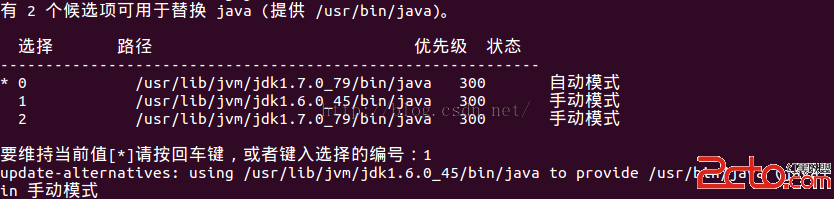 編譯android源碼3---ubuntu安裝jdk6
編譯android源碼3---ubuntu安裝jdk6
編譯android源碼3---ubuntu安裝jdk6 對於2.3版本以後的Android,需要使用jdk6,即jdk1.6,而不要使用jdk1.8 1.復制文件到/
 React Native控件之PullToRefreshViewAndroid下拉刷新組件講解
React Native控件之PullToRefreshViewAndroid下拉刷新組件講解
React Native控件之PullToRefreshViewAndroid下拉刷新組件講解 (一)前言 今天我們一起來看一下PullToRefreshViewAn
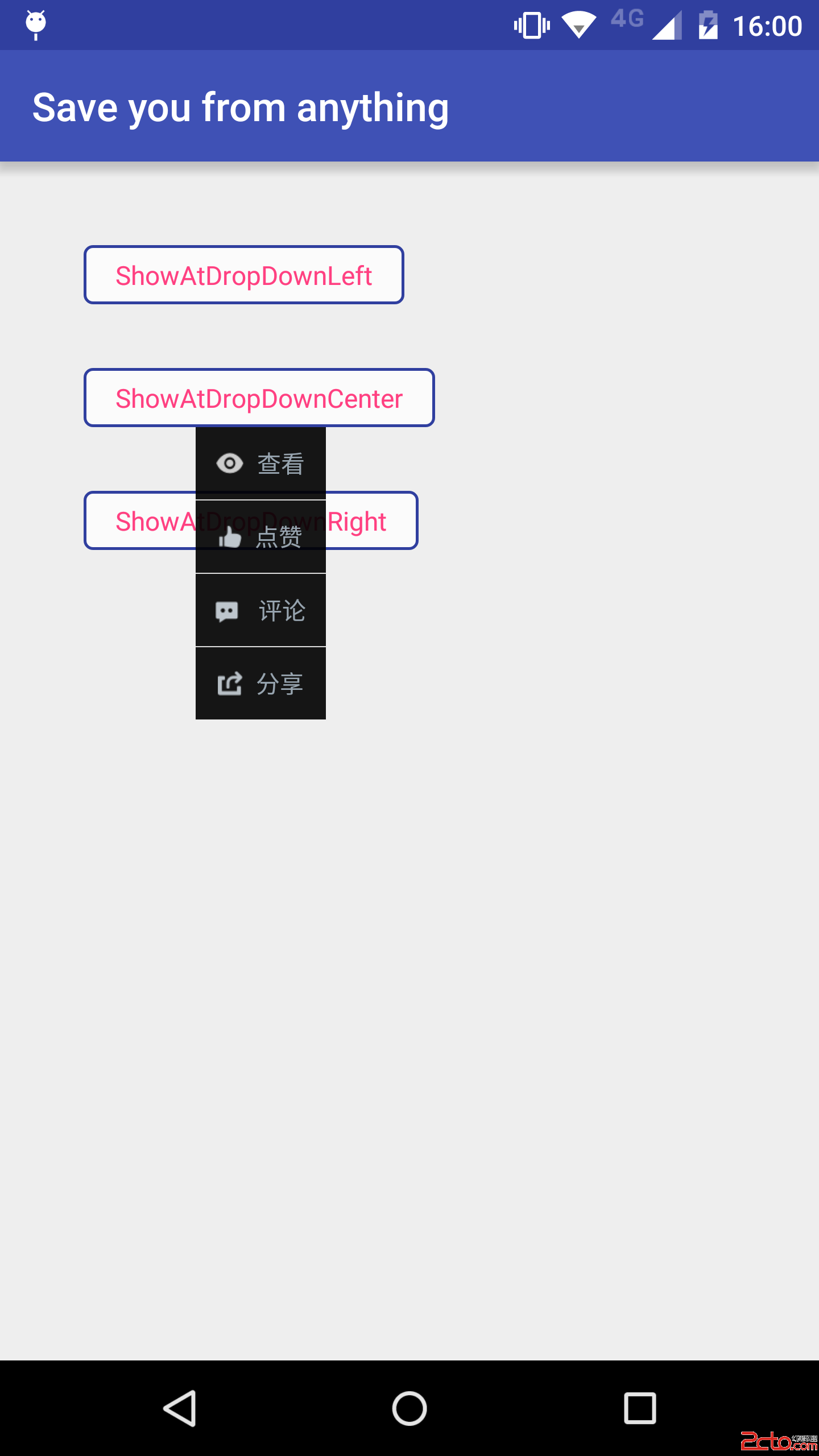 47.Android 自定義PopupWindow技巧
47.Android 自定義PopupWindow技巧
47.Android 自定義PopupWindow技巧 47.Android 自定義PopupWindow技巧 Android 自定義PopupWindow技巧 前言 P