編輯:關於android開發
分類:C#、Android、VS2015;
創建日期:2016-02-17
上一講已經說過,系統升級為Win10後,重新創建了一個新的項目:MyDemos,並把前7章合並到了這個項目中,這次簡單介紹一下合並後的項目結構以及主界面相關的代碼。
創建的MyDemos項目結構截圖如下:
這些資源文件和活動文件的創建辦法見前面章節的介紹,此處不再重復。
1、修改Main.axml文件
將該文件改為下面的內容:
<?xml version="1.0" encoding="utf-8"?>
<LinearLayout xmlns:android="http://schemas.android.com/apk/res/android"
android:orientation="vertical"
android:layout_width="fill_parent"
android:layout_height="fill_parent">
<TextView
android:id="@+id/heading1"
android:text="用C#和VS2015編寫Android手機App"
android:layout_width="fill_parent"
android:layout_height="wrap_content"
android:background="#00000000"
android:textSize="16dp"
android:textColor="#FFFF0000"
android:text
android:padding="5dp"
android:gravity="center_horizontal" />
<TextView
android:id="@+id/heading2"
android:text="www.cnblogs.com/rainmj/"
android:layout_width="fill_parent"
android:layout_height="wrap_content"
android:background="#00000000"
android:textSize="14dp"
android:textColor="#FF267F00"
android:text
android:gravity="center_horizontal"
android:paddingBottom="5dp" />
<View
android:layout_width="match_parent"
android:layout_height="1dip"
android:background="#FF909090"
android:layout_marginBottom="5dp" />
<ExpandableListView
android:minWidth="25px"
android:minHeight="25px"
android:layout_width="match_parent"
android:layout_height="match_parent"
android:id="@+id/expandableListView1" />
</LinearLayout>
2、添加MyApplication.cs文件
在項目的根目錄下添加該文件,然後將該文件改為下面的內容:
using System;
using Android.App;
using Android.Runtime;
using Com.Baidu.Mapapi;
namespace MyDemos
{
[Application]
public class MyApplication : Application
{
//必須提供此構造函數
public MyApplication(IntPtr javaReference, JniHandleOwnership transfer)
: base(javaReference, transfer)
{
}
public override void OnCreate()
{
base.OnCreate();
SDKInitializer.Initialize(ApplicationContext);
}
}
}
3、添加MyBroadcastReceiver.cs文件
在項目的根目錄下添加該文件,然後將該文件改為下面的內容:
using Android.Content;
using Android.Widget;
using Com.Baidu.Mapapi;
using Android.Util;
namespace MyDemos
{
[BroadcastReceiver]
public class MyBroadcastReceiver : BroadcastReceiver
{
private MainActivity mainActivity;
//必須提供無參數的構造函數
public MyBroadcastReceiver() { }
public MyBroadcastReceiver(MainActivity bdMapMain)
{
mainActivity = bdMapMain;
}
public override void OnReceive(Context context, Intent intent)
{
string s = intent.Action;
TextView text = mainActivity.FindViewById<TextView>(Resource.Id.heading2);
switch (s)
{
case SDKInitializer.SdkBroadtcastActionStringPermissionCheckError:
text.Text= "Andoid SDK(v3.7.1)key 驗證出錯!";
break;
case SDKInitializer.SdkBroadtcastActionStringPermissionCheckOk:
Log.Debug("MainActivity", "百度Andoid SDK(v3.7.1)key 驗證成功!");
break;
case SDKInitializer.SdkBroadcastActionStringNetworkError:
text.Text = "Andoid SDK(v3.7.1)key 驗證失敗:網絡出錯!";
break;
}
}
}
}
4、添加MyExpandableListAdapter.cs文件
在項目的根目錄下添加該文件,然後將該文件改為下面的內容:
using System;
using System.Collections.Generic;
using Android.Content;
using Android.Views;
using Android.Widget;
using Android.Graphics;
namespace MyDemos
{
public class Chapter
{
public string ChapterName { get; set; }
public ChItem[] ChapterItems { get; set; }
}
public class ChItem
{
public Type type { get; set; }
public string Title { get; set; }
public string Desc { get; set; }
}
public class MyExpandableListAdapter : BaseExpandableListAdapter
{
private readonly Context context;
private readonly IList<Chapter> chapter;
public MyExpandableListAdapter(Context context, IList<Chapter> chapter)
{
this.context = context;
this.chapter = chapter;
}
public override int GroupCount
{
get { return chapter.Count; }
}
public override bool HasStableIds
{
get{ return true; }
}
public override Java.Lang.Object GetChild(int groupPosition, int childPosition)
{
return null;
}
public override long GetChildId(int groupPosition, int childPosition)
{
return childPosition;
}
public override int GetChildrenCount(int groupPosition)
{
var ch = chapter[groupPosition];
return ch.ChapterItems.Length;
}
public override View GetChildView(int groupPosition, int childPosition, bool isLastChild, View convertView, ViewGroup parent)
{
var view = convertView;
if (view == null)
{
var inflater = context.GetSystemService(Context.LayoutInflaterService) as LayoutInflater;
view = inflater.Inflate(Android.Resource.Layout.SimpleExpandableListItem2, null);
}
var ch = chapter[groupPosition];
var chItem = ch.ChapterItems[childPosition];
TextView textView = view.FindViewById<TextView>(Android.Resource.Id.Text1);
textView.Text = chItem.Title;
textView.SetTextColor(Color.Blue);
textView.TextSize = 12;
textView = view.FindViewById<TextView>(Android.Resource.Id.Text2);
textView.Text = chItem.Desc;
textView.TextSize = 9;
return view;
}
public override Java.Lang.Object GetGroup(int groupPosition)
{
return null;
}
public override long GetGroupId(int groupPosition)
{
return groupPosition;
}
public override View GetGroupView(int groupPosition, bool isExpanded, View convertView, ViewGroup parent)
{
var view = convertView;
if (view == null)
{
var inflater = context.GetSystemService(Context.LayoutInflaterService) as LayoutInflater;
view = inflater.Inflate(Android.Resource.Layout.SimpleExpandableListItem1, null);
}
var ch = chapter[groupPosition];
TextView textView = view.FindViewById<TextView>(Android.Resource.Id.Text1);
textView.Text = ch.ChapterName;
textView.TextSize = 14;
return view;
}
public override bool IsChildSelectable(int groupPosition, int childPosition)
{
return true;
}
}
}
5、修改MainActivity.cs文件
將該文件改為下面的內容:
using Android.App;
using Android.Content;
using Android.Widget;
using Android.OS;
using System.Collections.Generic;
using Com.Baidu.Mapapi.Model;
using Com.Baidu.Mapapi;
using MyDemos.SrcDemos;
namespace MyDemos
{
[Activity(Label = "MyDemos--毛毛雨的博客樂園",
MainLauncher = true, Icon = "@drawable/icon")]
public class MainActivity : Activity
{
private IList<Chapter> chItems;
private MyBroadcastReceiver myReceiver;
//自定義的中心點位置經緯度,可以根據需要改為你自己感興趣的任意經緯度
public static readonly LatLng MyLatLng = new LatLng(34.824635, 114.315745);
protected override void OnCreate(Bundle bundle)
{
base.OnCreate(bundle);
SetContentView(Resource.Layout.Main);
// 注冊廣播監聽
IntentFilter intentFilter = new IntentFilter();
intentFilter.AddAction(SDKInitializer.SdkBroadtcastActionStringPermissionCheckOk);
intentFilter.AddAction(SDKInitializer.SdkBroadtcastActionStringPermissionCheckError);
intentFilter.AddAction(SDKInitializer.SdkBroadcastActionStringNetworkError);
myReceiver = new MyBroadcastReceiver(this);
RegisterReceiver(myReceiver, intentFilter);
CreateChItems();
var adapter = new MyExpandableListAdapter(this, chItems);
var expandableListView1 = FindViewById<ExpandableListView>(Resource.Id.expandableListView1);
expandableListView1.SetAdapter(adapter);
expandableListView1.ChildClick += (sender, args) =>
{
var type = chItems[args.GroupPosition].ChapterItems[args.ChildPosition].type;
if (type != null)
{
StartActivity(new Intent(this, type));
}
};
}
protected override void OnResume()
{
base.OnResume();
}
protected override void OnDestroy()
{
base.OnDestroy();
// 取消廣播監聽
UnregisterReceiver(myReceiver);
}
private void CreateChItems()
{
chItems = new List<Chapter>();
chItems.Add(new Chapter()
{
ChapterName = "第1章 開發環境安裝和配置",
ChapterItems = new ChItem[]
{
new ChItem {type=null, Title="本章無示例", Desc = "" },
}
});
chItems.Add(new Chapter()
{
ChapterName = "第2章 Android應用程序的調試和部署",
ChapterItems = new ChItem[]
{
new ChItem { type=typeof(ch0201Main), Title="例2-1 Phoneword", Desc = "演示如何導航到另一個界面以及如何撥號" },
}
});
//後面章節的內容與前面類似,就不再全部列出了
……
}
}
}
OK,以後再添加後續章節的示例時,只需要在CreateChItems()方法中添加對應的代碼即可,而其他內容則不需要做任何改變:
chItems.Add(new Chapter()
{
ChapterName = "……",
ChapterItems = new ChItem[]
{
……
};
});
下一講接著介紹第8章的內容。
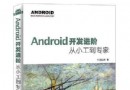 Android工程師進階之路 :《Android開發進階:從小工到專家》上市啦!
Android工程師進階之路 :《Android開發進階:從小工到專家》上市啦!
Android工程師進階之路 :《Android開發進階:從小工到專家》上市啦! 封面 目錄1 目錄2
 Android 6.0: 動態權限管理的解決方案
Android 6.0: 動態權限管理的解決方案
Android 6.0: 動態權限管理的解決方案 Android 6.0版本(Api 23)推出了很多新的特性, 大幅提升了用戶體驗, 同時也為程序員帶來新的負擔. 動態
 美女的秘密項目源碼,美女秘密項目源碼
美女的秘密項目源碼,美女秘密項目源碼
美女的秘密項目源碼,美女秘密項目源碼 這是一個不錯的Android美女的秘密項目。 源碼下載:http://code.662p.com/list/11
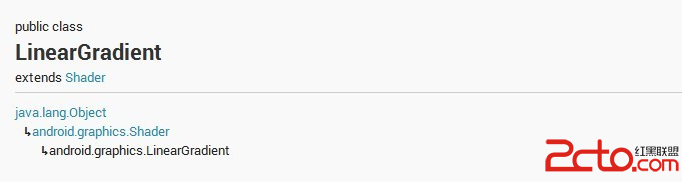 android實現文字漸變效果和歌詞進度的效果
android實現文字漸變效果和歌詞進度的效果
android實現文字漸變效果和歌詞進度的效果 要用TextView使用漸變色,那我們就必須要了解LinearGradient(線性漸變)的用法。 LinearGra