編輯:關於android開發
package com.example.yanlei.yl4;
import android.graphics.Color;
import android.os.Bundle;
import android.support.v7.app.AppCompatActivity;
import android.text.Spannable;
import android.text.style.AbsoluteSizeSpan;
import android.text.style.BackgroundColorSpan;
import android.text.style.StyleSpan;
import android.view.Menu;
import android.view.MenuItem;
import android.view.View;
import android.widget.Button;
import android.widget.EditText;
import android.widget.TextView;
public class MainActivity extends AppCompatActivity {
TextView edit;
Button sendBu;
@Override
protected void onCreate(Bundle savedInstanceState) {
super.onCreate(savedInstanceState);
setContentView(R.layout.activity_main);
edit = (TextView) findViewById(R.id.textView);
sendBu = (Button) findViewById(R.id.button);
sendBu.setOnClickListener(new ButtonClickListener());
}
private class ButtonClickListener implements View.OnClickListener {
public void onClick(View v) {
//System.exit(0);
edit.setText("闫磊我愛你");
edit.setTextColor(Color.BLUE);
edit.setText("這是我的第一個TextView,嘿嘿", TextView.BufferType.EDITABLE);
/**
* 要設置文本的背景色,
* 必須將文本設置成BufferType.SPANNABLE,BufferType.EDITABLE
*/
Spannable sp = (Spannable) edit.getText();
//設置紅色背景
sp.setSpan(new BackgroundColorSpan(Color.RED), 3, 8,
Spannable.SPAN_EXCLUSIVE_EXCLUSIVE);
sp.setSpan(new StyleSpan(android.graphics.Typeface.BOLD_ITALIC),
0, 7, Spannable.SPAN_EXCLUSIVE_EXCLUSIVE); //設置斜體
sp.setSpan(new AbsoluteSizeSpan(80), 0, 2, Spannable.SPAN_EXCLUSIVE_EXCLUSIVE); //設置字體大小
edit.setText(sp);
//edit.setHeight(60);
//android.os.Process.killProcess(android.os.Process.myPid());
}
}
@Override
public boolean onCreateOptionsMenu(Menu menu) {
// Inflate the menu; this adds items to the action bar if it is present.
getMenuInflater().inflate(R.menu.menu_main, menu);
return true;
}
@Override
public boolean onOptionsItemSelected(MenuItem item) {
// Handle action bar item clicks here. The action bar will
// automatically handle clicks on the Home/Up button, so long
// as you specify a parent activity in AndroidManifest.xml.
int id = item.getItemId();
//noinspection SimplifiableIfStatement
if (id == R.id.action_settings) {
return true;
}
return super.onOptionsItemSelected(item);
}
}
 android:ImageView選擇本地圖片並顯示
android:ImageView選擇本地圖片並顯示
android:ImageView選擇本地圖片並顯示 運行結果: 模擬器圖庫就三張 沒辦法~畫質挺感人~ 一個隱式意圖 布局文件: <relativelay
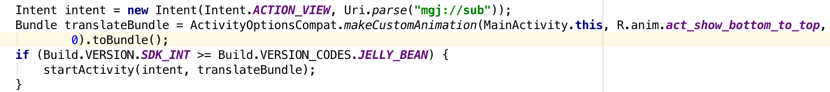 改變Activity啟動時的默認動畫,activity默認動畫
改變Activity啟動時的默認動畫,activity默認動畫
改變Activity啟動時的默認動畫,activity默認動畫why 在開發中我們可能需要改變這一行為,一般基於2種理由: how 筆者所知道的主要有3種方式,下面我們
 android 簡單地設置Activity界面的跳轉動畫
android 簡單地設置Activity界面的跳轉動畫
android 簡單地設置Activity界面的跳轉動畫 動畫這一知識點算是水比較深了,主要在自定義動畫中可是大有文章,並且技術都會了後就需要看設計能力了。 當然這些不是
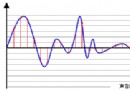 Android音頻開發之基礎知識介紹
Android音頻開發之基礎知識介紹
Android音頻開發之基礎知識介紹 先來點閒言碎語,前段時間我有一段感悟:Android開發,本身並不是一個可以走得多遠的方向,它只是一個平台,提供了許多封裝好的A