編輯:關於android開發
1.調用顯示系統默認的輸入法
方法一、
InputMethodManager imm = (InputMethodManager) getSystemService(Context.INPUT_METHOD_SERVICE);
imm.showSoftInput(m_receiverView(接受軟鍵盤輸入的視圖(View)),InputMethodManager.SHOW_FORCED(提供當前操作的標記,SHOW_FORCED表示強制顯示));
方法二、
InputMethodManager m=(InputMethodManager) getSystemService(Context.INPUT_METHOD_SERVICE);
m.toggleSoftInput(0, InputMethodManager.HIDE_NOT_ALWAYS); (這個方法可以實現輸入法在窗口上切換顯示,如果輸入法在窗口上已經顯示,則隱藏,如果隱藏,則顯示輸入法到窗口上)
2.調用隱藏系統默認的輸入法
((InputMethodManager)getSystemService(INPUT_METHOD_SERVICE)).hideSoftInputFromWindow(WidgetSearchActivity.this.getCurrentFocus().getWindowToken(), InputMethodManager.HIDE_NOT_ALWAYS); (WidgetSearchActivity是當前的Activity)
3.獲取輸入法打開的狀態
InputMethodManager imm = (InputMethodManager)getSystemService(Context.INPUT_METHOD_SERVICE);
boolean isOpen=imm.isActive();
isOpen若返回true,則表示輸入法打開
1、//隱藏軟鍵盤
((InputMethodManager)getSystemService(INPUT_METHOD_SERVICE)).hideSoftInputFromWindow(WidgetSearchActivity.this.getCurrentFocus().getWindowToken(), InputMethodManager.HIDE_NOT_ALWAYS);
2、//顯示軟鍵盤,控件ID可以是EditText,TextView
((InputMethodManager)getSystemService(INPUT_METHOD_SERVICE)).showSoftInput(控件ID, 0);
3、不自動彈出鍵盤:
帶有EditText控件的在第一次顯示的時候會自動獲得focus,並彈出鍵盤,如果不想自動彈出鍵盤,有兩種方法:
方法一:在mainfest文件中把對應的activity設置
android:windowSoftInputMode="stateHidden" 或者android:windowSoftInputMode="stateUnchanged"。
方法二:可以在布局中放一個隱藏的TextView,然後在onCreate的時候requsetFocus。
注意TextView不要設置Visiable=gone,否則會失效
,可以在布局中放一個隱藏的TextView,然後在onCreate的時候requsetFocus。
注意TextView不要設置Visiable=gone,否則會失效
1 <TextView 2 android:id="@+id/text_notuse" 3 android:layout_width="wrap_content" 4 android:layout_height="wrap_content" 5 android:focusable="true" 6 android:focusableInTouchMode="true" /> 7 8 TextView textView = (TextView)findViewById(R.id.text_notuse); 9 textView.requestFocus();
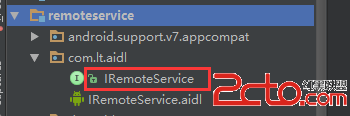 android使用AIDL實現跨進程通訊(IPC)
android使用AIDL實現跨進程通訊(IPC)
android使用AIDL實現跨進程通訊(IPC) 前言:在還沒有做任何一件事情之前,千萬不要覺得這件事情很難,因為還沒有開始做內心就已經對這件事情產生了恐懼,這將會
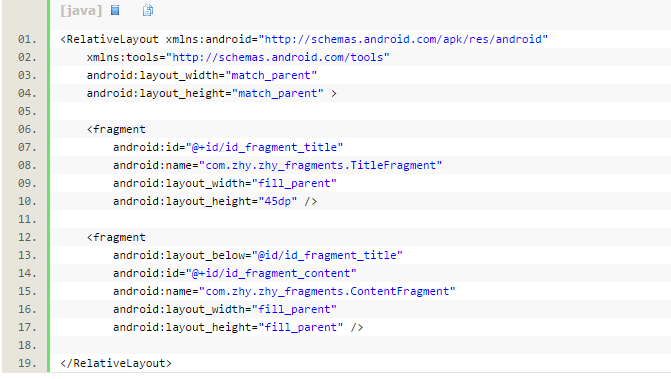 Android Fragment 剖析,androidfragment
Android Fragment 剖析,androidfragment
Android Fragment 剖析,androidfragment1.Fragment如何產生?2.什麼是FragmentAndroid運行在各種各樣的設備中,有小屏
 ArcGIS for Android地圖控件的5大常見操作轉,arcgisandroid
ArcGIS for Android地圖控件的5大常見操作轉,arcgisandroid
ArcGIS for Android地圖控件的5大常見操作轉,arcgisandroidhttp://blog.csdn.net/arcgis_mobile/articl
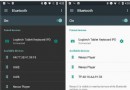 安卓7.0首批截圖公布:驚現漢堡菜單,安卓漢堡
安卓7.0首批截圖公布:驚現漢堡菜單,安卓漢堡
安卓7.0首批截圖公布:驚現漢堡菜單,安卓漢堡今天谷歌在開發者頁面公布了首批Android N(安卓7.0)截圖,從截圖中能夠了解到的一點是安卓7.0設置界面中會添加漢堡
 基於CoordinatorLayout實現向上滾動導航條ToolBar滾出、向下滾動導航條滾出,coordinatorlayout
基於CoordinatorLayout實現向上滾動導航條ToolBar滾出、向下滾動導航條滾出,coordinatorlayout
基於CoordinatorLayout實現向上滾動導航條ToolBar滾