編輯:關於android開發
有些時候我們常常需要某個程序開機運行。在這個時候我們就需要監聽系統的開機廣播,然後啟動我們的程序即可。
不多說 直接上代碼:
public class BootReceiver extends BroadcastReceiver {
@Override
public void onReceive(Context context, Intent intent) {
LogUtil.i("BootReceiver", "BootReceiver is onReceive");
//TestService.startService(context);
//在這裡啟動服務即可
}
}
同事需要在AndroidManifest.xml添加接收開機廣播的權限
<uses-permission android:name="android.permission.RECEIVE_BOOT_COMPLETED" />
然後在AndroidManifest.xml注冊該廣播即可。
<receiver android:name="com.test.bootreceiver.BootReceiver" >
<intent-filter>
<action android:name="android.intent.action.BOOT_COMPLETED" />
</intent-filter>
</receiver>
於是大功告成~~~~~~~~~
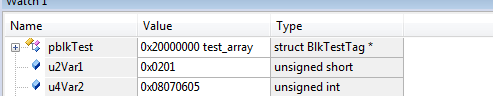 數組到結構體轉換和聯合體與位段結合中的大小端問題
數組到結構體轉換和聯合體與位段結合中的大小端問題
數組到結構體轉換和聯合體與位段結合中的大小端問題移植驅動代碼時發現工程中使用了如下形式的代碼 typedef struct BlkTestTag{ uint16_tm_
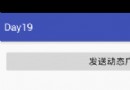 Android中BroadcastReceiver的兩種注冊方式(靜態和動態)詳解,broadcastreceiver
Android中BroadcastReceiver的兩種注冊方式(靜態和動態)詳解,broadcastreceiver
Android中BroadcastReceiver的兩種注冊方式(靜態和動態)詳解,broadcastreceiver今天我們一起來探討下安卓中BroadcastRece
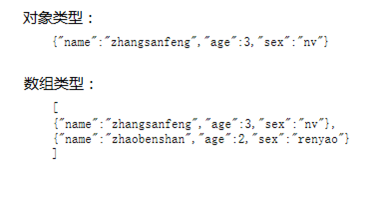 JSON解析和XML解析對比,JSON解析XML解析
JSON解析和XML解析對比,JSON解析XML解析
JSON解析和XML解析對比,JSON解析XML解析 JSON解析和XML解析是較為普遍的兩種解析方式,其中JSON解析的市場分額更大
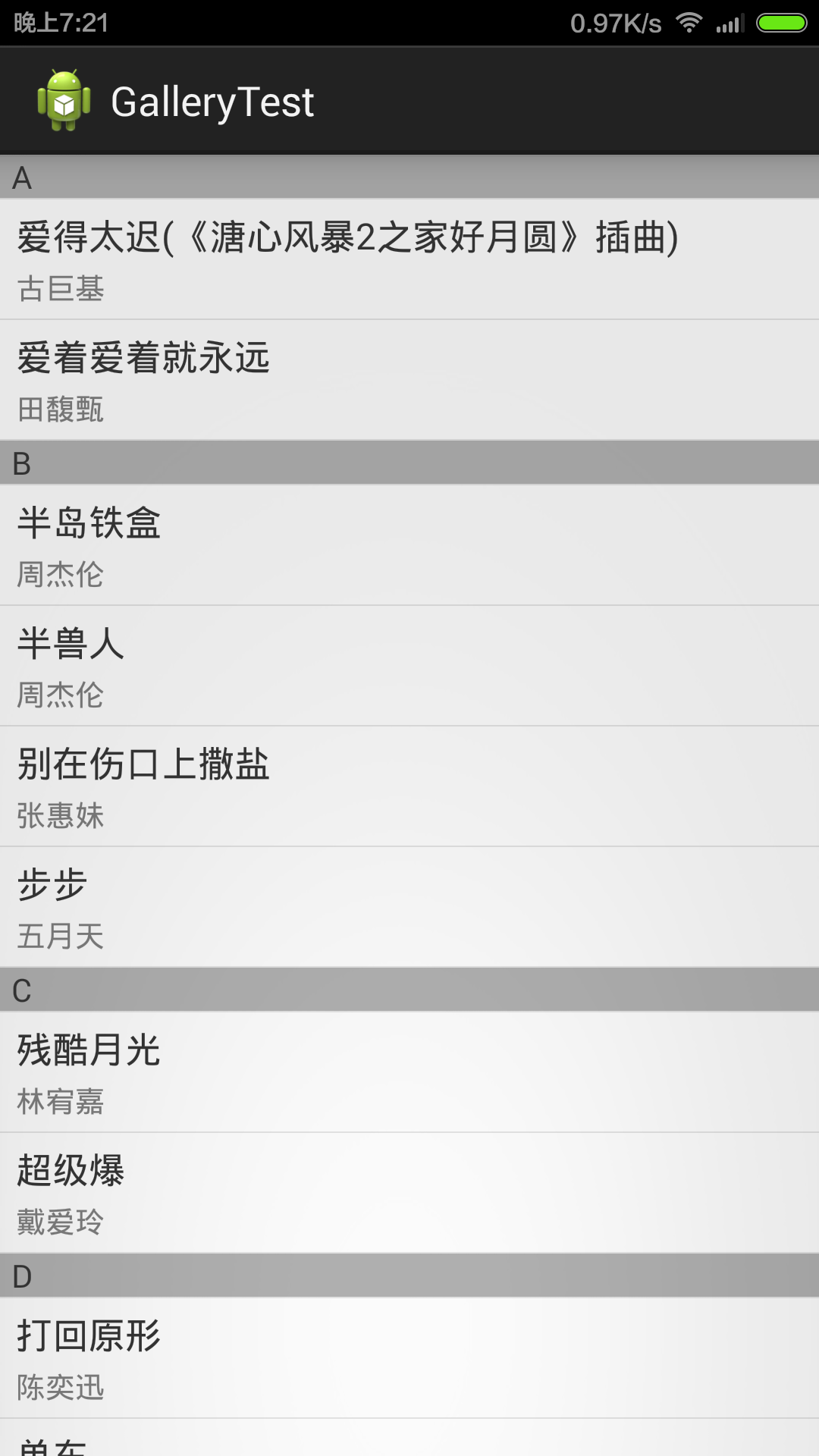 ListView分欄--制作分欄音樂列表,listview分欄--列表
ListView分欄--制作分欄音樂列表,listview分欄--列表
ListView分欄--制作分欄音樂列表,listview分欄--列表之前我遇到過這樣的需求,要求在ListView中按時間對數據分欄,當時的做法是在每個ListView