編輯:關於android開發
今天給大家分享下關於修改MTK平台下系統首次開機的默認屏幕背光亮度,系統語言默認英語情況下修改日期格式,修改拍照屬性,具體修改的地方不清楚或者沒人告知的
話,請參照之前幾篇博客的方法分享,現在直接進入主題
首先我們來修改第一次開機的屏幕亮度
①修改首次開機的系統默認屏幕背光亮度,我是在該java下修改的------(把注釋的地方都去掉,因為注釋的地方都是修改了的)
packages\apps\Settings\src\com.mediatek.settings\RestoreRotationReceiver.java
// private SharedPreferences mSharedPreferences;
@Override
public void onReceive(Context context, Intent intent) {
String action = intent.getAction();
Log.v("RestoreRotationReceiver_IPO", action);
// mSharedPreferences = context.getSharedPreferences("walpad_first_run",Context.MODE_PRIVATE);
if (action.equals(Intent.ACTION_BOOT_COMPLETED)
|| action.equals("android.intent.action.ACTION_BOOT_IPO")) {
sRestoreRetore = Settings.System.getInt(context
.getContentResolver(),
Settings.System.ACCELEROMETER_ROTATION_RESTORE, 0) != 0;
// Engineer-Jsp add Unknown sources and Usb debugging default true
if (android.os.SystemProperties.isWalPadVersion() && !isFirstRunSettings(context)) {
// reboot first default unkonwn sources check
Settings.Global.putInt(context.getContentResolver(), Settings.Global.INSTALL_NON_MARKET_APPS,1);
// reboot first default usb debugging check
Settings.Global.putInt(context.getContentResolver(),Settings.Global.ADB_ENABLED, 1);
// save first reboot falgs boolean
// mSharedPreferences.edit().putString("isfirstrun", String.valueOf(true)).commit();
// firstrun defaulr birghtness value for 100%
// setWalpadCFirstRunDefaultBrightness(context);
}
if (sRestoreRetore) {
Settings.System.putInt(context.getContentResolver(),
Settings.System.ACCELEROMETER_ROTATION, 1);
Settings.System.putInt(context.getContentResolver(),
Settings.System.ACCELEROMETER_ROTATION_RESTORE, 0);
}
}
}
/**
* ***- MTK-6582-8382© -***
* isFirstRunSettings(Context context)
* walpad c firstrun need default false
* Engineer-Jsp add
* */
public boolean isFirstRunSettings(Context context){
if (TextUtils.isEmpty(mSharedPreferences.getString("isfirstrun", ""))) {
mSharedPreferences.edit()
.putString("isfirstrun", String.valueOf(false))
.commit();
}
return Boolean.valueOf(mSharedPreferences.getString("isfirstrun", ""));
}
/**
* ***- MTK-6582-8382© -***
* setWalpadCFirstRunDefaultBrightness(Context context)
* walpad c firstrun need default settings brightness value for 100%
* Engineer-Jsp add
* */
public void setWalpadCFirstRunDefaultBrightness(Context context){
try{
Uri uri = Settings.System.getUriFor(Settings.System.SCREEN_BRIGHTNESS);
Settings.System.putInt(context.getContentResolver(), Settings.System.SCREEN_BRIGHTNESS, 255);
context.getContentResolver().notifyChange(uri, null);
} catch (Exception localException){
localException.printStackTrace();
}
}
我在系統代碼裡自己添加的,前面幾篇博客也有提到,這裡就不細說了,首次開機的記錄,因為我們只需要第一次開機設置100%的屏幕亮度
②日期格式修改
packages\apps\Settings\src\com\android\settings\DateTimeSettings.java
@Override
public void onCreate(Bundle icicle) {
super.onCreate(icicle);
addPreferencesFromResource(R.xml.date_time_prefs);
initUI();
/// M: get plug in and move roaming time setting into date and time settings @{
mExt = UtilsExt.getDateTimeSettingsPlugin(getActivity());
mExt.customizePreferenceScreen(getActivity(), getPreferenceScreen());
/// @}
}
private void initUI() {
boolean autoTimeEnabled = getAutoState(Settings.Global.AUTO_TIME);
boolean autoTimeZoneEnabled = getAutoState(Settings.Global.AUTO_TIME_ZONE);
///M: MTK use ListPreference instead of google CheckboxPerference
......
String [] dateFormats = getResources().getStringArray(R.array.date_format_values);
String [] formattedDates = new String[dateFormats.length];
String currentFormat = getDateFormat();
// Initialize if DATE_FORMAT is not set in the system settings
// This can happen after a factory reset (or data wipe)
if (currentFormat == null) {
currentFormat = "";
}
// Prevents duplicated values on date format selector.
mDummyDate.set(mDummyDate.get(Calendar.YEAR), mDummyDate.DECEMBER, 31, 13, 0, 0);
for (int i = 0; i < formattedDates.length; i++) {
String formatted =
DateFormat.getDateFormatForSetting(getActivity(), dateFormats[i])
.format(mDummyDate.getTime());
if (dateFormats[i].length() == 0) {
formattedDates[i] = getResources().
getString(R.string.normal_date_format, formatted);
} else {
formattedDates[i] = formatted;
}
}
mDateFormat.setEntries(formattedDates);
mDateFormat.setEntryValues(R.array.date_format_values);
mDateFormat.setValue(currentFormat);
......
}
private String getDateFormat() {
return Settings.System.getString(getContentResolver(),
Settings.System.DATE_FORMAT);
}
initUI:
private void initUI() {
boolean autoTimeEnabled = getAutoState(Settings.Global.AUTO_TIME);
boolean autoTimeZoneEnabled = getAutoState(Settings.Global.AUTO_TIME_ZONE);
///M: MTK use ListPreference instead of google CheckboxPerference
......
String [] dateFormats = getResources().getStringArray(R.array.date_format_values);
String [] formattedDates = new String[dateFormats.length];
String currentFormat = getDateFormat(dateFormats[2]);
// Initialize if DATE_FORMAT is not set in the system settings
// This can happen after a factory reset (or data wipe)
if (currentFormat == null) {
currentFormat = "";
}
// Prevents duplicated values on date format selector.
mDummyDate.set(mDummyDate.get(Calendar.YEAR), mDummyDate.DECEMBER, 31, 13, 0, 0);
for (int i = 0; i < formattedDates.length; i++) {
String formatted =
DateFormat.getDateFormatForSetting(getActivity(), dateFormats[i])
.format(mDummyDate.getTime());
if (dateFormats[i].length() == 0) {
formattedDates[i] = getResources().
getString(R.string.normal_date_format, formatted);
} else {
formattedDates[i] = formatted;
}
}
mDateFormat.setEntries(formattedDates);
mDateFormat.setEntryValues(R.array.date_format_values);
mDateFormat.setValue(currentFormat);
......
}
private String getDateFormat(String format) {
// Engineer-Jsp add walpad c default date format
if(android.os.SystemProperties.isWalPadVersion()){
Settings.System.putString(getContentResolver(),
Settings.System.DATE_FORMAT, format);
}
return Settings.System.getString(getContentResolver(),
Settings.System.DATE_FORMAT);
}
R.array.date_format_values:
<string-array name="date_format_values" translatable="false">
<!--{cke_protected}{C}%3C!%2D%2D%20The%20blank%20item%20means%20to%20use%20whatever%20the%20locale%20calls%20for.%20%2D%2D%3E-->
<item></item>
<item>MM-dd-yyyy</item>
<item>dd-MM-yyyy</item>
<item>yyyy-MM-dd</item>
<item>EE-MMM-d-yyyy</item>
<item>EE-d-MMM-yyyy</item>
<item>yyyy-MMM-d-EE</item>
</string-array>
③picture makeer model ,修改 buildinfo.sh 文件,model\product 屬性
修改之前:
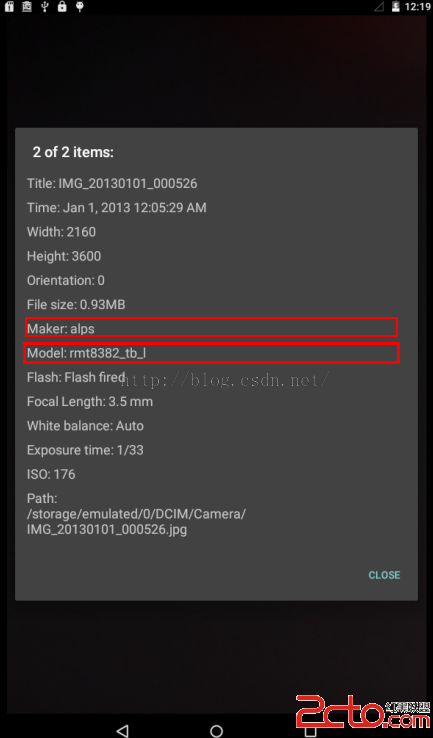
修改之後:
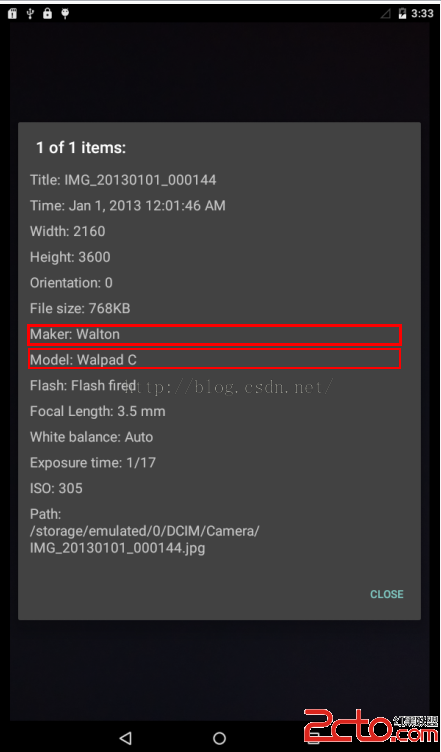
第③是編譯之後的效果圖,前面兩個的效果圖就沒有貼出來了
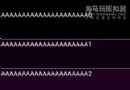 【原創】StickHeaderListView的簡單實現,解決footerView問題,stickheaderlistview
【原創】StickHeaderListView的簡單實現,解決footerView問題,stickheaderlistview
【原創】StickHeaderListView的簡單實現,解決footerView問題,stickheaderlistview1、前言: 前幾天用了GitH
 阿裡巴巴開源Weex 開發教程,開源weex
阿裡巴巴開源Weex 開發教程,開源weex
阿裡巴巴開源Weex 開發教程,開源weexWeex 是什麼 Weex是阿裡發布的一款用WEB方式開發原生app的開源產品 Weex能夠完美兼顧性能與動態性,讓移動開發者
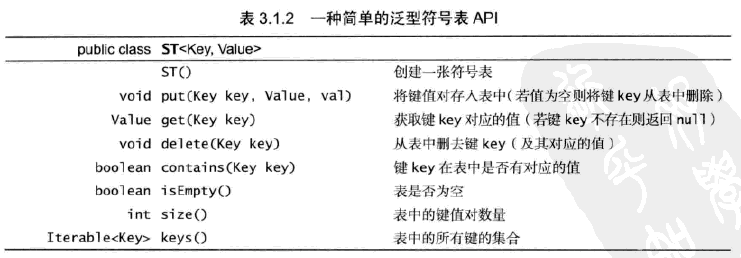 算法—符號表,算法符號
算法—符號表,算法符號
算法—符號表,算法符號定義:符號表是一種存儲鍵值對的數據結構,支持兩種操作:插入(put),即將一組新的鍵值對存入表中;查找(get),即根據給定的鍵得到相應的值。 1
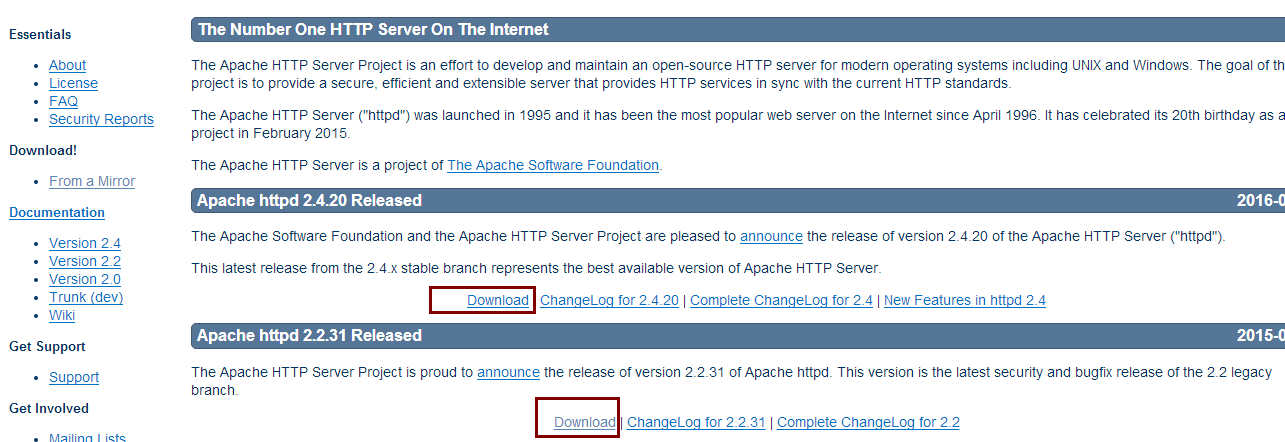 Apache的詳細安裝教程和遇到的問題解決方案,apache解決方案
Apache的詳細安裝教程和遇到的問題解決方案,apache解決方案
Apache的詳細安裝教程和遇到的問題解決方案,apache解決方案有時需要自己去搭建一個Web服務器,有很多服務器可供選擇,這裡我自己搭建了一個Apache服務器,Ap