編輯:關於android開發
VNC允許Linux系統可以類似實現像Windows中的遠程桌面訪問那樣訪問Linux桌面。本文配置機器是興寧市網絡信息中心的一台Centos 7 HP服務器環境下運行。
首先試試服務器裝了VNC沒
[root@wic ~]# rpm -q tigervnc tigervnc-server
沒安裝的話會直接出現
package tigervnc is not installedpackage tigervnc-server is not installed
如果沒有安裝X-Windows 桌面的話要先安裝Xwindows
[root@wic ~]# yum check-update[root@wic ~]# yum groupinstall "X Window System"[root@wic ~]# yum install gnome-classic-session gnome-terminal nautilus-open-terminal control-center liberation-mono-fonts[root@wic ~]# unlink /etc/systemd/system/default.target[root@wic ~]# ln -sf /lib/systemd/system/graphical.target /etc/systemd/system/default.target[root@wic ~]# reboot
第一步,安裝VNC packages:
[root@wic ~]# yum install tigervnc-server -y
第二步,修改配置信息,在/etc/systemd/system/下建立文件夾vncserver@:1.service 把example config 文件從/lib/systemd/system/[email protected]復制到裡面
[root@wic ~]# cp /lib/systemd/system/[email protected] /etc/systemd/system/vncserver@:1.service
然後打開這個配置文件/etc/systemd/system/vncserver@:1.service替換掉默認用戶名
找到這一行
ExecStart=/sbin/runuser -l <USER> -c "/usr/bin/vncserver %i"PIDFile=/home/<USER>/.vnc/%H%i.pid
這裡我直接用root 用戶登錄,所以我替換成
ExecStart=/sbin/runuser -l root -c "/usr/bin/vncserver %i"PIDFile=/root/.vnc/%H%i.pid
如果是其他用戶的話比如john替換如下
ExecStart=/sbin/runuser -l <USER> -c "/usr/bin/vncserver %i"PIDFile=/home/<USER>/.vnc/%H%i.pid
第三步,重加載systemd
[root@wic ~]# systemctl daemon-reload
第四步,為VNC設密碼
[root@wic ~]# vncpasswd
第五步,由於我這邊的Centos 7 是用iptable防火牆的所以
vim /etc/sysconfig/iptables
在合適位置加上
-A INPUT -m state --state NEW -m tcp -p tcp --dport 5900:5903 -j ACCEPT
重啟iptable
service iptables restart
如果是用Centos 7 默認防火牆的可能需要
[root@wic ~]# firewall-cmd --permanent --add-service vnc-server[root@wic ~]# systemctl restart firewalld.service
第六步,設默認啟動並開啟VNC
[root@wic ~]# systemctl enable vncserver@:1.service[root@wic ~]# systemctl start vncserver@:1.service
這樣基本上Centos 端就設好了,Windows 端要去下一個VNC Viewer 的軟件。連接一下試試看著有點簡陋但是上去了的
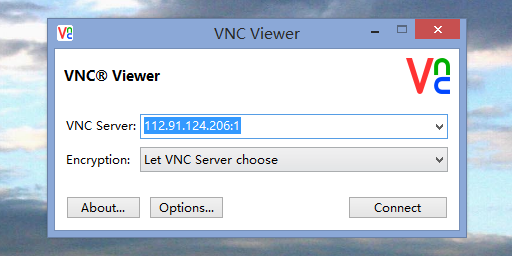
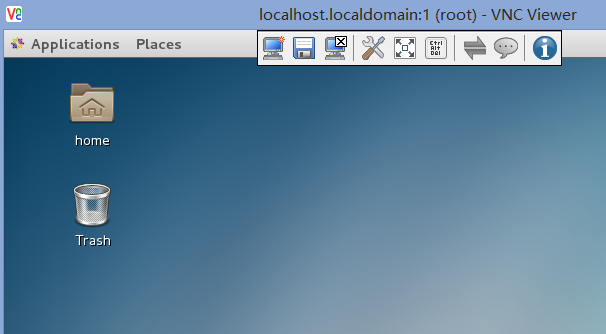
 自定義開關ToggleButton的使用,開關togglebutton
自定義開關ToggleButton的使用,開關togglebutton
自定義開關ToggleButton的使用,開關togglebutton【代碼】: toggleMe.setOnCheckedChangeListener(new Comp
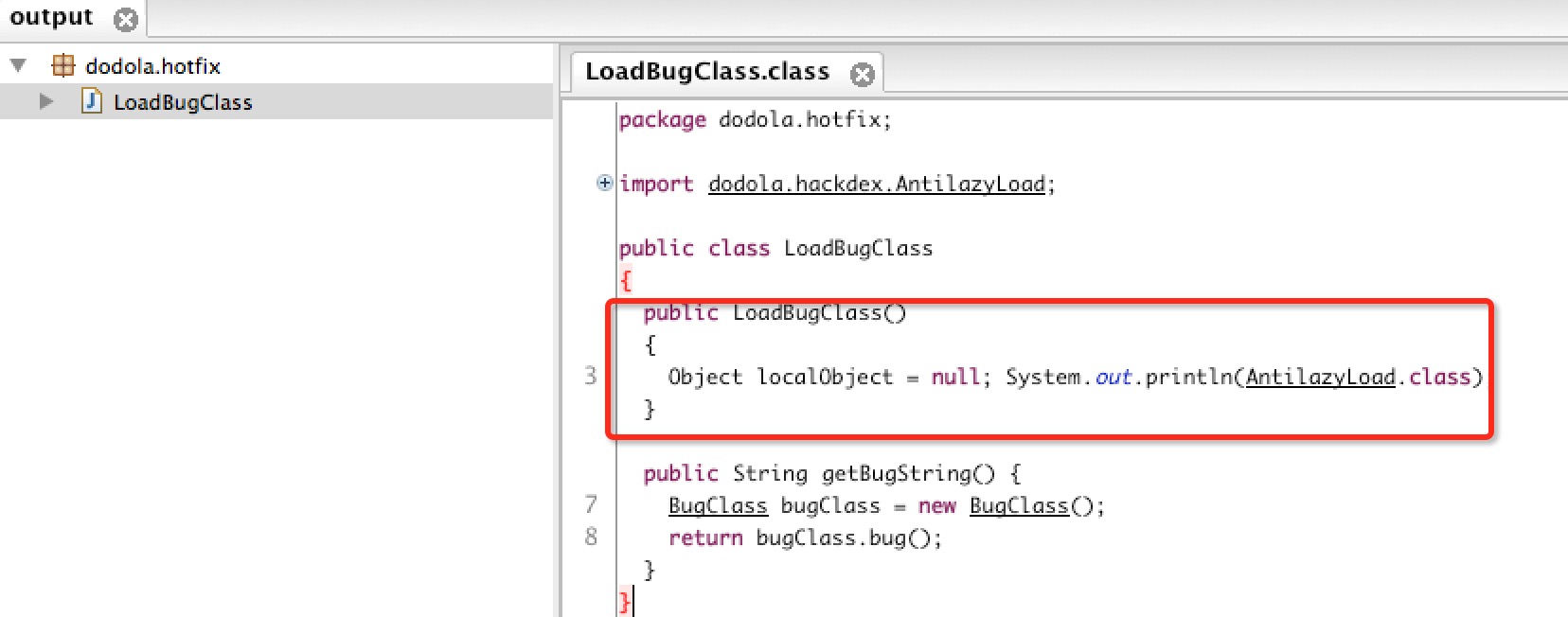 Android 熱補丁動態修復框架小結
Android 熱補丁動態修復框架小結
Android 熱補丁動態修復框架小結 一、概述 最新github上開源了很多熱補丁動態修復框架,大致有: 上述三個框架呢,根據其描述,原理都來自
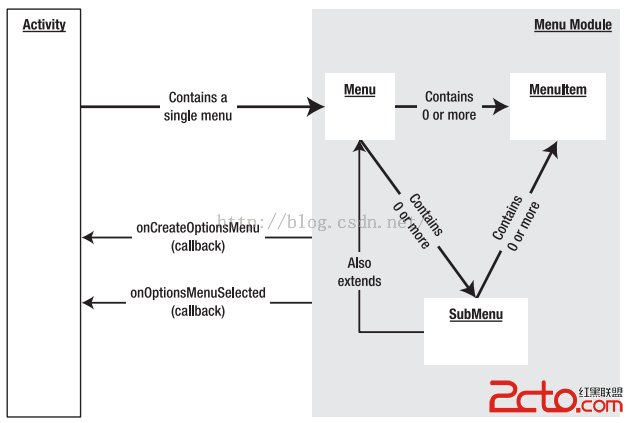 Android開發之Menu:OptionMenu(選項菜單)、ContextMenu(上下文菜單)、SubMenu(子菜單)
Android開發之Menu:OptionMenu(選項菜單)、ContextMenu(上下文菜單)、SubMenu(子菜單)
Android開發之Menu:OptionMenu(選項菜單)、ContextMenu(上下文菜單)、SubMenu(子菜單) 菜單的概念,現在已經很普及了。 W
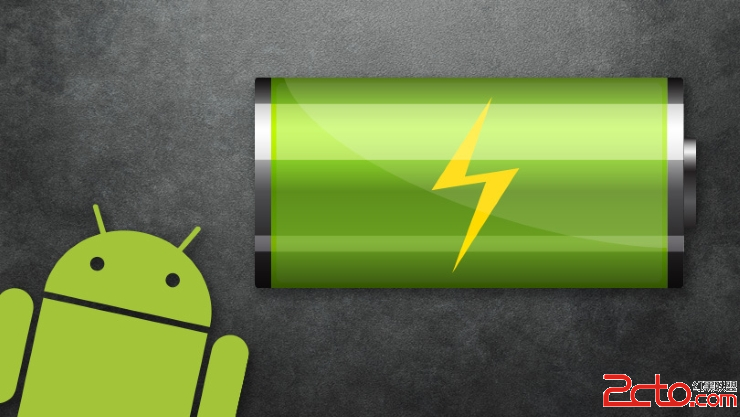 分析和優化應用電量
分析和優化應用電量
分析和優化應用電量 在Android項目中, 較難監控應用的電量消耗, 但是用戶卻非常關心手機的待機時間. 過度耗電的應用, 會遭到用戶無情的卸載, 不要存在僥幸心理