編輯:關於android開發
用linearlayout完成這樣的布局效果,這樣的布局還是比較常用的,具體的xml代碼如下:
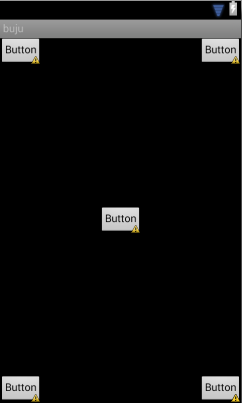
<LinearLayout xmlns:android="http://schemas.android.com/apk/res/android"
android:layout_width="fill_parent"
android:layout_height="fill_parent"
android:orientation="vertical" >
<LinearLayout
android:layout_width="match_parent"
android:layout_height="wrap_content"
android:orientation="horizontal"
android:layout_weight="1" >
<Button
android:id="@+id/button1"
android:layout_width="wrap_content"
android:layout_height="wrap_content"
android:text="Button" />
<LinearLayout
android:layout_width="fill_parent"
android:layout_height="match_parent"
android:gravity="right">
<Button
android:id="@+id/button2"
android:layout_width="wrap_content"
android:layout_height="wrap_content"
android:text="Button" />
</LinearLayout>
</LinearLayout>
<LinearLayout
android:layout_width="match_parent"
android:layout_height="wrap_content"
android:gravity="center"
android:layout_weight="1">
<Button
android:id="@+id/button3"
android:layout_width="wrap_content"
android:layout_height="wrap_content"
android:text="Button" />
</LinearLayout>
<LinearLayout
android:layout_width="match_parent"
android:layout_height="wrap_content"
android:layout_weight="1"
android:gravity="bottom"
>
<LinearLayout
android:layout_width="fill_parent"
android:layout_height="wrap_content"
android:orientation="horizontal"
>
<Button android:id="@+id/button4" android:layout_width="wrap_content" android:layout_height="wrap_content" android:text="Button" /><LinearLayout
android:layout_width="fill_parent"
android:layout_height="match_parent"
android:gravity="right" >
<Button
android:id="@+id/button5"
android:layout_width="wrap_content"
android:layout_height="wrap_content"
android:text="Button" />
</LinearLayout>
</LinearLayout>
</LinearLayout>
</LinearLayout>
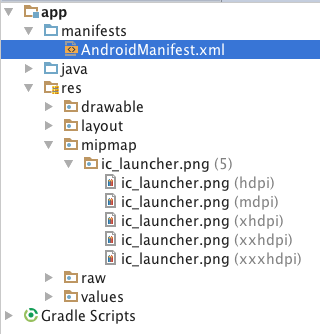 安卓 應用程序修改圖標不更新,安卓圖標
安卓 應用程序修改圖標不更新,安卓圖標
安卓 應用程序修改圖標不更新,安卓圖標自己在做項目時,真機測試時想更換應用程序的圖標(虛擬機更換後可以更新),但是更換後重新運行並沒有更新圖標。經過嘗試,最終通過重啟手機
 TCPCOPY 1.0 安裝使用
TCPCOPY 1.0 安裝使用
TCPCOPY 1.0 安裝使用TCPCOPY 1.0 安裝使用簡介TCPCOPY 是一個 tcp 流量的實時復制工具,其1.0版本由網易工程師 @tcpcopy 開發和
 PostgreSQL空值null參與運算的處理方法
PostgreSQL空值null參與運算的處理方法
PostgreSQL空值null參與運算的處理方法 在數字加減乘除運算中遇到某個字段值為空值(null)的時候,輸出的結果往往會讓我們失望,得不到我們所期待的數值,可以通
 Android學習指南之八:詳解Intent及其應用實例
Android學習指南之八:詳解Intent及其應用實例
Android的幾個主要組件可以相互協調工作,共同組成一個完整的Android