編輯:關於android開發
首先按照聲明的尺寸分配,剩余的空間再按照layout_weight進行分配

代碼:
<code class="hljs xml"><!--{cke_protected}{C}%3C!%2D%2D%3Fxml%20version%3D%221.0%22%20encoding%3D%22utf-8%22%3F%2D%2D%3E-->
<linearlayout android:gravity="center" android:layout_height="wrap_content" android:layout_width="match_parent" android:orientation="horizontal" xmlns:android="http://schemas.android.com/apk/res/android">
<textview android:background="#e1d611" android:gravity="center" android:layout_height="50dp" android:layout_weight="1" android:layout_width="0dp" android:text="我是老大我是老大我是老大" android:textcolor="#ffffff" android:visibility="gone">
<textview android:background="#09c0f2" android:gravity="center" android:layout_height="50dp" android:layout_weight="1" android:layout_width="0dp" android:text="我是老二" android:textcolor="#ffffff">
<textview android:background="#074bc1" android:gravity="center" android:layout_height="50dp" android:layout_weight="1" android:layout_width="0dp" android:text="我是老三" android:textcolor="#ffffff" android:visibility="gone">
</textview></textview></textview></linearlayout></code>
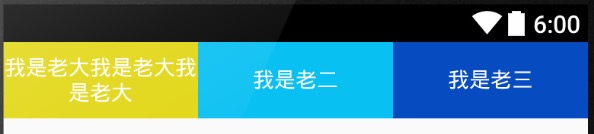
在父控件裡添加代碼:
android:baselineAligned="false"
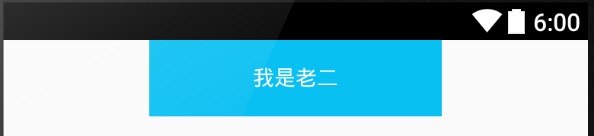
在父控件裡添加
android:weightSum="2"
代碼:
<code class="hljs xml"><!--{cke_protected}{C}%3C!%2D%2D%3Fxml%20version%3D%221.0%22%20encoding%3D%22utf-8%22%3F%2D%2D%3E-->
<linearlayout android:baselinealigned="false" android:gravity="center" android:layout_height="wrap_content" android:layout_width="match_parent" android:orientation="horizontal" android:weightsum="2" xmlns:android="http://schemas.android.com/apk/res/android">
<textview android:background="#09c0f2" android:gravity="center" android:layout_height="50dp" android:layout_weight="1" android:layout_width="0dp" android:text="我是老二" android:textcolor="#ffffff">
</textview></linearlayout></code>
 Android 用Canvas畫textview、bitmap、矩形(裁剪)、橢圓、線、點、弧
Android 用Canvas畫textview、bitmap、矩形(裁剪)、橢圓、線、點、弧
Android 用Canvas畫textview、bitmap、矩形(裁剪)、橢圓、線、點、弧 初始化對象 private Paint mPaint;//畫筆 pri
 Android之QQ登錄界面,android登錄界面
Android之QQ登錄界面,android登錄界面
Android之QQ登錄界面,android登錄界面 首先過程中碰到的幾個問題: 1、對 EditText 進行自定義背景 2、運行時自動 EditText 自動獲得焦點
 Android 繪制view的小知識點,android繪制view
Android 繪制view的小知識點,android繪制view
Android 繪制view的小知識點,android繪制view【onMeasure】 直接繼承view或ViewGroup的自定義控件需要重寫onMeasure方法並
 Android群英傳筆記系列三 view的自定義:實現一個模擬下載,android群英
Android群英傳筆記系列三 view的自定義:實現一個模擬下載,android群英
Android群英傳筆記系列三 view的自定義:實現一個模擬下載,android群英1.實現效果:動態顯示進度(分別顯示了整個的動態改變的過程,然後完成後,彈出一個
 The Genymotion Virtual device could not obtain an IP address解決辦法,genymotionobtain
The Genymotion Virtual device could not obtain an IP address解決辦法,genymotionobtain
The Genymotion Virtual device could