編輯:關於android開發
大家都知道QQ聊天的時候,有一項QQ窗口抖動之功能,那麼安卓開發中怎麼實現這項功能呢,下面就是安卓控件的抖動效果源碼實例:
實現抖動的代碼如下:
shake_x.xml中的代碼:
<?xml version="1.0" encoding="utf-8"?>
<translate xmlns:
android="http://schemas.android.com/apk/res/android"
android:fromXDelta="0"
android:toXDelta="10"
android:duration="1000"
android:interpolator="@anim/cycle" />
shake_y.xml中的代碼:
<?xml version="1.0" encoding="utf-8"?>
<translate xmlns:
android="http://schemas.android.com/apk/res/android"
android:duration="1000"
android:fromYDelta="0"
android:interpolator="@anim/cycle"
android:toYDelta="10" >
</translate>
cycle.xml中的代碼:
<?xml version="1.0" encoding="utf-8"?>
<cycleInterpolator xmlns:
android="http://schemas.android.com/apk/res/android"
android:cycles="20" />
main.xml中的代碼:
<?xml version="1.0" encoding="utf-8"?>
<RelativeLayout xmlns:
android="http://schemas.android.com/apk/res/android"
android:id="@+id/bg"
android:layout_width="fill_parent"
android:layout_height="fill_parent"
android:background="@drawable/bg"
android:orientation="vertical" >
<TextView
android:id="@+id/text"
android:layout_width="fill_parent"
android:layout_height="wrap_content"
android:gravity="center"
android:text="@string/mShake"
android:textColor="#000000" />
<EditText
android:id="@+id/passWd"
android:layout_width="fill_parent"
android:layout_height="wrap_content"
android:clickable="true"
android:singleLine="true"
android:layout_below="@+id/text"
android:password="true" />
<Button
android:id="@+id/shake_x"
android:layout_width="wrap_content"
android:layout_height="wrap_content"
android:layout_below="@+id/passWd"
android:text="X軸抖動" />
<Button
android:id="@+id/shake_y"
android:layout_width="wrap_content"
android:layout_height="wrap_content"
android:layout_alignBaseline="@+id/shake_x"
android:layout_alignBottom="@+id/shake_x"
android:layout_alignParentRight="true"
android:text="Y軸抖動" />
</RelativeLayout>
string.xml中的代碼: <?xml version="1.0" encoding="utf-8"?>
<resources>
<string name="mShake">控件抖動效果</string>
<string name="app_name">ShakeDemo</string>
</resources>
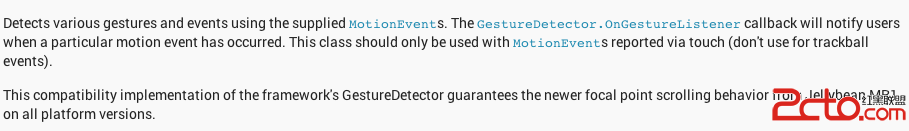 Android 觸摸及手勢操作GestureDetector
Android 觸摸及手勢操作GestureDetector
Android 觸摸及手勢操作GestureDetector 現在的智能手機不敢說百分百的都是觸摸屏,也應該是百分之九九以上為觸摸屏了,觸摸屏為我們操作
 27個漂亮的移動端注冊/登錄界面設計作品,27登錄界面設計作品
27個漂亮的移動端注冊/登錄界面設計作品,27登錄界面設計作品
27個漂亮的移動端注冊/登錄界面設計作品,27登錄界面設計作品英文:medium 作者:Muzli 譯者:設計達人 鏈接:http://www.s
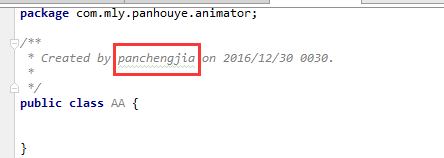 Android中開發工具Android Studio修改created用戶(windows環境),androidcreated
Android中開發工具Android Studio修改created用戶(windows環境),androidcreated
Android中開發工具Android Studio修改created用戶(windows環境),androidcreated最近經常有朋友反饋說我的安卓項目中,在一些類
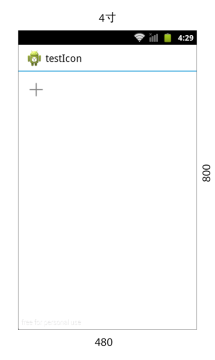 (轉)android屏幕適配,android屏幕適配
(轉)android屏幕適配,android屏幕適配
(轉)android屏幕適配,android屏幕適配本文轉自:http://isux.tencent.com/learn-android-from-zero-sessio