編輯:關於android開發
在網上搜了一些其它的方法,在這裡分享下
1.Drawable—>Bitmap
Resources res=getResources();
Bitmap bmp=BitmapFactory.decodeResource(res, R.drawable.sample_0);
2.Bitmap---->Drawable
Drawable drawable =new BitmapDrawable(bmp);
其他方法
1、Drawable → Bitmap
public static Bitmap drawableToBitmap(Drawable drawable)
{
Config config;
if (drawable.getOpacity() != PixelFormat.OPAQUE)
{
config = Bitmap.Config.ARGB_8888;
}
else
{
config = Bitmap.Config.RGB_565;
}
Bitmap bitmap = Bitmap.createBitmap(drawable.getIntrinsicWidth(),
rawable.getIntrinsicHeight(),config);
Canvas canvas = new Canvas(bitmap);
// canvas.setBitmap(bitmap);
drawable.setBounds(0, 0, drawable.getIntrinsicWidth(),
drawable.getIntrinsicHeight());
drawable.draw(canvas);
return bitmap;
}
2、從資源中獲取Bitmap
Resources res=getResources();
Bitmap bmp=BitmapFactory.decodeResource(res, R.drawable.pic);
3、Bitmap → byte[]
private byte[] Bitmap2Bytes(Bitmap bm)
{
ByteArrayOutputStream baos = new ByteArrayOutputStream();
bm.compress(Bitmap.CompressFormat.PNG, 100, baos);
return baos.toByteArray();
}
4、 byte[] → Bitmap
private Bitmap Bytes2Bimap(byte[] b)
{
if (b.length != 0)
{
return BitmapFactory.decodeByteArray(b, 0, b.length);
} else
{
return null;
}
}
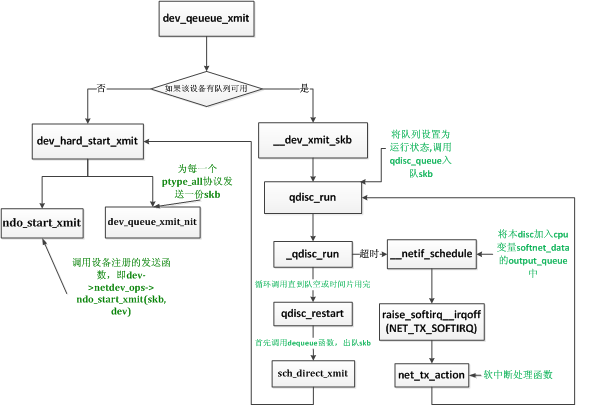 二層(鏈路層)數據包發送過程分析
二層(鏈路層)數據包發送過程分析
二層(鏈路層)數據包發送過程分析二層(鏈路層)數據包發送過程分析 ——lvyilong316 說明:本系列博文所涉及內核版本為2.6.32 當上層准備好一個包之後,交
 Android自定義控件5--輪播圖廣告ViewPager基本實現,androidviewpager
Android自定義控件5--輪播圖廣告ViewPager基本實現,androidviewpager
Android自定義控件5--輪播圖廣告ViewPager基本實現,androidviewpager本文地址:http://www.cnblogs.com/wuyudon
 Android5.0之Toobar的使用
Android5.0之Toobar的使用
Android5.0之Toobar的使用 總體上來說,Toolbar的使用可以分為兩個方面,一方面是將ToolBar當作ActionBar來用,另一方面就是將Toolba
 動畫氣泡指示當前滑動值--第三方開源--DiscreteSeekbar,開源微信第三方平台
動畫氣泡指示當前滑動值--第三方開源--DiscreteSeekbar,開源微信第三方平台
動畫氣泡指示當前滑動值--第三方開源--DiscreteSeekbar,開源微信第三方平台 DiscreteSeekbar在github上的項目主頁是:https://g