編輯:關於android開發
本裡使用MediaRecorder實現音頻錄音的功能:
public void recording() {
if (checkSDCard()) {
mRecAudioPath = Environment.getExternalStorageDirectory();
File fPath = new File(mRecAudioPath.getPath() + File.separator
+ "WJ_RecordList");
fPath.mkdirs();
mRecAudioFile = fPath;
} else {
Toast.makeText(this.getContext(), "請插入SDcard", 0).show();
return ;
}
try {
mRecAudioFile = File.createTempFile(String.valueOf("tmp_record"), ".3gp", mRecAudioFile);
} catch (IOException e) {
Log.e("Jarvis", "mRec", e);
}
// instance
mRecorder = new MediaRecorder();
// 設置麥克風
mRecorder.setAudioSource(MediaRecorder.AudioSource.MIC);
// 輸出文件格式
mRecorder.setOutputFormat(MediaRecorder.OutputFormat.THREE_GPP);
// 音頻文件編碼
mRecorder.setAudioEncoder(MediaRecorder.AudioEncoder.DEFAULT);
// 輸出文件路徑
mRecorder.setOutputFile(mRecAudioFile.getAbsolutePath());
Log.e("Jarvis", "輸出文件路徑:" + mRecAudioFile.getAbsolutePath());
// 准備--開始
try {
mRecorder.prepare();
mRecorder.start();
} catch (IllegalStateException e) {
e.printStackTrace();
} catch (IOException e) {
e.printStackTrace();
}
}
public void stopRec() {
if(mRecorder != null) {
mRecorder.stop();
mRecAudioFile.getName();
Log.e("Jarvis", "Name:" + mRecAudioFile.getName()+ "~" + mRecAudioFile.getAbsolutePath());
mRecorder.release();
mRecorder = null;
}
}
 自定義Dialog寬度占滿屏幕,dialog寬度
自定義Dialog寬度占滿屏幕,dialog寬度
自定義Dialog寬度占滿屏幕,dialog寬度 一、自定義Dialog繼承Dialog public class MyDialog extends Dialog {
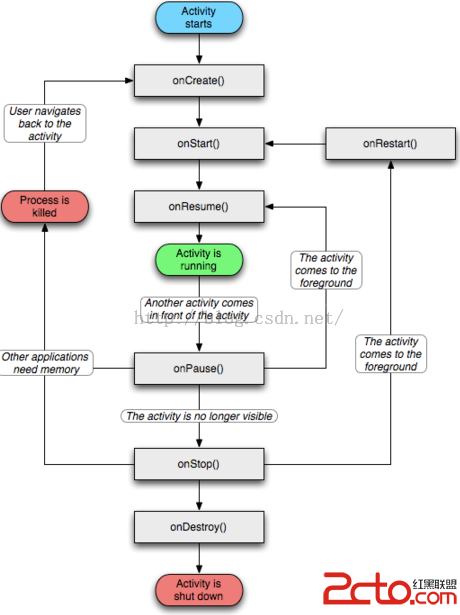 Activity你需要知道的一切
Activity你需要知道的一切
Activity你需要知道的一切 最近想寫篇關於Activity啟動過程源碼分析的博客,在此之前先總結下Android中Activity必須要知道的一些基礎知識,以方便後
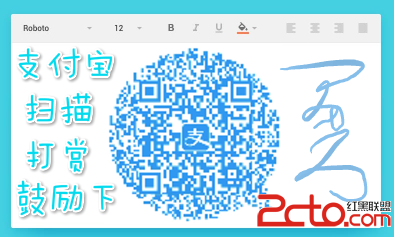 Android應用自定義View繪制方法手冊
Android應用自定義View繪制方法手冊
Android應用自定義View繪制方法手冊 背景 這篇遲遲難產的文章算是對2015前半年的一個交代吧,那時候有一哥們要求來一發Android Canvas相關總結,這哥
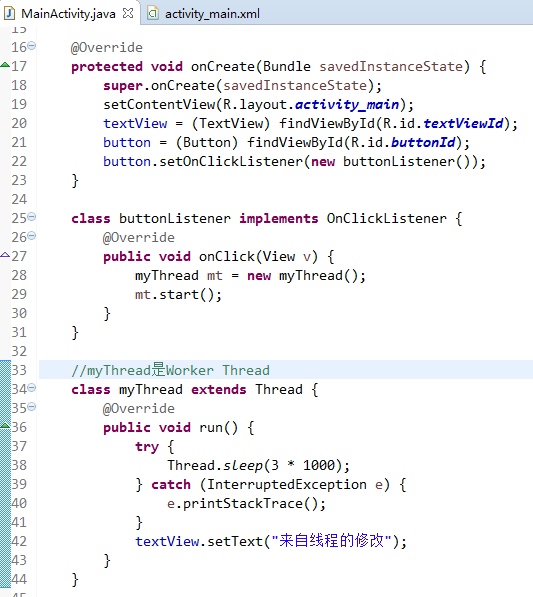 專門搞android,android
專門搞android,android
專門搞android,android在android中,線程可以分為MainThread(UI線程)和WorkerThread(除了MainThread之外的線程)。從原