編輯:關於android開發
1,通過PackageManager獲得已安裝程序:
java代碼:
List installedList = mPackageManager.getInstalledPackages(0);
for (PackageInfo info : installedList) {
mInstalledList.add(info.packageName + ":" + info.applicationInfo.publicSourceDir + ":" + info.application.SourceDir);
count++;
}
packageName取得應用圖標應用名稱等等;通過PackageInfo的applicationInfo的publicSourceDir獲得路徑,再通過該路徑創建一個文件new File(String dir),得到該文件長度除以1024則取得該應用的大小。
1)取得程序大小,通過application的publicSourceDir獲得。
2)取得程序時間,通過application的SourceDir獲得。
java代碼:
new Date(new File(fileDir).lastModified()).toGMTString();
通過PackageManager類的getInstalledApplications方法返回一個ApplicationInfo數組,ApplicationInfo類中sourceDir可以獲取APK的文件路徑,從而使用File類讀取文件的上次修改時間而實現。但這可能導致:
1. 無法獲取原始的創建時間,可能很早就被創建了,之後被替換了。
2. 如果這個APK在一個私有的位置,比如app-private目錄,使用Market付費購買的應用在這個位置,如果沒有Root的Android手機是沒有權限讀取的,也導致獲取時間失敗。
在Android 2.3 API Level為9中,ApplicationInfo類新增的firstInstallTime和lastUpdateTime這兩個字段,可以直接獲取到APK的創建或上次修改的時間,即使是付費軟件也能正常的獲取。
java代碼:
/**
* 獲取已經安裝的軟件列表
* @param getSysPackages
* @return
*/
public static ArrayList<MyApplicationInfo> getInstalledApps(){
ArrayList<MyApplicationInfo> res = new ArrayList<MyApplicationInfo>();
List<ApplicationInfo> installedAppList = mPackageManager.getInstalledApplications(
PackageManager.GET_UNINSTALLED_PACKAGES);
if (installedAppList == null) {
return null;
}
List<ApplicationInfo> appList =new ArrayList<ApplicationInfo> ();
for (ApplicationInfo appInfo : installedAppList) {
boolean flag = false;
if ((appInfo.flags & ApplicationInfo.FLAG_UPDATED_SYSTEM_APP) != 0) {
flag = true;
} else if ((appInfo.flags & ApplicationInfo.FLAG_SYSTEM) == 0) {
flag = true;
}
if (flag) {
appList.add(appInfo);
}
}
for(int i=0;i<appList.size();i++) {
ApplicationInfo p = appList.get(i);
String dir = p.publicSourceDir;
int size = Integer.valueOf((int) new File(dir).length());
String date = new Date(new File(dir).lastModified()).toGMTString();
MyApplicationInfo newInfo = new MyApplicationInfo();
newInfo.appName = p.loadLabel(mPackageManager).toString();
newInfo.packageName = p.packageName;
newInfo.size = round(size);
try {
newInfo.versionName =mPackageManager.getPackageInfo(newInfo.packageName, 0).versionName;
newInfo.versionCode =String.valueOf(mPackageManager.getPackageInfo(newInfo.packageName, 0).versionCode);
} catch (Exception e) {
Log.e("PackageUtil", e.getMessage());
}
newInfo.icon = p.loadIcon(mPackageManager);
res.add(newInfo);
}
return res;
}
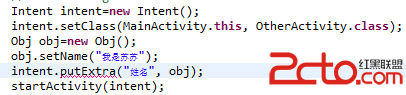 android:Activity數據傳遞之對象(Serializable)
android:Activity數據傳遞之對象(Serializable)
android:Activity數據傳遞之對象(Serializable) Activity數據傳遞之基本數據類型在這篇文章中,我寫了通過putExtra()方法在a
 [android] 手機衛士來電顯示號碼歸屬地,android來電顯示
[android] 手機衛士來電顯示號碼歸屬地,android來電顯示
[android] 手機衛士來電顯示號碼歸屬地,android來電顯示繼續N天前的項目 開啟服務監聽手機來電,查詢數據庫,顯示歸屬地 詳細內容可以參考這篇博文:http:
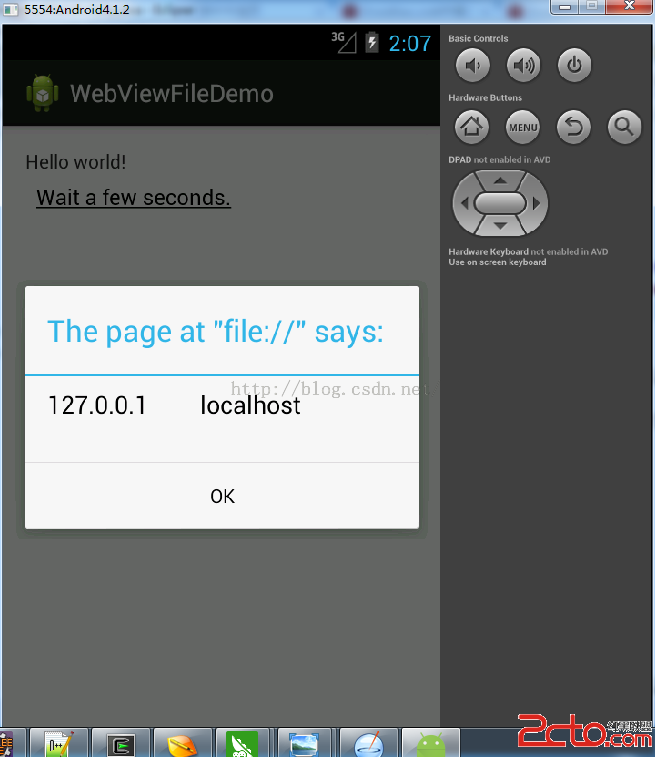 Android WebView File域同源策略繞過漏洞淺析
Android WebView File域同源策略繞過漏洞淺析
Android WebView File域同源策略繞過漏洞淺析 0x00 我們首先講一個webView這個方法的作用: webView.getSettings().
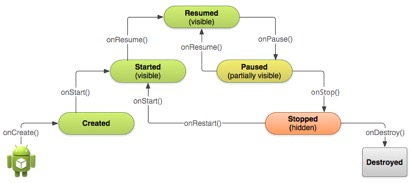 對Android的惡意吐槽(勿看,有毒)
對Android的惡意吐槽(勿看,有毒)
對Android的惡意吐槽(勿看,有毒) 我認為android系統中有一個特惡心人的大敗筆。就是這個大敗筆造成了android系統的卡卡卡不停。 這個大敗筆就是對ac