編輯:關於android開發
應用啟動的時候,一般會有一個歡迎界面,是如何實現的呢?其實很簡單:
public class WelComeActivity extends Activity {
/** Called when the activity is first created. */
@Override
public void onCreate(Bundle savedInstanceState) {
super.onCreate(savedInstanceState);
setContentView(R.layout.welcome);
Start();
}
public void Start() {
new Thread() {
public void run() {
try {
Thread.sleep(2500);
} catch (InterruptedException e) {
e.printStackTrace();
}
Intent intent = new Intent();
intent.setClass(WelComeActivity.this, LoginActivity.class);
startActivity(intent);
finish();
}
}.start();
}
}
布局文件:
<?xml version="1.0" encoding="utf-8"?>
<LinearLayout xmlns:android="http://schemas.android.com/apk/res/android"
android:orientation="vertical"
android:layout_width="fill_parent"
android:layout_height="fill_parent"
android:background="@drawable/logo"
>
</LinearLayout>
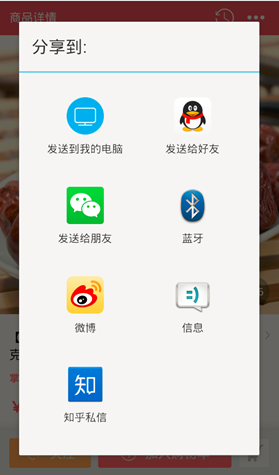 Android 不一樣的原生分享,android分享
Android 不一樣的原生分享,android分享
Android 不一樣的原生分享,android分享Android做分享功能百度一下就兩種方案,其一是用系統原生的Activity,最終彈出一個對話框,下面這種的還好,像
 Android中Activity的四大啟動模式實驗簡述,androidactivity
Android中Activity的四大啟動模式實驗簡述,androidactivity
Android中Activity的四大啟動模式實驗簡述,androidactivity作為Android四大組件之一,Activity可以說是最基本也是最常見的組件,它提
 使用SharePreferences存取數據(慕課筆記 ),sharepreferences
使用SharePreferences存取數據(慕課筆記 ),sharepreferences
使用SharePreferences存取數據(慕課筆記 ),sharepreferences0.視頻地址:http://www.imooc.com/video/3265
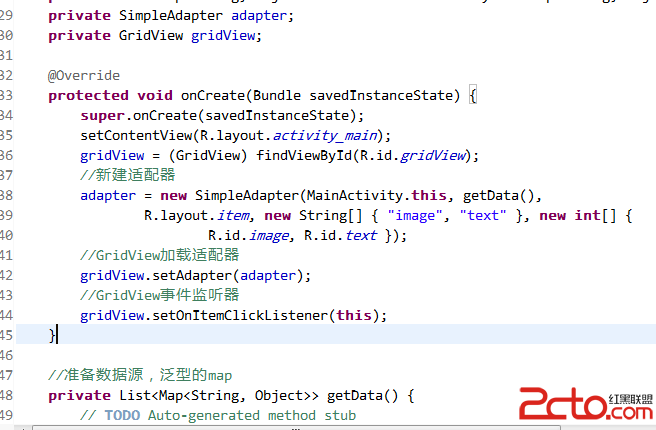 android:eclipse看著很舒服的字體和啟動速度很快android模擬器
android:eclipse看著很舒服的字體和啟動速度很快android模擬器
android:eclipse看著很舒服的字體和啟動速度很快android模擬器 下載後 在c盤windows/font文件夾下添加解壓後的字體即可 然後重啟ecli