編輯:關於android開發
1.TextView :顯示文本的標簽。其xml布局文件中的代碼為:
<?xml version="1.0" encoding="utf-8"?>
<TextView xmlns:android="http://schemas.android.com/apk/res/android"
android:layout_width="fill_parent"
android:layout_height="wrap_content"
android:text="Hello,my name is TextView,I am maily show some text."
/>
其他的屬性還有:android:typeface,android:textStyle,android:textColor
2.Button: 按鈕控件是TextView 的子類,xml 布局文件中的代碼為:
<?xml version="1.0" encoding="utf-8"?>
<Button xmlns:android="http://schemas.android.com/apk/res/android"
android:text="Hello,my name Button,I am the subclass of TextView"
android:layout_width="fill_parent"
android:layout_height="fill_parent"/>
3.ImageView 和ImageButton:分別是TextView 和TextButton 的類似物
每個都有android:src屬性,指出圖片的位置。ImageView 的xml布局文件的例子如下:
<?xml version="1.0" encoding="utf-8"?>
<ImageView xmlns:android="http://schemas.android.com/apk/res/android"
android:id="@+id/icon"
android:layout_width="fill_parent"
android:layout_height="fill_parent"
android:adjustViewBounds="true"
android:src="@drawable/ffffgggg"
/>
4.EditText 也是TextView 的子類,另外的屬性為:android:autoText、android:capitalize、android:digits、android:singleLine等。
其簡單xml 布局代碼為:
<?xml version="1.0" encoding="utf-8"?>
<EditText xmlns:android="http://schemas.android.com/apk/res/android"
android:id="@+id/field"
android:layout_width="fill_parent"
android:layout_height="fill_parent"
android:text="You can type words here..."
android:singleLine="false"
/>
 Android開發學習之路--Service之初體驗
Android開發學習之路--Service之初體驗
Android開發學習之路--Service之初體驗 android最後一個組件便是service了,終於學習到最後一個組件了,從年前的開發環境的搭建,到現在學到最後
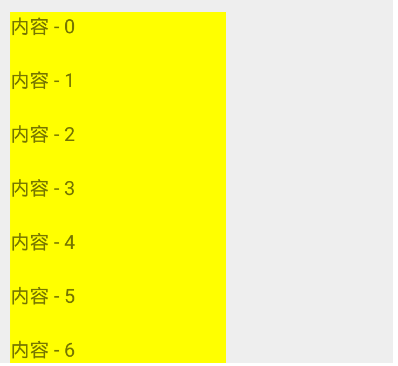 安卓學習-- RecyclerView簡單入門,安卓recyclerview
安卓學習-- RecyclerView簡單入門,安卓recyclerview
安卓學習-- RecyclerView簡單入門,安卓recyclerview一、加入JAR包 第一感覺這個東東,好復雜,沒ListView來的快,方便 在項目中加入and
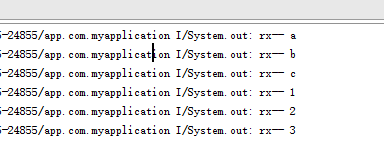 RxJava 和 RxAndroid 二,rxjavarxandroid
RxJava 和 RxAndroid 二,rxjavarxandroid
RxJava 和 RxAndroid 二,rxjavarxandroid前言:對Rx不了解的朋友可以先看我的第一篇博文 RxJava 和 RxAndroid&n
 提示框的優化之自定義Toast組件之(三)Toast組件優化,toast組件
提示框的優化之自定義Toast組件之(三)Toast組件優化,toast組件
提示框的優化之自定義Toast組件之(三)Toast組件優化,toast組件開發步驟: 在toast_customer.xml文件中添加一個圖片組件對象顯示提示圖片