編輯:關於android開發
在Android程序設計中,有時候我們需要自定義Toast提示信息的背景顏色和邊框顏色,例如下圖:
默認的Toast無法實現我們所需要的效果,那麼我們只能自定義布局文件,另外Toast的背景形狀是圓角的,所以我們需要自定義Shape文件。
步驟如下:
1、在drawable-hdpi下新建一個my_border.xml文件
<?xml version="1.0" encoding="UTF-8"?>
<shape xmlns:android="http://schemas.android.com/apk/res/android">
<solid android:color="#ff0000ff"/>
<stroke android:width="1dp" android:color="#FFFFFFFF" />
<padding android:left="7dp" android:top="7dp"
android:right="7dp" android:bottom="7dp" />
<corners android:radius="4dp" />
</shape>
2、新建一個布局文件my_toast.xml
<?xml version="1.0" encoding="utf-8"?>
<LinearLayout xmlns:android="http://schemas.android.com/apk/res/android"
android:layout_width="wrap_content" android:layout_height="wrap_content"
android:background="@drawable/my_border">
<TextView android:layout_width="wrap_content" android:id="@+id/TextViewInfo"
android:layout_height="wrap_content" android:text="這是一個自定義背景顏色的提示框"
android:layout_gravity="center_vertical" android:textColor="#ff00ff00"></TextView>
</LinearLayout>
在此文件中把該布局的背景設為第一步時建立的Shape文件。
3、Java調用代碼:
View toastRoot = getLayoutInflater().inflate(R.layout.my_toast, null);
Toast toast=new Toast(getApplicationContext());
toast.setView(toastRoot);
TextView tv=(TextView)toastRoot.findViewById(R.id.TextViewInfo);
tv.setText("說明:這是一個自定義邊框和底色的提示框。");
toast.show();
 PyQt5系列教程(五)制作fastboot燒寫器
PyQt5系列教程(五)制作fastboot燒寫器
PyQt5系列教程(五)制作fastboot燒寫器軟硬件環境Windows 7Python 3.4.2PyQt 5.5.1PyCharm 5.0.2前言fastboot是
 Cordova系列學習教程02 開發環境的准備和運行
Cordova系列學習教程02 開發環境的准備和運行
Cordova系列學習教程02 開發環境的准備和運行 主要用Eclipse來搭建環境: 下載Eclipse 安裝ADThttp://de
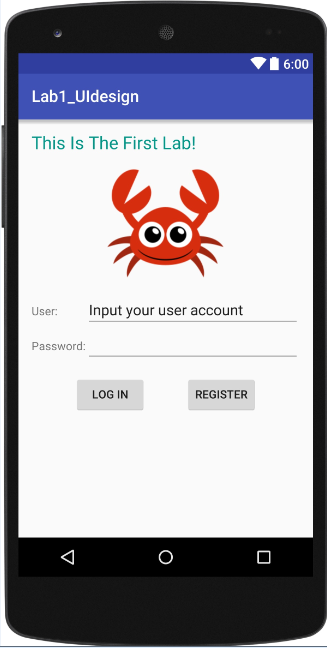 實驗一 基本 UI 界面設計
實驗一 基本 UI 界面設計
實驗一 基本 UI 界面設計 實驗一 基本 UI 界面設計 【實驗目的】 1.熟悉 Android Studio 開發工具操作 2.熟悉 Android 基本 UI
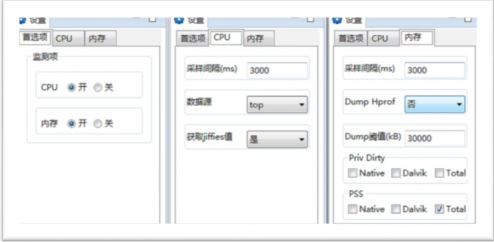 【Android性能工具】騰訊開源工具APT,androidapt
【Android性能工具】騰訊開源工具APT,androidapt
【Android性能工具】騰訊開源工具APT,androidapt做App測試時監測使用期間的cpu,內存,流量,電量等指標時,發現的企鵝很好用的工具。 備份至此,方便後