編輯:關於android開發
android 中有三個經常使用的容器:LinearLayout、RelativeLayout、TableLayout。下面分別簡單的介紹一下每個容器。
1、LinearLayout 組件或子容器水平或垂直線性排列。有5個基本屬性:
a、android:orientation 值為horizontal時為水平的,值為vertical 時為垂直的。
b、LinearLayout裡面的組件都有android:layout_width和android:layout_height 屬性。
c、android:layout_weight控制組件的比例。
d、android:layout_gravity 控制組建的初始順序。
e、padding 邊緣。
LinearLayout簡單的xml文件為:
<?xml version="1.0" encoding="utf-8"?>
<LinearLayout
xmlns:android="http://schemas.android.com/apk/res/android"
android:orientation="vertical"
android:layout_width="fill_parent"
android:layout_height="fill_parent"
>
<RadioGroup
android:orientation="horizontal"
android:layout_width="wrap_content"
android:layout_height="wrap_content"
android:padding="5px">
<RadioButton
android:text="RadioButton1" />
<RadioButton
android:text="RadioButton2" />
</RadioGroup>
<RadioGroup
android:orientation="vertical"
android:layout_width="fill_parent"
android:layout_height="wrap_content"
android:padding="5px">
<RadioButton
android:text="RadioButton1" />
<RadioButton
android:text="RadioButton2" />
<RadioButton
android:text="RadioButton3" />
</RadioGroup>
</LinearLayout>
 android的布局-----RelativeLayout(相對布局),relativelayout布局
android的布局-----RelativeLayout(相對布局),relativelayout布局
android的布局-----RelativeLayout(相對布局),relativelayout布局學習導圖 注:父容器定位的屬性值只能是Boolean ,兄弟組件
 Android進階——聲波振幅顯示,android進階振幅
Android進階——聲波振幅顯示,android進階振幅
Android進階——聲波振幅顯示,android進階振幅最近博主想做一個app,中間有一個是錄音的功能。於是博主想把UI做的好看一些,想仿照微信或者QQ語音輸入時,能夠
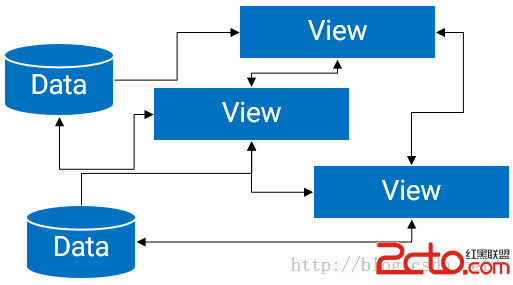 Android MVP開發模式詳解(十九)
Android MVP開發模式詳解(十九)
Android MVP開發模式詳解(十九) (一).前言: 今天我們的項目繼續更新,今天我們主要講解MVP開發模式以及具體實例。
 Android事件分發機制總結
Android事件分發機制總結
Android事件分發機制總結 理解事件的分發機制,需要對View和ViewGroup事件的分發分別探討。View和ViewGroup的區別,一個View控件是指它裡面不