編輯:關於android開發
當一個Activity綁定到一個Service上時,它負責維護Service實例的引用,允許你對正在運行的Service進行一些方法調用。
Activity能進行綁定得益於Service的接口。為了支持Service的綁定,實現onBind方法如下所示:
private final IBinder binder = new MyBinder();
@Override
public IBinder onBind(Intent intent) {
return binder;
}
public class MyBinder extends Binder {
MyService getService()
{
return MyService.this;
}
}
Service和Activity的連接可以用ServiceConnection來實現。你需要實現一個新的ServiceConnection,重寫onServiceConnected和onServiceDisconnected方法,一旦連接建立,你就能得到Service實例的引用。
// Reference to the service
private MyService serviceBinder;
// Handles the connection between the service and activity
private ServiceConnection mConnection = new ServiceConnection()
{
public void onServiceConnected(ComponentName className, IBinder service) {
// Called when the connection is made.
serviceBinder = ((MyService.MyBinder)service).getService();
}
public void onServiceDisconnected(ComponentName className) {
// Received when the service unexpectedly disconnects.
serviceBinder = null;
}
};
執行綁定,調用bindService方法,傳入一個選擇了要綁定的Service的Intent(顯式或隱式)和一個你實現了的ServiceConnection實例,如下的框架代碼所示:
@Override
public void onCreate(Bundle icicle) {
super.onCreate(icicle);
// Bind to the service
Intent bindIntent = new Intent(MyActivity.this, MyService.class);
bindService(bindIntent, mConnection, Context.BIND_AUTO_CREATE);
}
一旦Service對象找到,通過onServiceConnected處理函數中獲得serviceBinder對象就能得到它的公共方法和屬性。
Android應用程序一般不共享內存,但在有些時候,你的應用程序可能想要與其它的應用程序中運行的Service交互。
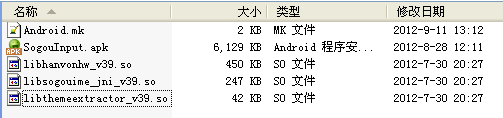 Android源碼中內置包含so文件的APK文件,androidapk
Android源碼中內置包含so文件的APK文件,androidapk
Android源碼中內置包含so文件的APK文件,androidapk 方法一: 1 include $(CLEAR_VARS) 2 #
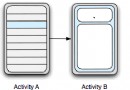 詳解Android Fragment之一:Fragment概述及用法
詳解Android Fragment之一:Fragment概述及用法
Fragment一般是宿主Activity UI的一部分或一種行為,作為Act
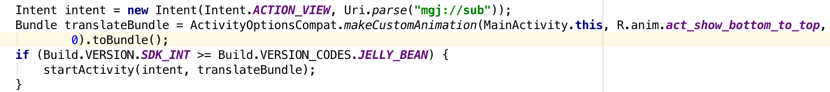 改變Activity啟動時的默認動畫,activity默認動畫
改變Activity啟動時的默認動畫,activity默認動畫
改變Activity啟動時的默認動畫,activity默認動畫why 在開發中我們可能需要改變這一行為,一般基於2種理由: how 筆者所知道的主要有3種方式,下面我們
 Android自動化構建之Ant多渠道打包實踐分析(上)
Android自動化構建之Ant多渠道打包實踐分析(上)
Android自動化構建之Ant多渠道打包實踐分析(上) 前言 Ant是歷史比較悠久的一個自動化構建工具,Android開發者可以通過它來實現自動化構建,也可以實現多渠道