編輯:開發入門
< LinearLayout
XMLns:android="http://schemas.android.com/apk/res/android"
android:gravity="bottom"
android:layout_width="fill_parent"
android:layout_height="fill_parent">
< Button
android:id="@+id/startDownload"
android:layout_width="wrap_content"
android:layout_height="wrap_content"
android:text="button1"
>
< /Button>
< Button
android:layout_gravity="right"
android:id="@+id/startDownload"
android:layout_width="wrap_content"
android:layout_height="wrap_content"
android:text="button2"
>
< /Button>
< /LinearLayout>
但這段代碼就不起作用。。。
原因:當外面的orientation="horizontal"時,外層的 LinearLayout 排布內層 view 的方式是從左至右依次排布,所以對於一個vIEw(例如button)來說,就沒有了左右的概念,只有上下的概念。
解決方法:
< ?XML version="1.0" encoding="utf-8"?>
< LinearLayout
XMLns:android="http://schemas.android.com/apk/res/android"
android:gravity="bottom"
android:layout_width="fill_parent"
android:layout_height="fill_parent">
< FrameLayout
android:layout_width="fill_parent"
android:layout_height="fill_parent">
< Button
android:id="@+id/startDownload"
android:layout_width="wrap_content"
android:layout_height="wrap_content"
android:text="button1"
>
< Button
android:layout_gravity="right"
android:id="@+id/startDownload"
android:layout_width="wrap_content"
android:layout_height="wrap_content"
android:text="button2"
>
< /FrameLayout>
< /LinearLayout>
套個FrameLayout即可。
 什麼是AIDL服務
什麼是AIDL服務
跨進程訪問(AIDL服務)android系統中的進程之間不能共享內存,因此,需要提供一些機制在不同進程之間進行數據通信。我們知道4個Android應用程序組件中的3個(
 在MyEclipse 8.6上搭建Android開發環境
在MyEclipse 8.6上搭建Android開發環境
1,基本環境准備:安裝JDK1.5以上,Eclipse3.3以上版本.(MyEclipse也可以),筆者安裝了JDK1.6和MyEclipse 8.6。JDK1.6My
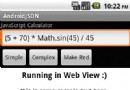 在 Android 上使用 XML 和 JSON,第 2 部分: 交付混合了 JSON 的 Android 應用程序(一)
在 Android 上使用 XML 和 JSON,第 2 部分: 交付混合了 JSON 的 Android 應用程序(一)
簡介難以想象還有哪種技術比移動電話更流行。大量的平台在銷售和心理份額方面爭占此行業的頂級市場。設備是高級的工程樣品,真正讓它們流行起來的動力在於這些平台上可用的大量應用
 在 Android 應用程序中使用 Internet 數據(一)
在 Android 應用程序中使用 Internet 數據(一)
Android 應用程序必須訪問位於 Internet 上的數據,而 Internet 數據可以有幾種不同的格式。本文將介紹在 android 應用程序中如何使用三種數