編輯:中級開發
一、Intent
通常android中的Intent位於 android.content.Intent的實現比較簡單,直接從Object類實現,內部主要是保存了一些String或Int、輕量級的數組,提供了一些方法主要是賦值或取值。
二、PendingIntent
這裡和Intent的不同分在了android.app.PendingIntent這個包中,屬於app層而不是數據存儲封裝的content層,從首段我們看到了PendingIntent是針對將要發生的事情,比如短信發送時,本對象用於跟蹤未來短信的接收情況,主要是短信回執報告和發送成功或失敗,因為GSM通訊到RIL再到移動基站的過程很漫長,通過開一個Thread等待對於我們的應用是比較麻煩和耗資源,而android的框架層的TelephonyManager底層遠程服務會跟蹤,最終通過PendingIntent來跟蹤,有關具體實現原理和代碼如下:
public final class PendingIntent implements Parcelable { //實現了Parcelable接口,可以方便的處理二進制數據和用於遠程服務的數據交換
private final IIntentSender mTarget;
public static final int FLAG_ONE_SHOT = 1<<30;
public static final int FLAG_NO_CREATE = 1<<29;
public static final int FLAG_CANCEL_CURRENT = 1<<28;
public static final int FLAG_UPDATE_CURRENT = 1<<27;
public static class CanceledException extends androidException {
public CanceledException() {
}
public CanceledException(String name) {
super(name);
}
public CanceledException(Exception cause) {
super(cause);
}
}
public interface OnFinished {
void onSendFinished(PendingIntent pendingIntent, Intent intent,
int resultCode, String resultData, Bundle resultExtras);
}
private static class FinishedDispatcher extends IIntentReceiver.Stub //這裡Android123友情提示如果你掌握了android的RemoteService或Java RMI這裡應該好理解
implements Runnable {
private final PendingIntent mPendingIntent;
private final OnFinished mWho;
private final Handler mHandler;
private Intent mIntent;
private int mResultCode;
private String mResultData;
private Bundle mResultExtras;
FinishedDispatcher(PendingIntent pi, OnFinished who, Handler handler) {
mPendingIntent = pi;
mWho = who;
mHandler = handler;
}
public void performReceive(Intent intent, int resultCode,
String data, Bundle extras, boolean serialized, boolean sticky) {
mIntent = intent;
mResultCode = resultCode;
mResultData = data;
mResultExtras = extras;
if (mHandler == null) {
run();
} else {
mHandler.post(this);
}
}
public void run() {
mWho.onSendFinished(mPendingIntent, mIntent, mResultCode,
mResultData, mResultExtras);
}
}
public static PendingIntent getActivity(Context context, int requestCode,
Intent intent, int flags) {
String packageName = context.getPackageName();
String resolvedType = intent != null ? intent.resolveTypeIfNeeded(
context.getContentResolver()) : null;
try {
IIntentSender target =
ActivityManagerNative.getDefault().getIntentSender(
IActivityManager.INTENT_SENDER_ACTIVITY, packageName,
null, null, requestCode, intent, resolvedType, flags);
return target != null ? new PendingIntent(target) : null;
} catch (RemoteException e) {
}
return null;
}
public static PendingIntent getBroadcast(Context context, int requestCode,
Intent intent, int flags) {
String packageName = context.getPackageName();
String resolvedType = intent != null ? intent.resolveTypeIfNeeded(
context.getContentResolver()) : null;
try {
IIntentSender target =
ActivityManagerNative.getDefault().getIntentSender(
IActivityManager.INTENT_SENDER_BROADCAST, packageName,
null, null, requestCode, intent, resolvedType, flags);
return target != null ? new PendingIntent(target) : null;
} catch (RemoteException e) {
}
return null;
}
public static PendingIntent getService(Context context, int requestCode,
Intent intent, int flags) {
String packageName = context.getPackageName();
String resolvedType = intent != null ? intent.resolveTypeIfNeeded(
context.getContentResolver()) : null;
try {
IIntentSender target =
ActivityManagerNative.getDefault().getIntentSender(
IActivityManager.INTENT_SENDER_SERVICE, packageName,
null, null, requestCode, intent, resolvedType, flags);
return target != null ? new PendingIntent(target) : null;
} catch (RemoteException e) {
}
return null;
}
public IntentSender getIntentSender() {
return new IntentSender(mTarget);
}
public void cancel() {
try {
ActivityManagerNative.getDefault().cancelIntentSender(mTarget);
} catch (RemoteException e) {
}
}
public void send() throws CanceledException {
send(null, 0, null, null, null);
}
public void send(int code) throws CanceledException {
send(null, code, null, null, null);
}
public void send(Context context, int code, Intent intent)
throws CanceledException {
send(context, code, intent, null, null);
}
public void send(int code, OnFinished onFinished, Handler handler)
throws CanceledException {
send(null, code, null, onFinished, handler);
}
public void send(Context context, int code, Intent intent,
OnFinished onFinished, Handler handler) throws CanceledException {
try {
String resolvedType = intent != null ?
intent.resolveTypeIfNeeded(context.getContentResolver())
: null;
int res = mTarget.send(code, intent, resolvedType,
onFinished != null
? new FinishedDispatcher(this, onFinished, handler)
: null);
if (res < 0) {
throw new CanceledException();
}
} catch (RemoteException e) {
throw new CanceledException(e);
}
}
public String getTargetPackage() {
try {
return ActivityManagerNative.getDefault()
.getPackageForIntentSender(mTarget);
} catch (RemoteException e) {
// Should never happen.
return null;
}
}
@Override
public boolean equals(Object otherObj) {
if (otherObj instanceof PendingIntent) {
return mTarget.asBinder().equals(((PendingIntent)otherObj)
.mTarget.asBinder());
}
return false;
}
@Override
public int hashCode() {
return mTarget.asBinder().hashCode();
}
@Override
public String toString() {
StringBuilder sb = new StringBuilder(128);
sb.append("PendingIntent{");
sb.append(Integer.toHexString(System.identityHashCode(this)));
sb.append(": ");
sb.append(mTarget != null ? mTarget.asBinder() : null);
sb.append('}');
return sb.toString();
}
public int describeContents() {
return 0;
}
public void writeToParcel(Parcel out, int flags) {
out.writeStrongBinder(mTarget.asBinder());
}
public static final Parcelable.Creator<PendingIntent> CREATOR
= new Parcelable.Creator<PendingIntent>() {
public PendingIntent createFromParcel(Parcel in) {
IBinder target = in.readStrongBinder();
return target != null ? new PendingIntent(target) : null;
}
public PendingIntent[] newArray(int size) {
return new PendingIntent[size];
}
};
public static void writePendingIntentOrNullToParcel(PendingIntent sender,
Parcel out) {
out.writeStrongBinder(sender != null ? sender.mTarget.asBinder()
: null);
}
public static PendingIntent readPendingIntentOrNullFromParcel(Parcel in) {
IBinder b = in.readStrongBinder();
return b != null ? new PendingIntent(b) : null;
}
/*package*/ PendingIntent(IIntentSender target) {
mTarget = target;
}
/*package*/ PendingIntent(IBinder target) {
mTarget = IIntentSender.Stub.asInterface(target);
}
/** @hide */
public IIntentSender getTarget() {
return mTarget;
}
}
整體來說PendingIntent的實現比較簡單,主要和android特定的的遠程服務打交道(短信、通知、鬧鈴等),通常的應用無需使用。
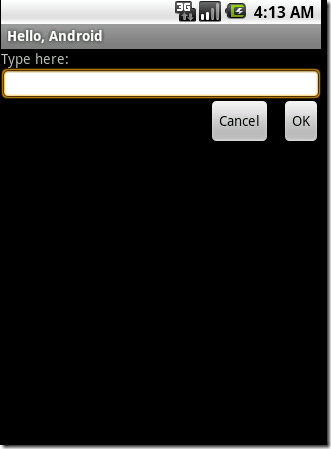 Android視圖控件布局之Layout 布局(2)
Android視圖控件布局之Layout 布局(2)
(2) RelativeLayout相對布局,它是依靠與父容器,同一容器中其它控件的相對位置來排列顯示的。主要常用的屬性如下:相對父容器的屬性:android:layo
 IBM Rational Rhapsody V7.5.2 版本的新功能特性
IBM Rational Rhapsody V7.5.2 版本的新功能特性
簡介: 學習了解 IBM® Rational® Rhapsody® V7.5.2 版本中的新特性與改進之處,幫助系統管理員和實時、嵌入
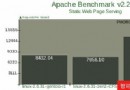 Android之Linux 調度器 BFS 簡介
Android之Linux 調度器 BFS 簡介
簡介: BFS 是一款專門為 Linux 桌面環境所設計的內核調度器,它基於 Staircase Deadline 和 EEVDF 算法,支持 Linux 2
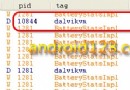 Android開發之Java虛擬機原理和內存分配
Android開發之Java虛擬機原理和內存分配
開發出高效穩定的Android應用我們不得不需要了解下Java虛擬機的原理和內存分配機制,android使用的是Google經過優化的Dalvik Java VM。通常